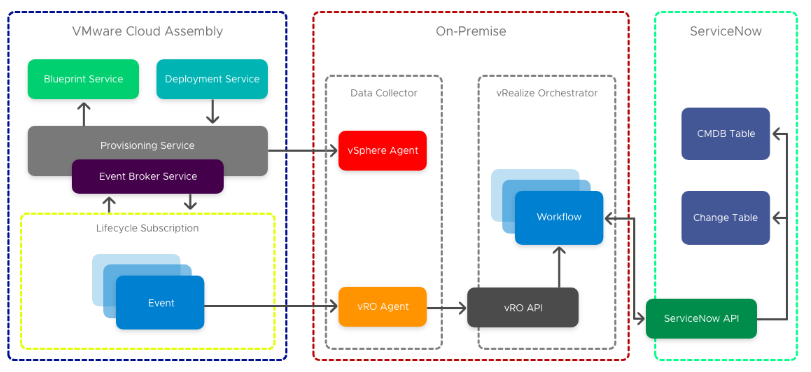vRealize Orchestrator 호스팅된 워크플로를 사용하여 ITSM 규정 준수를 위해 Cloud Assembly와 ServiceNow를 통합할 수 있습니다.
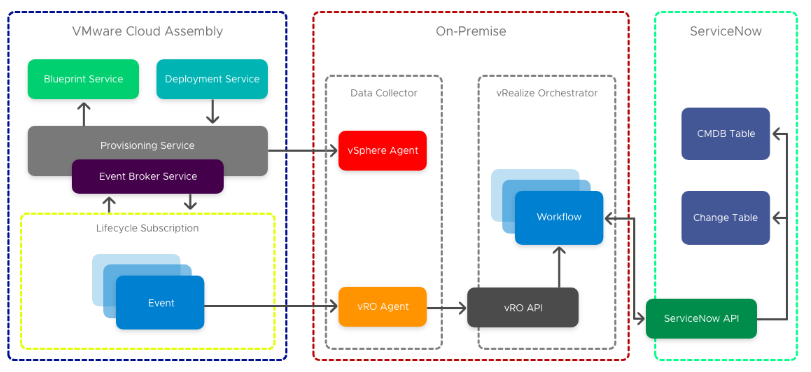
엔터프라이즈 사용자는 규정 준수를 위해 일반적으로 Cloud Management Platform을 ITSM(IT 서비스 관리) 및 CMDB(구성 관리 데이터베이스) 플랫폼과 통합합니다. 이 예시를 사용하면
vRealize Orchestrator 호스팅된 워크플로를 사용하여 CMDB 및 ITSM을 위해
Cloud Assembly를 ServiceNow와 통합할 수 있습니다.
vRealize Orchestrator 통합 및 워크플로를 사용할 때 기능 태그는 서로 다른 환경에 대해 인스턴스가 여러 개 있는 경우에 특히 유용합니다. 기능 태그에 대한 자세한 내용은
Cloud Assembly에서 기능 태그 사용 항목을 참조하십시오.
이 예시에서 ServiceNow 통합은 3개의 최상위 수준 워크플로로 구성되며, 각 워크플로에는 자체 구독이 포함되어 있어 각 구성 요소를 개별적으로 업데이트하고 반복할 수 있습니다.
- 이벤트 구독 진입점 - 기본 로깅을 사용하며, 요청하는 사용자 및 vCenter VM(해당하는 경우)을 식별합니다.
- 통합 워크플로 - 개체 및 피드 입력을 기술 워크플로로 분리하고 로깅, 속성 및 출력 업데이트를 처리합니다.
- 기술 워크플로 - 페이로드 이외의 추가적인 가상 시스템 속성을 사용하여 CMDB CI, CR 및 Cloud Assembly IaaS API를 생성하기 위한 ServiceNow API용 다운스트림 시스템 통합입니다.
프로시저
- 여러 워크플로에 사용되는 공통 구성이 포함된 구성 파일을 vRealize Orchestrator에서 생성하고 저장합니다.
- Cloud Assembly API 토큰을 1단계의 구성 파일과 동일한 위치에 저장합니다.
참고:
Cloud Assembly API 토큰에는 만료 기간이 있습니다.
- 제공된 스크립트 요소를 사용하여 vRealize Orchestrator에서 워크플로를 생성합니다. 이 스크립트는 REST 호스트를 참조하고 해당 위치를 찾습니다. 또한 추가적인 인증 헤더로 추가되는 토큰의 선택적 매개 변수를 사용하는 REST 작업을 표준화합니다.
var configPath = "CS"
var configName = "environmentConfig"
var attributeName = "CASRestHost"
//get REST Host from configuration element
var restHost = System.getModule("au.com.cs.example").getRestHostFromConfig(configPath,configName,attributeName)
var ConfigurationElement = System.getModule("au.com.cs.example").getConfigurationElementByName(configName,configPath);
System.debug("ConfigurationElement:" + ConfigurationElement);
var casToken = ConfigurationElement.getAttributeWithKey("CASToken")["value"]
if(!casToken){
throw "no CAS Token";
}
//REST Template
var opName = "casLogin";
var opTemplate = "/iaas/login";
var opMethod = "POST";
// create the REST operation:
var opLogin = System.getModule("au.com.cs.example").createOp(restHost,opName,opMethod,opTemplate);
//cas API Token
var contentObject = {"refreshToken":casToken}
postContent = JSON.stringify(contentObject);
var loginResponse = System.getModule("au.com.cs.example").executeOp(opLogin,null,postContent,null) ;
try{
var tokenResponse = JSON.parse(loginResponse)['token']
System.debug("token: " + tokenResponse);
} catch (ex) {
throw ex + " No valid token";
}
//REST Template Machine Details
var opName = "machineDetails";
var opTemplate = "/iaas/machines/" + resourceId;
var opMethod = "GET";
var bearer = "Bearer " + tokenResponse;
var opMachine = System.getModule("au.com.cs.example").createOp(restHost,opName,opMethod,opTemplate);
// (Rest Operation, Params, Content, Auth Token)
var vmResponse = System.getModule("au.com.cs.example").executeOp(opMachine,null,"",bearer) ;
try{
var vm = JSON.parse(vmResponse);
} catch (ex) {
throw ex + " failed to parse vm details"
}
System.log("cpuCount: " + vm["customProperties"]["cpuCount"]);
System.log("memoryInMB: " + vm["customProperties"]["memoryInMB"]);
cpuCount = vm["customProperties"]["cpuCount"];
memoryMB = vm["customProperties"]["memoryInMB"];
이 스크립트는 cpuCount 및 memoryMB 출력을 상위 워크플로에 보내고 기존 customProperties 속성을 업데이트합니다. 이러한 값은 CMDB를 생성할 때 이후 워크플로에서 사용할 수 있습니다.
- ServiceNow CMDB CI 생성 스크립트 요소를 워크플로에 추가합니다. 이 요소는 구성 항목을 사용하여 ServiceNow REST 호스트의 위치를 찾고, cmdb_ci_vmware_instance 표의 REST 작업을 생성하며, 사후 데이터를 위해 워크플로 입력에 기반한 컨텐츠 개체 문자열을 생성한 후, 반환되는 sys_id를 출력합니다.
var configPath = "CS"
var configName = "environmentConfig"
var attributeName = "serviceNowRestHost"
var tableName = "cmdb_ci_vmware_instance"
//get REST Host from configuration element
var restHost = System.getModule("au.com.cs.example").getRestHostFromConfig(configPath,configName,attributeName)
//REST Template
var opName = "serviceNowCreatCI";
var opTemplate = "/api/now/table/" + tableName;
var opMethod = "POST";
// create the REST operation:
var opCI = System.getModule("au.com.cs.example").createOp(restHost,opName,opMethod,opTemplate);
//cmdb_ci_vm_vmware table content to post;
var contentObject = {};
contentObject["name"] = hostname;
contentObject["cpus"] = cpuTotalCount;
contentObject["memory"] = MemoryInMB;
contentObject["correlation_id"]= deploymentId
contentObject["disks_size"]= diskProvisionGB
contentObject["location"] = "Sydney";
contentObject["vcenter_uuid"] = vcUuid;
contentObject["state"] = "On";
contentObject["owned_by"] = owner;
postContent = JSON.stringify(contentObject);
System.log("JSON: " + postContent);
// (Rest Operation, Params, Content, Auth Token)
var ciResponse = System.getModule("au.com.cs.example").executeOp(opCI,null,postContent,null) ;
try{
var cmdbCI = JSON.parse(ciResponse);
} catch (ex) {
throw ex + " failed to parse ServiceNow CMDB response";
}
serviceNowSysId = cmdbCI['result']['sys_id'];
- 하위 워크플로의 출력을 사용하여 기존 customProperties를 사용하는 속성 개체를 생성하고 ServiceNow의 값으로 serviceNowSysId 속성을 덮어씁니다. 이 고유 ID는 삭제 시 CMDB에서 인스턴스를 회수된 것으로 표시하기 위해 사용됩니다.