使用 VMware Aria Automation Orchestrator 外掛程式,您可以存取並控制外部技術和應用程式,例如虛擬化管理工具、電子郵件系統、資料庫、目錄服務和遠端控制介面。公開 Automation Orchestrator 外掛程式的外部技術,可讓您整合工作流程中的物件和功能,並在該外部技術物件中執行工作流程。
Automation Orchestrator 提供一組標準的預先安裝外掛程式,包括適用於 vCenter 和 VMware Aria Automation 的外掛程式,以便您在外掛程式公開的不同環境中協調各種工作。此外,開放式外掛程式架構還可讓您開發存取其他應用程式的外掛程式。為了簡化外部系統整合,Automation Orchestrator 執行了一套開放標準。
外掛程式會使用新的物件類型和方法來擴充 Automation Orchestrator 指令碼引擎,並從觸發 Automation Orchestrator 和外掛技術之事件的外部系統發佈通知事件。外掛程式會提供您可在 Automation Orchestrator Client的詳細目錄頁面中存取的 JavaScript 物件詳細目錄。而每個外掛程式還包含了您可在詳細目錄物件中執行的工作流程和動作套件,以便將整合產品的一般使用案例自動化。
Automation Orchestrator 架構
這組標準的外掛程式會使用 Automation Orchestrator 伺服器自動安裝。在您開始使用前,可能需要設定部分外掛程式,例如 vCenter 外掛程式。
Automation Orchestrator 會連線到驗證提供者以管理使用者帳戶,並連線到預先設定的 PostgreSQL 資料庫以儲存所執行工作流程的資訊。您可以透過 Automation Orchestrator 用戶端或 Web 服務存取 Automation Orchestrator 及其公開的物件,以及預設工作流程。您可以使用 Automation Orchestrator 和控制中心來監控與設定工作流程和服務。
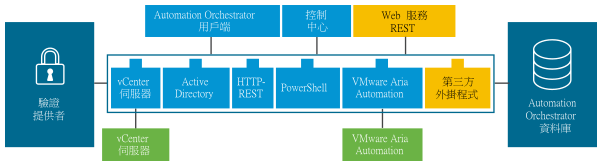
存取 Automation Orchestrator API Explorer
您可以使用 Automation Orchestrator API Explorer 作為使用由 Automation Orchestrator 和所有已安裝外掛程式公開之 JavaScript 物件時的產品內部參考指南。若要存取 API Explorer,請導覽至 Automation Orchestrator 用戶端中的 API Explorer 頁面。
您可以在 Automation Orchestrator 說明文件首頁查詢線上版本的指令碼 API 以瞭解 Automation Orchestrator 外掛程式。
適合對象
此指南適用於熟悉虛擬機器技術及資料中心作業的高階 vSphere 管理員與資深系統管理員。