可以新增 Cloud Consumption Interface (CCI) 元素,以在 VMware Aria Automation 範本中使用 CCI 服務,這樣您的使用者可以在主管命名空間中使用虛擬機器服務和 Tanzu Kubernetes Grid Service 請求以 Kubernetes 為基礎的工作負載。
若要查看 CCI 元素,請展開雲端範本中資源庫內的 Cloud Consumption Interface 區段,或在搜尋資源類型欄位中輸入 cci。
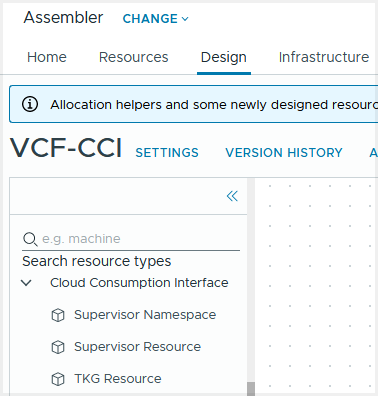
| 主管命名空間資源
|
建立新的主管命名空間,該主管命名空間可為以 Kubernetes 為基礎的工作區提供資源限制、使用者存取和可用的主管服務,以便使用者可以根據應用程式需求佈建虛擬機器和 TKG 資源。 |
| 主管資源
|
根據傳遞給正在設定的主管資源的 Kubernetes 資訊清單,在主管命名空間中建立任何受支援的主管 Kubernetes 資源,例如 virtualmachines、virtualmachineservices、tanzukubernetesclusters、persistentvolumeclaims、secrets 等。 |
| TKG 資源
|
在 TKG 叢集中建立任何受支援的 Kubernetes 資源。 |
CCI.Supervisor.Namespace直接放置在畫布上。CCI.Supervisor.Resource放置在主管命名空間資源上或直接放置在畫布上。CCI.TKG.Resource放置在其他 TKG 資源、主管資源上或直接放置在畫布上。CCI 資源最多支援五級巢狀。
在以下畫布視圖中,您會看到某個 TKG 資源拖曳至名為 cciTKGCluster 的主管資源中。主管命名空間包含主管資源,該主管資源包含 TKG 資源,這顯示了三級巢狀。
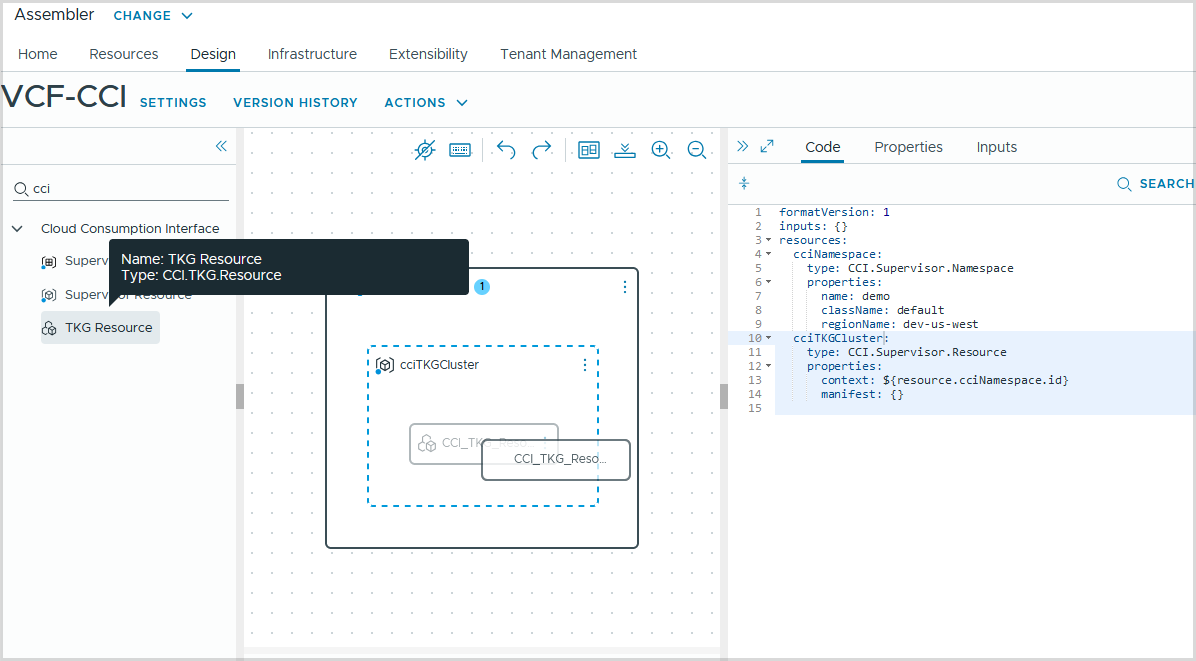
以下範例顯示了 CCI 資源 (例如 cciNamespace 和 cciTKGCluster) 如何在雲端範本的 YAML 代碼中呈現。每個範例已經過剪除,僅顯示重要行。
主管命名空間資源範例
CCI.Supervisor.Namespace 表示以主管 Kubernetes 為基礎的工作區,可在其中為應用程式建立使用者管理的 vSphere 主管 IaaS 資源。
此範例定義了一個名為 cciNamespace 的 CCI 主管命名空間資源,以佈建一個名為 demo 的主管命名空間。
name 內容的值。
formatVersion: 1
inputs: {}
resources:
cciNamespace:
type: CCI.Supervisor.Namespace
properties:
name: demo
className: default
regionName: dev-us-west
主管資源範例
您使用 CCI.Supervisor.Resource 傳遞支援在主管命名空間內容中執行的 Kubernetes 物件的 Kubernetes 資訊清單。
- 若要在特定的主管命名空間中佈建主管資源,可以透過使用範本繫結運算式將主管資源內容屬性對應至主管命名空間識別碼來設定該內容,例如,context: ${resource.cciNamespace.id}。
- 若要指定需要佈建的物件,可以透過將 Kubernetes 資訊清單傳遞給要建立的 Kubernetes 物件來設定主管資源的資訊清單內容。
formatVersion: 1
inputs: {}
resources:
cciTKGCluster:
type: CCI.Supervisor.Resource
properties:
context: ${resource.cciNamespace.id}
manifest:
apiVersion: cluster.x-k8s.io/v1beta1
kind: Cluster
metadata:
name: ${input.tkg_Name}
labels:
tkg-cluster-selector: ${input.tkg_Name}
spec:
clusterNetwork:
cni:
name: antrea
pods:
cidrBlocks:
- 192.168.156.0/20
services:
cidrBlocks:
- 10.96.0.0/12
serviceDomain: cluster.local
topology:
class: tanzukubernetescluster
version: v1.24.9---vmware.1-tkg.4
variables:
- name: storageClasses
value:
- tmm-kubernetes-storage-policy
- name: defaultStorageClass
value: tmm-kubernetes-storage-policy
- name: vmClass
value: ${input.controlPlaneVmClassName}
- name: storageClass
value: tmm-kubernetes-storage-policy
controlPlane:
replicas: ${input.controlPlaneCount}
metadata:
annotations:
run.tanzu.vmware.com/resolve-os-image: os-name=photon
workers:
machineDeployments:
- class: node-pool
name: ${input.tkg_Name}-nodepool
replicas: ${input.workerCount}
metadata:
annotations:
run.tanzu.vmware.com/resolve-os-image: os-name=photon
variables:
overrides:
- name: vmClass
value: ${input.workerVmClassName}
formatVersion: 1
inputs: {}
resources:
vm:
type: CCI.Supervisor.Resource
properties:
context: ${resource.cciNamespace.id}
manifest:
apiVersion: vmoperator.vmware.com/v1alpha1
kind: VirtualMachine
metadata:
finalizers:
- virtualmachine.vmoperator.vmware.com
generation: 1
labels:
vm-selector: vm-2rfx
name: vm-2rfx
spec:
className: best-effort-xsmall
imageName: vmi-c3d184be88e1af1cd
networkInterfaces:
- networkType: nsx-t
powerOffMode: hard
powerState: poweredOn
restartMode: hard
storageClass: vsan-default-storage-policy
suspendMode: hard
wait:
conditions:
- type: VirtualMachinePrereqReady
status: "False"
reason: VirtualMachineImageNotReady
indicatesFailure: true
在畫布上,主管命名空間 cciNamespace 包含兩個主管資源,cciTKGCluster 和 vm。
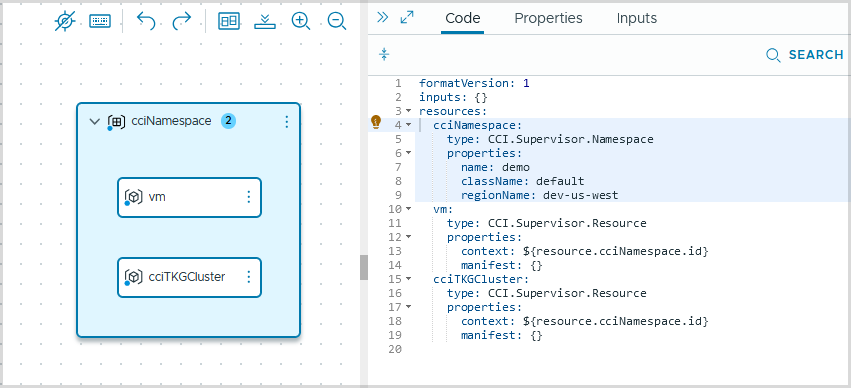
TKG 資源範例
- 若要將 TKG 資源繫結至 TKG 叢集,可以將主管 TKG 叢集資源的識別碼與內容屬性進行對應,例如,context: ${resource.cciTKGCluster.id}。
- 例如,如果要在名為 cciTKGNamespace 的 TKG 資源中建立命名空間,可以透過在內容屬性中插入 TKG 資源的名稱 (即 context: ${resource.cciTKGNamespace.id}),將 TKG 資源繫結至命名空間。
- 在資源內容中傳遞的 Kubernetes 資訊清單指定了要佈建的 Kubernetes 物件類型。
...
tkgSecret:
type: CCI.TKG.Resource
properties:
context: ${resource.cciTKGCluster.id}
manifest:
apiVersion: v1
kind: Secret
metadata:
name: nvaie-apikey
type: Opaque
data:
username: KM9hdCCodG9rZW4=
password: ${base64_encode(input.password)}
...
在畫布上,TKG 資源 tkgSecret 顯示巢狀於 TKG 資源 cciTKGCluster 內。
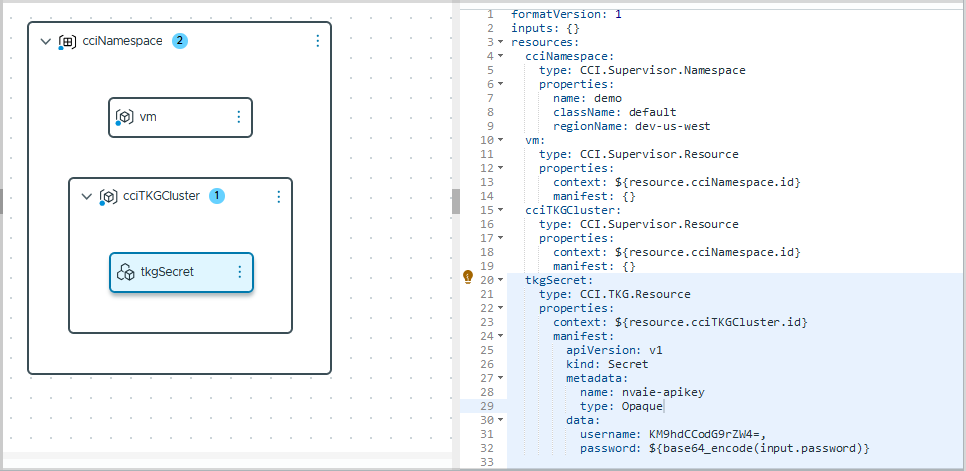
新增等待內容
- 欄位等待:欄位清單,其中每個欄位都可以設定內容路徑和值。必須與該值相符後,才會視為資源已完成。
- 條件等待:指示資源建立成功或失敗的條件清單。
...
wait:
conditions:
- type: VirtualMachinePrereqReady
status: "False"
reason: VirtualMachineImageNotReady
indicatesFailure: true
...
若要使用 UI 新增可選參數,請在 [代碼] 面板中按一下資源名稱旁邊的燈泡。![在 [代碼] 面板中按一下燈泡以新增可選參數](images/GUID-A3EC959F-FED7-433E-BF4F-DD8E3D125BC7-low.png)