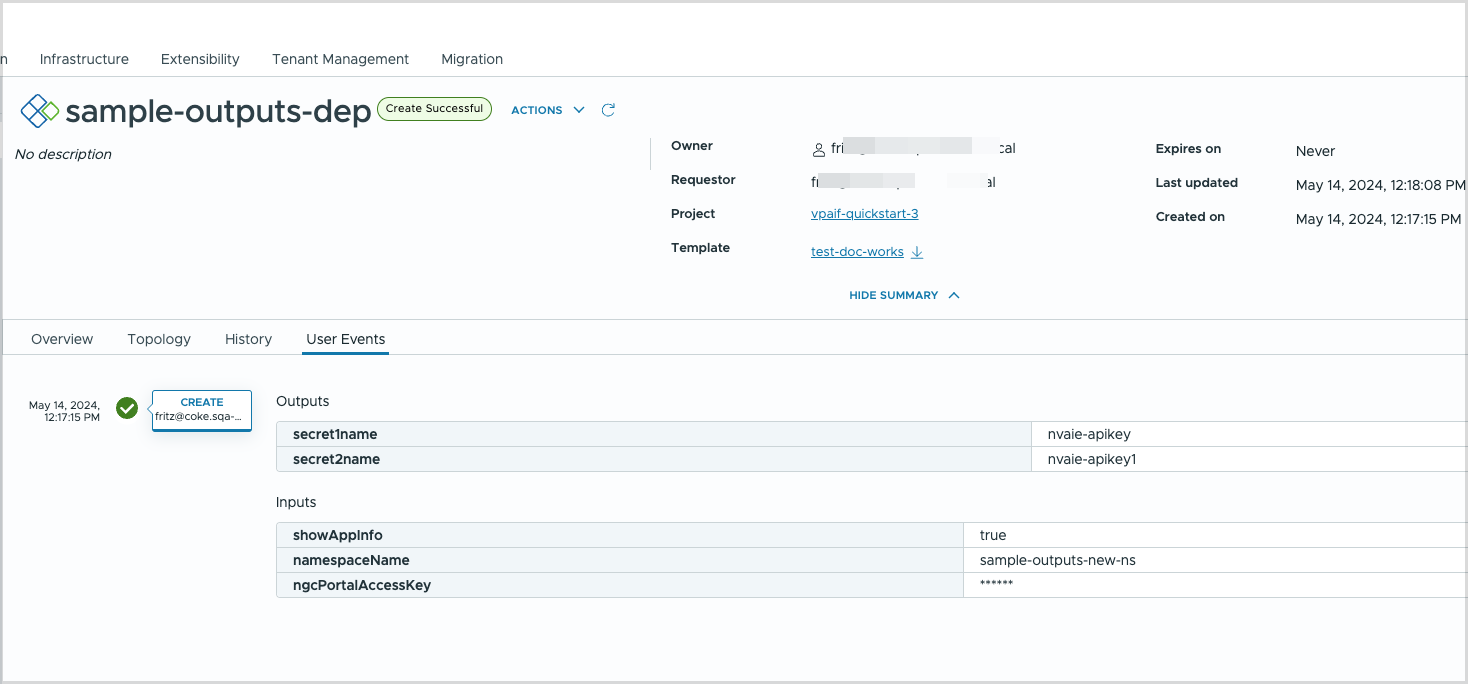對雲端範本進行版本設定後,可以變更 YAML 中的 formatVersion 值以支援其他部署功能。
formatVersion 顯示在 YAML 的頂部,其值決定了可以在 VMware 雲端範本中指定的內容。
formatVersion: 1包括inputs和resources的範本規格。將自動套用至所有基本雲端範本。若要進一步瞭解基本範本,請參閱可檢閱的雲端範本。
-
formatVersion: 2新增metadata、variables和outputs的範本規格。將自動套用至使用 Private AI Automation Services 部署的 AI Workstation 和 AI Kubernetes 叢集的雲端範本,但支援任何類型的部署。如需部署 AI Workstation 和 AI Kubernetes 叢集的相關資訊,請參閱如何部署私人 AI 目錄項目。
身為雲端範本管理員,您可以使用 formatVersion: 2 包含的規格,以便使用者更方便存取部署。以下代碼範例已經過剪除,顯示了有關如何在 YAML 中使用 formatVersion: 2 範本規格的範例。
如何使用 metadata 範本規格
使用
metadata 可隱藏或取消隱藏為使用者顯示的第 2 天作業。
metadata:
deploymentSettings:
disableUpdateDay2Action: true
hideDisabledDay2Actions: true
- 當 disableUpdateDay2Action 為 true 時,使用者不會在 [動作] 功能表中看到更新第 2 天動作。如果使用者沒有更新權限,該選項將顯示為不可用 (呈現灰色)。
- 當 hideDisabledDay2Actions 為 true 時,針對使用者停用的任何第 2 天作業都不會顯示在 [動作] 功能表中。
更新和變更專案第 2 天動作在以下範例中處於隱藏狀態。
![在 formatVersion2 範本設定中定義 [動作] 功能表的中繼資料](images/GUID-C3EE16C6-A71C-4753-9688-E899782F19BF-low.png)
如何使用 variables 範本規格
使用
variables 可指定在範本中多次重複使用的值,例如在動態組態中。變數定義可以包括普通字串、輸入和參照其他變數。可以參照在範本的 resources 和 outputs 部分中定義的變數。
variables:
applications:
- name: App1
port: 3000
showAppInfo: true
- name: App2
port: 4000
showAppInfo: false
如何使用 outputs 範本規格
使用 outputs 可定義要提供給使用者的部署資訊。所有輸出都顯示在部署詳細資訊頁面上的使用者事件下,但 __deploymentOverview 值除外,該值顯示在部署概觀下。
outputs 範例包括:
- variables 範本規格中定義的 variables
- 在 resources 部分中定義並包含在以下代碼範例中的 resources
- 以 Markdown 編寫的 __deploymentOverview
outputs:
secret1name:
value: ${resource.secret-data1.object.metadata.name}
secret2name:
value: ${resource.secret-data2.object.metadata.name}
__deploymentOverview:
value: |
### Deployment details
%{if starts_with(resource.CCI_Supervisor_Namespace_1.name, 'dummy')}
This is a dummy namespace with name ${resource.CCI_Supervisor_Namespace_1.name}
%{else}
This is a real namespace with name ${resource.CCI_Supervisor_Namespace_1.name}
%{endif}
%{for app in variable.applications}
##### App details
%{if app.showAppInfo}
App name - ${app.name}, App port - ${app.port}
%{else}
App info is hidden because showAppInfo is ${app.showAppInfo}
%{endif}
%{endfor}
#### Handle bars bindings.
The below values will update dynamically if the values change.
Note that we use '\{\{' to indicate handle bars expressions
secret 1 resource version - {{resource.secret-data1.object.metadata.resourceVersion}}
resources:
CCI_Supervisor_Namespace_1:
type: CCI.Supervisor.Namespace
properties:
name: ${input.namespaceName}
regionName: private-ai-foundation-dsdunnjz
className: vpaif-quickstart-3
secret-data1:
type: CCI.Supervisor.Resource
properties:
context: ${resource.CCI_Supervisor_Namespace_1.id}
manifest:
apiVersion: v1
kind: Secret
metadata:
name: nvaie-apikey
type: Opaque
stringData:
username: $oauthtoken
password: ${input.ngcPortalAccessKey}
secret-data2:
type: CCI.Supervisor.Resource
properties:
context: ${resource.CCI_Supervisor_Namespace_1.id}
manifest:
apiVersion: v1
kind: Secret
metadata:
name: nvaie-apikey1
type: Opaque
stringData:
username: $oauthtoken
password: ${input.ngcPortalAccessKey}
__deploymentOverview 中提供以下建構範例。
- if 建構是基於布林輸入的條件運算式。
%{if starts_with(resource.CCI_Supervisor_Namespace_1.name, 'dummy')} This is a dummy namespace with name ${resource.CCI_Supervisor_Namespace_1.name} %{else} This is a real namespace with name ${resource.CCI_Supervisor_Namespace_1.name} %{endif} - for 迴圈允許對陣列進行反覆運算。對於陣列中列出的每個 app,評估 if 條件,指派變數值並將其顯示為輸出。
%{for app in variable.applications} ##### App details %{if app.showAppInfo} App name - ${app.name}, App port - ${app.port} %{else} App info is hidden because showAppInfo is ${app.showAppInfo} %{endif} %{endfor} - 在 handlebars 運算式中,變數繫結隨著實際值的變更動態更新。變數用雙大括弧 {{}} 括起來,在以下範例中,運算式是一個以點分隔的路徑。
secret 1 name - {{resource.secret-data1.object.metadata.resourceVersion}}
範本規格在使用者介面中顯示的位置
所定義的
outputs 將顯示在部署中。
- __deploymentOverview 是一種特殊輸出,顯示在部署概觀中。
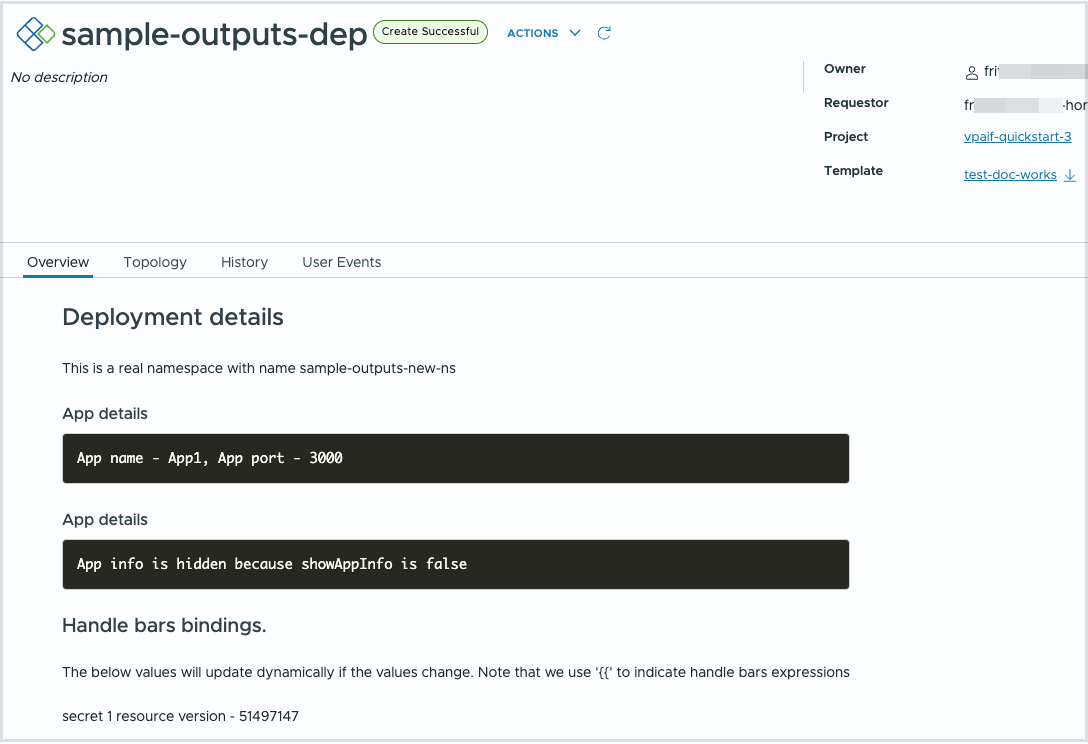
- 所有其他輸出 (例如 secret1name 和 secret2name) 顯示在部署的使用者事件索引標籤下。