PowerShell 外掛程式可讓 Automation Orchestrator 和 Windows PowerShell 之間進行互動。PowerShell 外掛程式工作流程程式庫包含可讓您管理 PowerShell 主機和執行 PowerShell 自訂作業的工作流程。
您可以使用外掛程式從 Automation Orchestrator 動作和工作流程呼叫 PowerShell 指令碼和 Cmdlet,並且使用傳回的結果。除了外掛程式隨附的標準工作流程外,您也可以建立實作外掛程式 API 的自訂工作流程。
您可以使用 Automation Orchestrator 用戶端中的詳細目錄視圖,以管理可用的 PowerShell 資源。您還可以使用此外掛程式的指令碼 API,以便開發自訂工作流程。
PowerShell 外掛程式元件
PowerShell 外掛程式須憑藉數種元件才能正確運作。
Automation Orchestrator 和 Windows PowerShell 提供適用於外掛程式的平台,而且此外掛程式可讓該等產品彼此進行互動。PowerShell 外掛程式也可和其他元件如 vCenter 及 vSphere PowerCLI 進行互動。
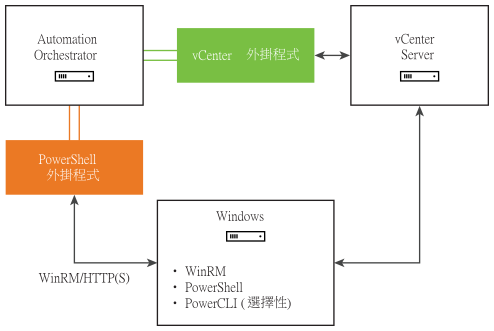
該外掛程式透過 WinRM 通訊協定與 WindowsPowerShell 進行通訊。請參閱設定 WinRM。
或者,您也可以將 PowerShell 外掛程式與 vSphere PowerCLI 和 vCenter 整合。請參閱PowerCLI 的 PowerShell 外掛程式整合。
您可以在本機主機上安裝所有元件。如果將 Automation Orchestrator 和 Windows PowerShell 安裝在相同的電腦中,則 PowerShell 外掛程式的用法、功能和通訊協定需求皆維持不變。
存取 PowerShell 外掛程式 API
若要從 Automation Orchestrator 用戶端存取 API Explorer,請在 Automation Orchestrator 用戶端導覽窗格中按一下 API Explorer。
若要從工作流程、原則和動作編輯器的執行指令碼索引標籤存取 API 總管,請按一下左側的搜尋 API。
您可從 API 元素中複製代碼並將其貼至指令碼方塊中。如需有關 API 指令碼的詳細資訊,請參閱《使用 Automation Orchestrator 進行開發》。
使用 PowerShell 外掛程式詳細目錄
PowerShell 外掛程式會在詳細目錄視圖中公開連接 PowerShell 主機的所有物件。
在此外掛程式的詳細目錄中,您可以監控 PowerShell 主機及其嵌入式管理單元和 cmdlet。每個遠端主機皆包含嵌入式管理單元,而每個嵌入式管理單元也都包含 cmdlet。