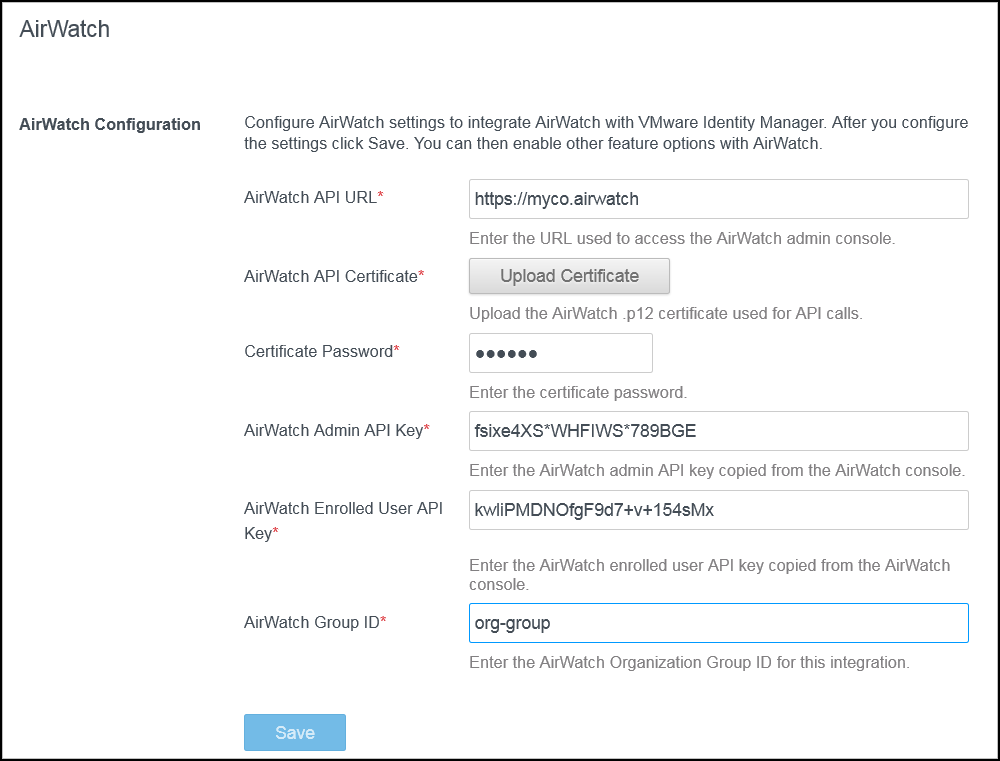在 VMware Identity Manager 中設定 AirWatch 設定,以將 AirWatch 與 VMware Identity Manager 整合,並啟用 AirWatch 功能整合選項。新增 AirWatch API 金鑰和憑證,以便使用 AirWatch 來驗證 VMware Identity Manager。
執行這項作業的原因和時機
先決條件
管理員用來登入 AirWatch 管理主控台的 AirWatch 伺服器 URL。
用來從 VMware Identity Manager 向 AirWatch 伺服器進行 API 要求以設定整合的 AirWatch 管理員 API 金鑰。
用來進行 API 呼叫和憑證密碼的 AirWatch 憑證檔案。憑證檔案必須採用 .p12 檔案格式。
AirWatch 註冊使用者 API 金鑰。
您的承租人的 AirWatch 群組識別碼,這是 AirWatch 中的承租人識別碼。
程序
下一步
啟用 [整合目錄] 功能選項可將 AirWatch 目錄中的應用程式設定合併至整合目錄。
啟用符合性檢查以驗證 AirWatch 管理的裝置遵守 AirWatch 符合性原則。