您可以複製操作員設定檔來建立設定檔的複本。
在操作員入口網站中,按一下操作員設定檔 (Operator Profiles)。
- 選取要複製的設定檔,然後按一下。
- 在複製操作員設定檔 (Copy Operator Profile) 視窗中,更新名稱和說明。
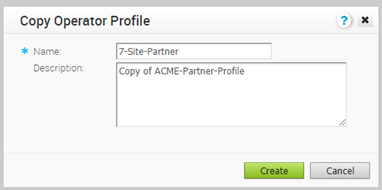
- 按一下建立 (Create)。
設定檔的複本會顯示在操作員設定檔 (Operator Profiles) 頁面中。
您可以複製操作員設定檔來建立設定檔的複本。
在操作員入口網站中,按一下操作員設定檔 (Operator Profiles)。
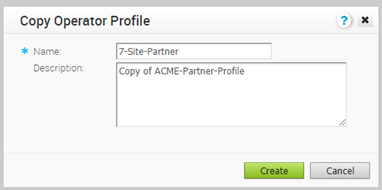
設定檔的複本會顯示在操作員設定檔 (Operator Profiles) 頁面中。