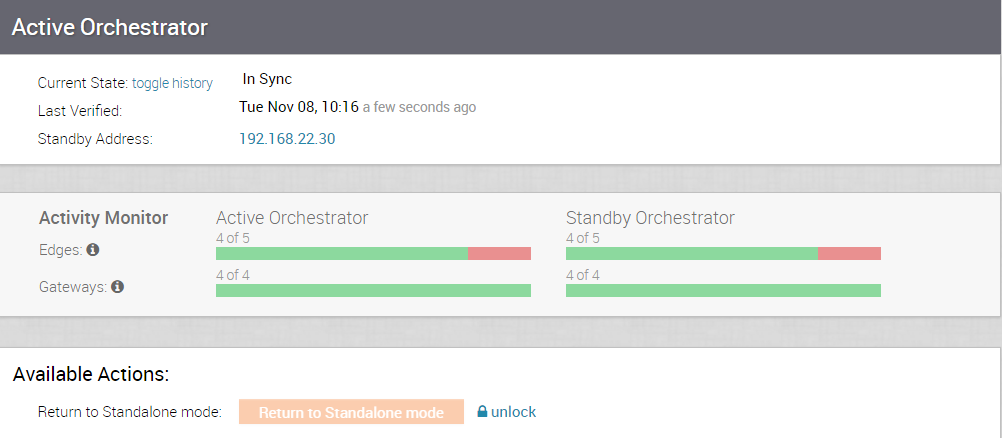若要將第二個 SASE Orchestrator 設定為作用中 Orchestrator:
- 從導覽面板按一下複寫 (Replication)。此時會顯示 Orchestrator 複寫 (Orchestrator Replication) 畫面。
- 選擇主動複寫角色 (Active Replication Role)。
- 輸入 待命 Orchestrator 位址 (Standby Orchestrator Address) 和待命 Orchestrator UUID (Standby Orchestrator UUID)。Orchestrator 位址和 UUID 會顯示在待命 Orchestrator (Standby Orchestrator) 畫面中。
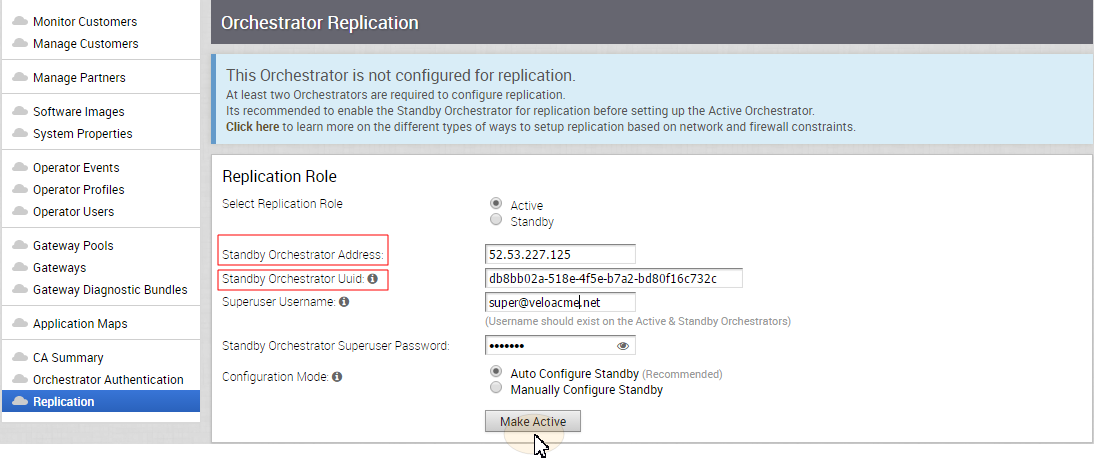
- 輸入要用於複寫之 Orchestrator 超級使用者的使用者名稱和密碼。
備註: 此超級使用者應已存在於這兩個系統上。
- 按一下成為作用中 (Make Active) 按鈕。
作用中 Orchestrator (Active Orchestrator) 畫面會顯示目前的狀態。
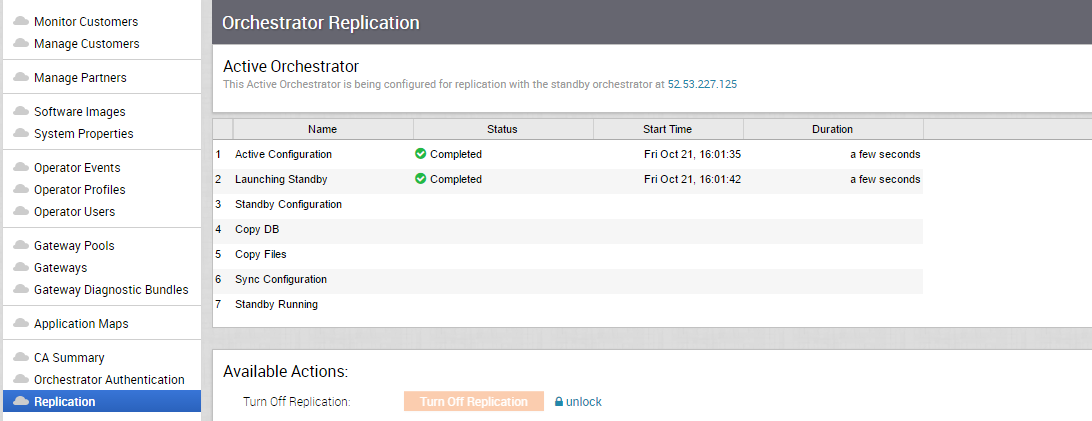
當組態完成時,這兩個 Orchestrator (待命和作用中) 將會保持同步。
待命 Orchestrator 保持同步
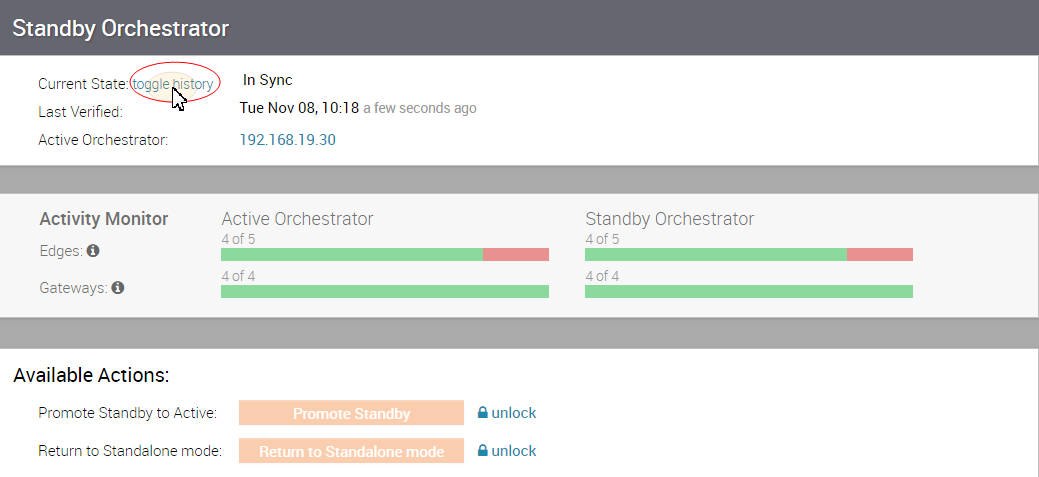
您可以按一下切換歷程記錄 (toggle history) 連結,以檢視每個狀態。
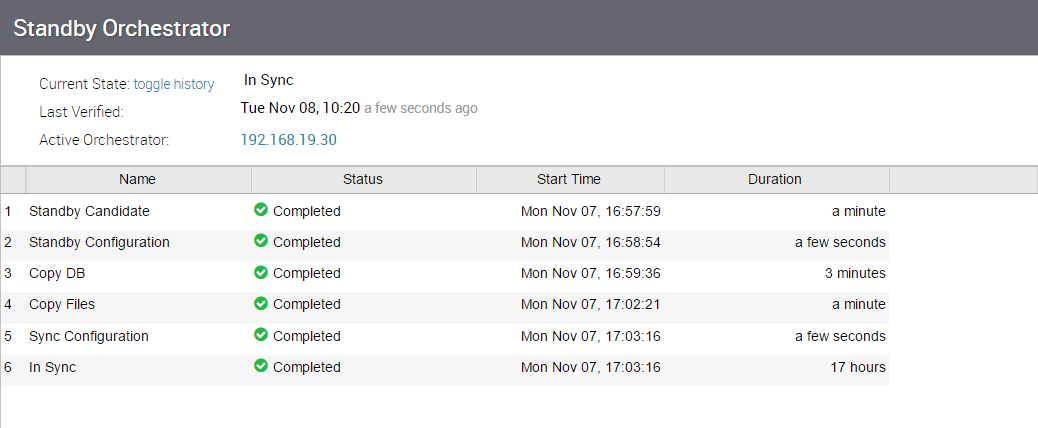
作用中 Orchestrator 保持同步