安裝 Contour 以用於入口控制
本主題說明如何將 Contour 部署到 Tanzu Kubernetes Grid 中的工作負載叢集。
Contour 是使用 Envoy Edge 和服務 Proxy 的 Kubernetes 輸入控制器。Tanzu Kubernetes Grid 包含 Contour 和 Envoy 的簽署二進位檔,可供您部署到工作負載叢集,在這些叢集中提供入口控制服務。
您可以將 Contour 和 Envoy 直接部署到工作負載叢集。如果您要部署 Prometheus、Grafana 和 Harbor 套件,則必須部署 Contour。
如需輸入控制的一般資訊,請參閱 Kubernetes 說明文件中的輸入控制器。
必要條件
- 安裝以下項目的啟動機器:
- Tanzu CLI、Tanzu CLI 外掛程式,如安裝 Tanzu CLI 和 Kubernetes CLI 以用於 vSphere with Tanzu 主管或安裝 Tanzu CLI 和 Kubernetes CLI 以用於獨立管理叢集中所述。
- yq v4.5 或更新版本。
- 您至少已部署一個工作負載叢集。如需相關指示,請參閱建立工作負載叢集。
重要在此版本的 Tanzu Kubernetes Grid 中,提供的 Contour 和 Envoy 實作假設您使用自我簽署憑證。
準備工作負載叢集以部署 Contour
若要準備叢集,請執行下列動作:
-
取得要在其中部署 Contour 的工作負載叢集的
admin認證。例如:tanzu cluster kubeconfig get my-cluster --admin在上面的範例中,
my-cluster是叢集的名稱。 -
將
kubectl的內容設定為叢集。例如:kubectl config use-context my-cluster-admin@my-cluster -
如果叢集沒有安裝 Contour 套件的套件存儲庫,例如
tanzu-standard存放庫,請安裝一個:tanzu package repository add PACKAGE-REPO-NAME --url PACKAGE-REPO-ENDPOINT --namespace tkg-system其中:
PACKAGE-REPO-NAME是軟體套件存放庫的名稱,例如tanzu-standard或使用ADDITIONAL_IMAGE_REGISTRY變數設定的私人映像登錄名稱。-
PACKAGE-REPO-ENDPOINT是套件存放庫的 URL。- 對於此版本,
tanzu-standardURL 為projects.registry.vmware.com/tkg/packages/standard/repo:v2023.10.16。若要從 Tanzu CLI 取得此值,請參閱列出套件存放庫,或在 Tanzu Mission Control 中查看叢集 (Cluster) 窗格中的附加元件 (Addons) > 存放庫 (Repositories) 清單。
- 對於此版本,
-
在叢集中安裝 cert-manager (如果尚未安裝)。如需相關指示,請參閱安裝 cert-manager 以用於憑證管理。
-
繼續下面的將 Contour 部署到工作負載叢集。
將 Contour 部署到工作負載叢集
設定叢集後,必須先建立安裝 Contour 套件時使用的組態檔,然後再安裝套件。
-
擷取 Contour 套件的預設組態,以便為該套件建立組態檔:
tanzu package available get contour.tanzu.vmware.com/PACKAGE-VERSION --default-values-file-output FILE-PATH其中,
PACKAGE-VERSION是您要安裝的 Contour 套件版本,FILE-PATH是用來儲存組態檔的位置,例如,contour-data-values.yaml。 -
在
contour-data-values.yaml檔案中設定以下內容:- vSphere
-
此檔案用來在 vSphere 上設定 Contour 套件。
--- infrastructure_provider: vsphere namespace: tanzu-system-ingress contour: configFileContents: {} useProxyProtocol: false replicas: 2 pspNames: "vmware-system-restricted" logLevel: info envoy: service: type: NodePort annotations: {} externalTrafficPolicy: Cluster disableWait: false hostPorts: enable: true http: 80 https: 443 hostNetwork: false terminationGracePeriodSeconds: 300 logLevel: info certificates: duration: 8760h renewBefore: 360h - AWS
-
此檔案用來在 vSphere 上設定 Contour 套件。
--- infrastructure_provider: aws namespace: tanzu-system-ingress contour: configFileContents: {} useProxyProtocol: false replicas: 2 pspNames: "vmware-system-restricted" logLevel: info envoy: service: type: LoadBalancer annotations: {} externalTrafficPolicy: Cluster aws: LBType: classic disableWait: false hostPorts: enable: true http: 80 https: 443 hostNetwork: false terminationGracePeriodSeconds: 300 logLevel: info certificates: duration: 8760h renewBefore: 360h - Azure
-
此檔案用來在 Azure 上設定 Contour 套件。
--- infrastructure_provider: azure namespace: tanzu-system-ingress contour: configFileContents: {} useProxyProtocol: false replicas: 2 pspNames: "vmware-system-restricted" logLevel: info envoy: service: type: LoadBalancer annotations: {} externalTrafficPolicy: Cluster disableWait: false hostPorts: enable: true http: 80 https: 443 hostNetwork: false terminationGracePeriodSeconds: 300 logLevel: info certificates: duration: 8760h renewBefore: 360h
-
如果您要將 Contour 安裝到使用 vSphere with Tanzu 主管建立的工作負載叢集,請執行下列其中一個動作:
-
沒有
hostPorts:如果 Envoy DaemonSet 不需要
hostPorts,請編輯contour-data-values.yaml,將envoy.hostPorts.enable設定為false:contour-data-values.yaml envoy: hostPorts: enable: false -
有
hostPorts:如果需要
hostPorts,請建立ClusterRoleBinding,讓 Envoy 服務帳戶能夠存取tkg-system-privilegedPSP:kubectl create clusterrolebinding envoy-tkg-admin-privileged-binding --clusterrole=psp:vmware-system-privileged --serviceaccount=tanzu-system-ingress:envoy
-
-
如果要將 Contour 安裝到使用 NSX ALB 作為負載平衡器服務提供者的 vSphere 叢集,請修改
contour-default-values.yaml檔以將envoy.service.type設為LoadBalancer:[...] envoy: service: type: LoadBalancer -
如果要將 Contour 安裝到網際網路受限的 AWS 環境,請修改
contour-data-values.yaml檔案,以將以下註解新增到 Envoy 服務:infrastructure_provider: aws [...] envoy: service: annotations: service.beta.kubernetes.io/aws-load-balancer-internal: "true" -
(選用) 根據需要修改
contour-data-values.yaml檔案。選用組態一節記錄contour-data-values.yaml檔案中可自訂的值,以及如何用來修改目標叢集中的 Contour 預設行為。例如,Contour 套件預設部署兩個 Contour 複本,但複本數可設定。您可以在contour-data-values.yaml中的contour.replicas值中設定此數目。在大多數情況下,您無須修改contour-data-values.yaml檔案。您也可以對目標叢集執行以下命令來擷取這些值:
tanzu package available get contour.tanzu.vmware.com/AVAILABLE-VERSION --values-schema其中,
AVAILABLE-VERSION是 Contour 套件的版本。--values-schema旗標從 Contour 套件的PackageAPI 資源中擷取valuesSchema區段。您可以將值結構描述的輸出格式--output設定為yaml、json或table。如需詳細資訊,請參閱《安裝和管理套件》中的套件。例如:
tanzu package available get contour.tanzu.vmware.com/1.25.4+vmware.1-tkg.1 --values-schema -
如果您的
contour-data-values.yaml檔案包含註解,請將之移除:yq -i eval '... comments=""' contour-data-values.yaml -
安裝 Contour 套件:
-
擷取可用套件的名稱:
tanzu package available list -A -
擷取可用套件的版本:
tanzu package available list contour.tanzu.vmware.com -A -
安裝套件:
tanzu package install contour \ --package contour.tanzu.vmware.com \ --version AVAILABLE-PACKAGE-VERSION \ --values-file contour-data-values.yaml \ --namespace TARGET-NAMESPACE其中:
-
TARGET-NAMESPACE是要在其中安裝 Contour 套件的命名空間。例如,my-packages或tanzu-cli-managed-packages命名空間。- 如果未指定
--namespace旗標,Tanzu CLI 會使用default命名空間。Contour 和 Envoy 網繭及與 Contour 元件相關聯的任何其他資源是在tanzu-system-ingress命名空間中建立,請勿將 Contour 套件安裝到此命名空間。 - 指定的命名空間必須已存在,例如,從執行
kubectl create namespace my-packages。
- 如果未指定
-
AVAILABLE-PACKAGE-VERSION是上面擷取到的版本。
例如:
tanzu package install contour \ --package contour.tanzu.vmware.com \ --version 1.25.4+vmware.1-tkg.1 \ --values-file contour-data-values.yaml \ --namespace my-packages -
-
-
確認已安裝
contour套件:tanzu package installed list -A例如:
tanzu package installed list -A - Retrieving installed packages... NAME PACKAGE-NAME PACKAGE-VERSION STATUS NAMESPACE cert-manager cert-manager.tanzu.vmware.com 1.10.1+vmware.1-tkg.1 Reconcile succeeded my-packages contour contour.tanzu.vmware.com 1.25.4+vmware.1-tkg.1 Reconcile succeeded my-packages antrea antrea.tanzu.vmware.com Reconcile succeeded tkg-system [...]若要查看有關套件的更多詳細資料,也可以執行:
tanzu package installed get contour --namespace PACKAGE-NAMESPACE其中,
PACKAGE-NAMESPACE是安裝contour套件的命名空間。例如:
tanzu package installed get contour --namespace my-packages \ Retrieving installation details for contour... NAME: contour PACKAGE-NAME: contour.tanzu.vmware.com PACKAGE-VERSION: 1.25.4+vmware.1-tkg.1 STATUS: Reconcile succeeded CONDITIONS: [{ReconcileSucceeded True }] USEFUL-ERROR-MESSAGE: -
確認
contour應用程式已在PACKAGE-NAMESPACE中成功協調:kubectl get apps -A例如:
NAMESPACE NAME DESCRIPTION SINCE-DEPLOY AGE my-packages cert-manager Reconcile succeeded 78s 3h5m my-packages contour Reconcile succeeded 57s 6m3s tkg-system antrea Reconcile succeeded 45s 3h18m [...]如果狀態不是
Reconcile Succeeded,請檢視contour應用程式的完整狀態詳細資料。檢視完整狀態可協助您對問題進行疑難排解。kubectl get app contour --namespace PACKAGE-NAMESPACE -o yaml其中,
PACKAGE-NAMESPACE是安裝套件的命名空間。如果疑難排解無法協助您解決問題,則必須先解除安裝套件,然後再重新安裝:tanzu package installed delete contour --namespace PACKAGE-NAMESPACE -
確認 Contour 和 Envoy 網繭正在
tanzu-system-ingress命名空間中執行:kubectl get pods -A例如:
kubectl get pods -A NAMESPACE NAME READY STATUS RESTARTS AGE [...] tanzu-system-ingress contour-5dc6fc667c-c4w8k 1/1 Running 0 14m tanzu-system-ingress contour-5dc6fc667c-jnqwn 1/1 Running 0 14m tanzu-system-ingress envoy-mgfll 2/2 Running 0 14m [...] -
如果已將 Contour 部署到 AWS 或 Azure,請確認已為 Envoy 服務建立負載平衡器:
kubectl get svc envoy -n tanzu-system-ingress -o jsonpath='{.status.loadBalancer.ingress[0].hostname}'在 AWS 上,負載平衡器的名稱類似
aabaaad4dfc8e4a808a70a7cbf7d9249-1201421080.us-west-2.elb.amazonaws.com。在 Azure 上是類似20.54.226.44的 IP 位址。
遠端存取 Envoy 管理介面
將 Contour 部署到叢集後,您可以使用內嵌式 Envoy 管理介面來擷取部署的相關資料。
如需 Envoy 管理介面的相關資訊,請參閱 Envoy 說明文件中的管理介面。
-
取得 Envoy 網繭的名稱:
ENVOY_POD=$(kubectl -n tanzu-system-ingress get pod -l app=envoy -o name | head -1) -
將 Envoy 網繭轉送到啟動機器的連接埠 9001:
kubectl -n tanzu-system-ingress port-forward $ENVOY_POD 9001 -
從啟動機器中,透過將
curl查詢傳送到 存取 Envoy 管理介面中列出的 Envoy 管理端點,從 Contour 部署中擷取資訊。例如,使用/config_dump端點擷取目前載入的設定:curl http://localhost:9001/config_dump
視覺化內部 Contour 定向非循環圖 (DAG)
在叢集中開始執行工作負載後,您可以用定向非循環圖 (DAG) 的形式,將 Contour 公開的流量資訊視覺化。
-
安裝 Graphviz (如果尚未安裝)。此套件提供用於建立 DAG 映像檔的
dot命令。 -
取得 Contour 網繭的名稱:
CONTOUR_POD=$(kubectl -n tanzu-system-ingress get pod -l app=contour -o name | head -1) -
轉送 Contour 網繭上的連接埠 6060:
kubectl -n tanzu-system-ingress port-forward $CONTOUR_POD 6060 -
開啟新的終端機視窗,下載 DAG 並儲存為
*.png檔案。以下命令要求您在系統上安裝dot(如果尚不存在)。curl localhost:6060/debug/dag | dot -T png > contour-dag.png -
開啟
contour-dag.png以檢視圖形。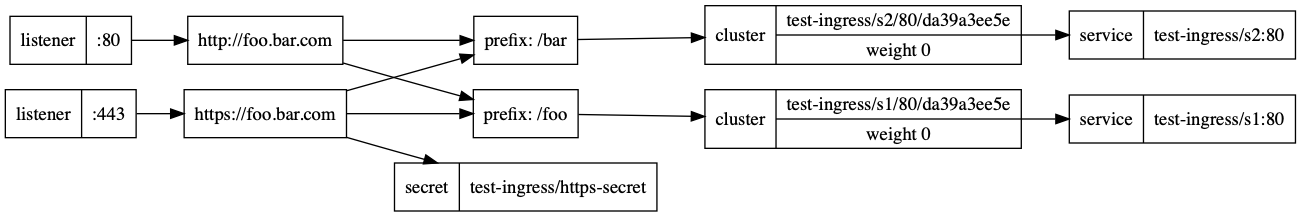
選用組態
您可以編輯 Contour 套件組態檔中的預設值以進一步自訂組態。
下表的資訊是關於 contour-data-values.yaml 檔案中可自訂的值,以及如何用來修改 Contour 部署到工作負載叢集時的預設行為。
如果在初始部署後重新設定 Contour 設定,則必須遵循更新正在執行的 Contour 部署中的步驟,將新組態套用至叢集。
| 組態 | 預設 | 說明 |
|---|---|---|
infrastructure_provider |
vsphere |
底層目標平台。有效值為 vsphere、aws 和 azure。 |
kubernetes_distribution |
無 | Kubernetes 的發佈,用於確定是否需要套用特定於發佈的組態。選項為空和 openshift。如果在 Openshift 叢集上執行,則必須將其設為 openshift。設為 openshift 時,將建立 Role 和 RoleBinding,以將 Contour 的控制器與相應的 Openshift 安全內容限制資源相關聯。 |
kubernetes_version |
無 | 用於啟用特定於版本的行為的 Kubernetes 版本。接受任何有效的 major.minor.patch 版本的 kubernetes。此為選擇性的欄位。目前僅當 kubernetes_distribution 設為 openshift 時才有效。 |
namespace |
tanzu-system-ingress |
執行 Contour 和 Envoy 網繭的命名空間,不同於部署套件的位置。 |
registry_secret_names |
["contour-reg-creds"] |
將包含用於提取 Contour 和 Envoy 映像的登錄認證的預留位置密鑰名稱。 |
contour.configFileContents |
無 | Contour 組態檔的 YAML 內容。如需詳細資訊,請參閱 Contour 說明文件中的組態檔。 |
contour.replicas |
2 |
要有多少個 Contour 網繭複本。 |
contour.useProxyProtocol |
false |
是否為所有 Envoy 接聽程式啟用 PROXY 通訊協定。 |
contour.logLevel |
info |
Contour 記錄層級。有效值為 info 和 debug。 |
contour.pspNames |
vmware-system-restricted |
要套用至 Contour 網繭的網繭安全性原則 (PSP) (逗號分隔清單)。 |
contour.resources.contour.limits.cpu |
無 | 要套用於 Contour 部署中的 Contour 容器的 CPU 限制。 |
contour.resources.contour.limits.memory |
無 | 要套用於 Contour 部署中的 Contour 容器的記憶體限制。 |
contour.resources.contour.requests.cpu |
無 | 要套用於 Contour 部署中的 Contour 容器的 CPU 要求。 |
contour.resources.contour.requests.memory |
無 | 要套用於 Contour 部署中的 Contour 容器的記憶體要求。 |
envoy.workload.type |
DaemonSet |
Kubernetes 工作負載 Envoy 部署的類型。選項包括 Deployment 或 DaemonSet。 |
envoy.workload.replicas |
2 |
envoy.workload.type 設為 Deployment 時要部署的 Envoy 副本數。 |
envoy.workload.resources.envoy.limits.cpu |
無 | 要套用於 Envoy 工作負載中的 Envoy 容器的 CPU 限制。 |
envoy.workload.resources.envoy.limits.memory |
無 | 要套用於 Envoy 工作負載中的 Envoy 容器的記憶體限制。 |
envoy.workload.resources.envoy.requests.cpu |
無 | 要套用於 Envoy 工作負載中的 Envoy 容器的 CPU 要求。 |
envoy.workload.resources.envoy.requests.memory |
無 | 要套用於 Envoy 工作負載中的 Envoy 容器的記憶體要求。 |
envoy.workload.resources.shutdownManager.limits.cpu |
無 | 要套用於 Envoy 工作負載中的 shutdown-manager 容器的 CPU 限制。 |
envoy.workload.resources.shutdownManager.limits.memory |
無 | 要套用於 Envoy 工作負載中的 shutdown-manager 容器的記憶體限制。 |
envoy.workload.resources.shutdownManager.requests.cpu |
無 | 要套用於 Envoy 工作負載中的 shutdown-manager 容器的 CPU 要求。 |
envoy.workload.resources.shutdownManager.limits.memory |
無 | 要套用於 Envoy 工作負載中的 shutdown-manager 容器的記憶體要求。 |
envoy.service.type |
無 | 要為 Envoy 佈建的 Kubernetes 服務類型。有效值為 LoadBalancer、NodePort 和 ClusterIP。如果未指定,則 vsphere 會使用 NodePort 服務,其他所有目標平台會使用 LoadBalancer。 |
envoy.service.loadBalancerIP |
無 | Envoy 服務所需的負載平衡器 IP。如果 envoy.service.type 未設定為 LoadBalancer,則會忽略此設定 |
envoy.service.externalTrafficPolicy |
Local |
Envoy 服務的外部流量原則。有效值為 Local 和 Cluster。 |
envoy.service.annotations |
無 | 要在 Envoy 服務上設定的註解。 |
envoy.service.nodePorts.http |
無 | 如果 envoy.service.type == NodePort,則為公開 Envoy HTTP 接聽程式的節點連接埠號碼。如果未指定,Kubernetes 將自動指派節點連接埠。 |
envoy.service.nodePorts.https |
無 | 如果 envoy.service.type == NodePort,則為公開 Envoy HTTPS 接聽程式的節點連接埠號碼。如果未指定,Kubernetes 將自動指派節點連接埠。 |
envoy.service.aws.LBType |
classic |
如果 infrastructure_provider == aws,則為要使用的 AWS 負載平衡器類型。有效值為 classic 和 nlb。如果不使用 aws,則會忽略此值。 |
envoy.hostPorts.enable |
false |
是否為 Envoy 網繭啟用主機連接埠。如果為 false,將忽略 envoy.hostPorts.http 和 envoy.hostPorts.https。 |
envoy.hostPorts.http |
80 |
如果 envoy.hostPorts.enable == true,則為公開 Envoy HTTP 接聽程式的主機連接埠號碼。 |
envoy.hostPorts.https |
443 |
如果 envoy.hostPorts.enable == true,則為公開 Envoy HTTPS 接聽程式的主機連接埠號碼。 |
envoy.hostNetwork |
false |
是否為 Envoy 網繭啟用主機網路。 |
envoy.terminationGracePeriodSeconds |
300 |
Envoy 網繭的終止寬限期 (以秒為單位)。 |
envoy.logLevel |
info |
Envoy 記錄層級。有效值為 trace、debug、info、warn、error、critical 和 off。 |
envoy.pspNames |
無 | 要套用至 Envoy 網繭的網繭安全性原則 (PSP) (逗號分隔清單)。 |
certificates.duration |
8760h |
保護 Contour 與 Envoy 之間通訊安全的憑證有效期。 |
certificates.renewBefore |
360h |
保護 Contour 與 Envoy 之間通訊安全的憑證應該在到期之前多久更新。 |
更新正在執行的 Contour 部署
如果需要在部署後變更 Contour 套件的組態,請遵循以下步驟更新已部署的 Contour 套件:
-
更新
contour-data-values.yaml檔案中的 Contour 組態。例如,您可以將contour.replicas設定為新的值來變更 Contour 複本數。 -
更新已安裝的套件:
tanzu package installed update contour \ --version INSTALLED-PACKAGE-VERSION \ --values-file contour-data-values.yaml \ --namespace INSTALLED-PACKAGE-NAMESPACE其中:
INSTALLED-PACKAGE-VERSION是已安裝的 Contour 套件版本。INSTALLED-PACKAGE-NAMESPACE是安裝 Contour 套件的命名空間。
例如:
tanzu package installed update contour \ --version 1.25.4+vmware.1-tkg.1 \ --values-file contour-data-values.yaml \ --namespace my-packages將使用您新增的值協調 Contour 套件。
kapp-controller套用變更可能需要長達五分鐘的時間。如需
tanzu package installed update命令的詳細資訊,請參閱安裝和管理套件中的更新套件。您可以使用此命令更新已安裝的套件版本或組態。