從在 Okta 中設定身分識別提供者所需的 VMware Identity Manager 擷取 SAML 中繼資料資訊。
程序
- 以系統管理員身分登入 VMware Identity Manager 主控台。
- 選取目錄 (Catalog) > Web 應用程式 (Web Apps)索引標籤。
- 按一下設定 (Settings)。
- 按一下左窗格中的 SAML 中繼資料 (SAML Metadata)。
隨即會顯示 [下載中繼資料] 索引標籤。
- 下載簽署憑證。
- 在簽署憑證 (Signing Certificate)區段中,按一下下載 (Download)。
- 記下所下載 signingCertificate.cer 檔案的位置。
- 擷取 SAML 中繼資料。
- 在 SAML 中繼資料 (SAML Metadata)區段中,於身分識別提供者 (IdP) 中繼資料 (Identity Provider (IdP) metadata)連結上按一下滑鼠右鍵,並在新索引標籤或視窗中開啟它。
- 在身分識別提供者中繼資料檔案中,找到並記下下列值:
- entityID
例如:https://tenant.vmwareidentity.com/SAAS/API/1.0/GET/metadata/idp.xml
- 包含 Binding="urn:oasis:names:tc:SAML:2.0:bindings:HTTP-POST" 的 SingleSignOnService URL
例如:https://tenant.vmwareidentity.com/SAAS/auth/federation/sso
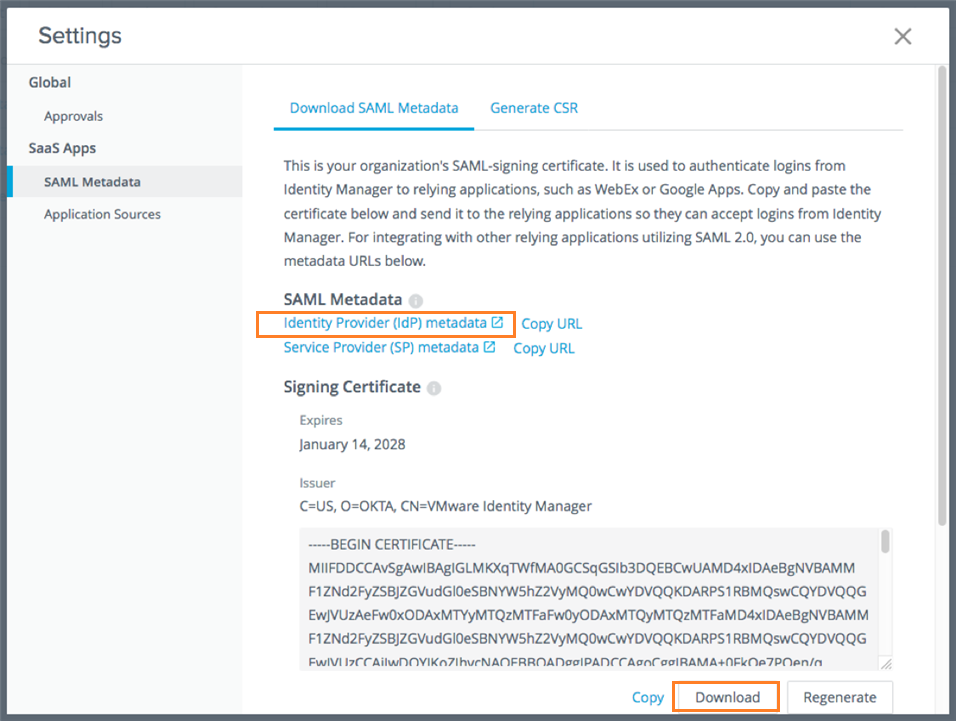
- entityID