為確保外部部署中 Platform Services Controller的高可用性,您必須在 vCenter Single Sign-On 網域中至少安裝或部署兩個已加入的Platform Services Controller 執行個體。當您使用第三方負載平衡器時,可確保在不停機的情況下自動進行容錯移轉。
含負載平衡器的 Platform Services Controller
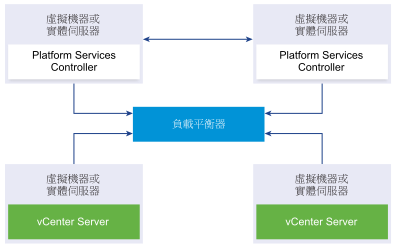
您可以在每個站台上均使用第三方負載平衡器,用以設定Platform Services Controller高可用性,以便對此站台進行自動容錯移轉。如需負載平衡器容許的 Platform Services Controller執行個體數目上限的相關資訊,請參閱《組態上限》說明文件。
vCenter Server執行個體已連線到負載平衡器。當 Platform Services Controller執行個體停止回應時,負載平衡器會在不停機的情況下於其他正常運作的 Platform Services Controller 執行個體之間自動散佈負載。
含跨 vCenter Single Sign-On 站台之負載平衡器的 Platform Services Controller
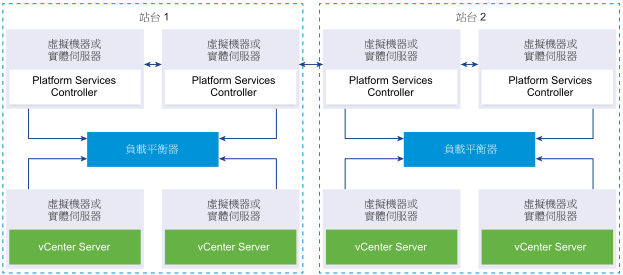
您的 vCenter Single Sign-on 網域可能跨多個站台。為確保在整個網域中使用自動容錯移轉實現 Platform Services Controller高可用性,您必須在每個站台中設定獨立負載平衡器。
不含負載平衡器的 Platform Services Controller
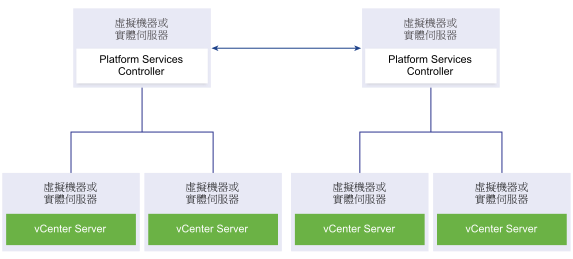
在同一站台中加入兩個或更多不含負載平衡器的 Platform Services Controller執行個體時,您需要設定 Platform Services Controller 高可用性,以對此站台進行手動容錯移轉。
當 Platform Services Controller執行個體停止回應時,您必須對向此執行個體登錄的vCenter Server 執行個體手動進行容錯移轉。您可以透過將這些執行個體重新指向同一站台內其他正常運作的Platform Services Controller執行個體,對其進行容錯移轉。如需有關如何將 vCenter Server執行個體重新指向其他外部 Platform Services Controller 的資訊,請參閱 vSphere 安裝和設定。
不含負載平衡器且跨 vCenter Single Sign-On 站台的 Platform Services Controller
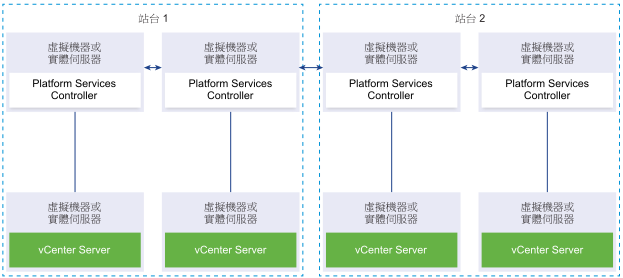
您的 vCenter Single Sign-on 網域可能跨多個站台。無任何可用負載平衡器時,您可以手動將 vCenter Server從出現故障的執行個體重新指向同一站台中正常運作的Platform Services Controller 執行個體。如需有關如何將 vCenter Server執行個體重新指向其他外部 Platform Services Controller 的資訊,請參閱 vSphere 安裝和設定。