When you start a physical host that is set up for vSphere Auto Deploy, vSphere Auto Deploy uses PXE boot infrastructure in conjunction with vSphere host profiles to provision and customize that host. No state is stored on the host itself. Instead, the vSphere Auto Deploy server manages state information for each host.
State Information for ESXi Hosts
vSphere Auto Deploy stores the information for the ESXi hosts to be provisioned in different locations. Information about the location of image profiles and host profiles is initially specified in the rules that map machines to image profiles and host profiles.
| Information Type | Description | Source of Information |
|---|---|---|
| Image state | The executable software to run on an ESXi host. | Image profile, created with vSphere ESXi Image Builder. |
| Configuration state | The configurable settings that determine how the host is configured, for example, virtual switches and their settings, driver settings, boot parameters, and so on. | Host profile, created by using the host profile UI. Often comes from a template host. |
| Dynamic state | The runtime state that is generated by the running software, for example, generated private keys or runtime databases. | Host memory, lost during reboot. |
| Virtual machine state | The virtual machines stored on a host and virtual machine autostart information (subsequent boots only). | Virtual machine information sent by vCenter Server to vSphere Auto Deploy must be available to supply virtual machine information to vSphere Auto Deploy. |
| User input | State that is based on user input, for example, an IP address that the user provides when the system starts up, cannot automatically be included in the host profile. | Host customization information, stored by vCenter Server during first boot. You can create a host profile that requires user input for certain values. When vSphere Auto Deploy applies a host profile that requires user provided information, the host is placed in maintenance mode. Use the host profile UI to check the host profile compliance, and respond to the prompt to customize the host. |
vSphere Auto Deploy Architecture
The vSphere Auto Deploy infrastructure consists of several components.
For more information, watch the video "Auto Deploy Architecture":
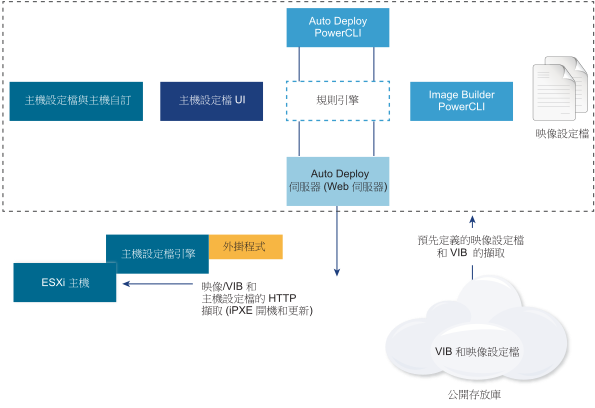
- vSphere Auto Deploy server
- Serves images and host profiles to ESXi hosts.
- vSphere Auto Deploy rules engine
- Sends information to the vSphere Auto Deploy server which image profile and which host profile to serve to which host. Administrators use vSphere Auto Deploy to define the rules that assign image profiles and host profiles to hosts. For more information on vSphere Auto Deploy rules and rule sets, see 規則和規則集.
- Image profiles
-
Define the set of VIBs to boot
ESXi hosts with.
- VMware and VMware partners make image profiles and VIBs available in public depots. Use vSphere ESXi Image Builder to examine the depot and use the vSphere Auto Deploy rules engine to specify which image profile to assign to which host.
- VMware customers can create a custom image profile based on the public image profiles and VIBs in the depot and apply that image profile to the host. See 使用 vSphere ESXi Image Builder 自訂安裝.
- Host profiles
- Define machine-specific configuration such as networking or storage setup. Use the host profile UI to create host profiles. You can create a host profile for a reference host and apply that host profile to other hosts in your environment for a consistent configuration. For more information, see the vSphere 主機設定檔 documentation or the 設定 vSphere Auto Deploy 參考主機 section.
- Host customization
-
Stores information that the user provides when host profiles are applied to the host. Host customization might contain an IP address or other information that the user supplied for that host. For more information about host customizations, see the
vSphere 主機設定檔 documentation.
Host customization was called answer file in earlier releases of vSphere Auto Deploy.