您可以使用 vCenter Server Appliance GUI 安裝程式將 vCenter Server Appliance 還原到 ESXi 主機或 vCenter Server 執行個體。還原程序分為兩個階段。第一個階段會部署新的 vCenter Server Appliance。第二個階段會使用以檔案為基礎的備份中儲存的資料填入新部署的 vCenter Server Appliance。
備註:
vCenter Server Appliance GUI 安裝程式不支援從具有 NFS 或 SMB 通訊協定的備份還原。若要從 NFS 或 SMB 通訊協定執行還原,請使用
vCenter Server Appliance 管理 API。
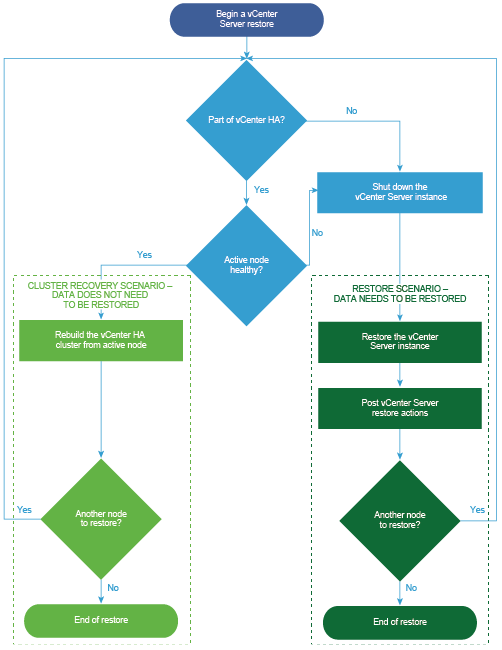
僅在網域中的最後一個 Platform Services Controller 失敗時,才為 Platform Services Controller 執行以檔案為基礎的還原。如果同一個 vCenter Single Sign-On 網域中仍有其他 Platform Services Controller 執行個體,請部署新 Platform Services Controller 執行個體並將其加入現有 Single Sign-On 網域。
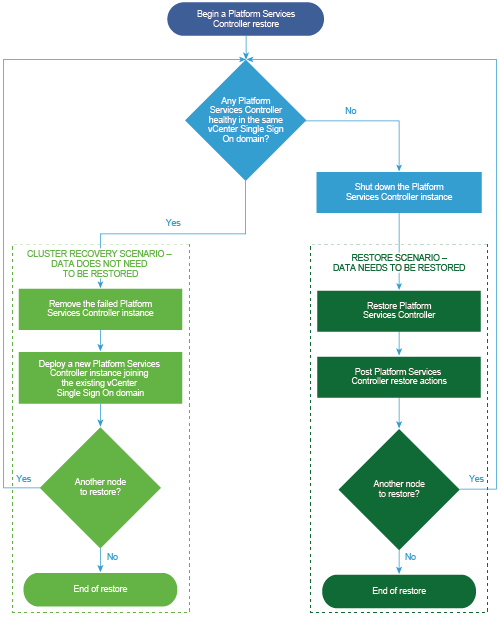
必要條件
- 確認系統符合最低軟體和硬體需求。請參閱vCenter Server Appliance 和 Platform Services Controller 應用裝置的系統需求。
- 如果 vCenter Server 執行個體是 vCenter High Availability 叢集的一部分,您必須關閉此叢集之主動節點、被動節點和見證節點的電源,然後再還原 vCenter Server。