將環境升級或移轉到 vSphere 6.7 之前,您必須將任何已過時的部署拓撲移至支援的部署拓撲。
首次安裝 vCenter Server 6.0 或 6.5 時,您的部署包含內嵌式 Platform Services Controller 或 vCenter Single Sign-On,或者外部 Platform Services Controller 或 vCenter Single Sign-On。
如果您稍後升級或移轉部署,則有兩個選擇:
- 將具有外部 Platform Services Controller 的 vCenter Server 加入 Platform Services Controller。
- 將外部 Platform Services Controller 加入 Platform Services Controller。
安裝程式不會透過 vCenter Server 驗證 Platform Services Controller 是外部還是內嵌式的。儘管許多類型的加入作業均是可能的,但並不支援所有產生的拓撲。將環境升級或移轉到 vSphere 6.7 之前,您必須將任何已過時的部署拓撲移至支援的部署拓撲。
從指向內嵌式 Platform Services Controller 的 vCenter Server 移至支援的拓撲
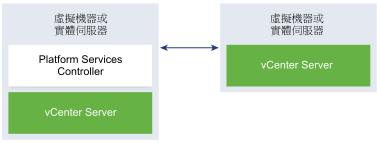
若要將 vSphere 6.0 部署移至支援的拓撲,請參閱 vSphere Upgrade 6.0 說明文件中有關重新指向 vCenter Server 和 Platform Services Controller 之間連線的指示。
在複寫中從內嵌式 Platform Services Controller 和外部 Platform Services Controller 移至支援的拓撲
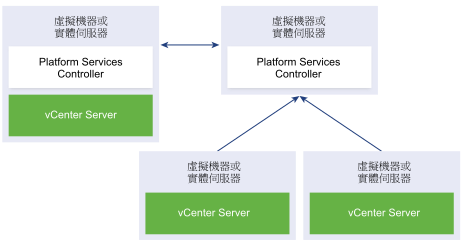
若要將 vSphere 6.0 部署移至支援的拓撲,請參閱 vSphere Upgrade 6.0 說明文件中有關重新指向 vCenter Server 和 Platform Services Controller 之間連線的指示。