VMware 提供支援的路徑,可讓 Windows 上的 vCenter Server 6.0 版或 6.5 版安裝移轉至 vCenter Server Appliance 6.7 安裝。
您可以移轉下列部署:
| 來源組態 | 目標組態 |
|---|---|
| Windows 上含內嵌式 Platform Services Controller 執行個體的 vCenter Server 6.0 | 含內嵌式 Platform Services Controller 應用裝置的 vCenter Server Appliance 6.7 |
| Windows 上含內嵌式 Platform Services Controller 執行個體的 vCenter Server 6.5 | |
| Windows 上的 Platform Services Controller 6.0 執行個體 | 外部 Platform Services Controller6.7 應用裝置 |
| Windows 上的 Platform Services Controller 6.5 執行個體 | |
| Windows 上的 vCenter Server 6.0 執行個體 | 含外部 Platform Services Controller 應用裝置的 vCenter Server Appliance 6.7 |
| Windows 上的 vCenter Server 6.5 執行個體 |
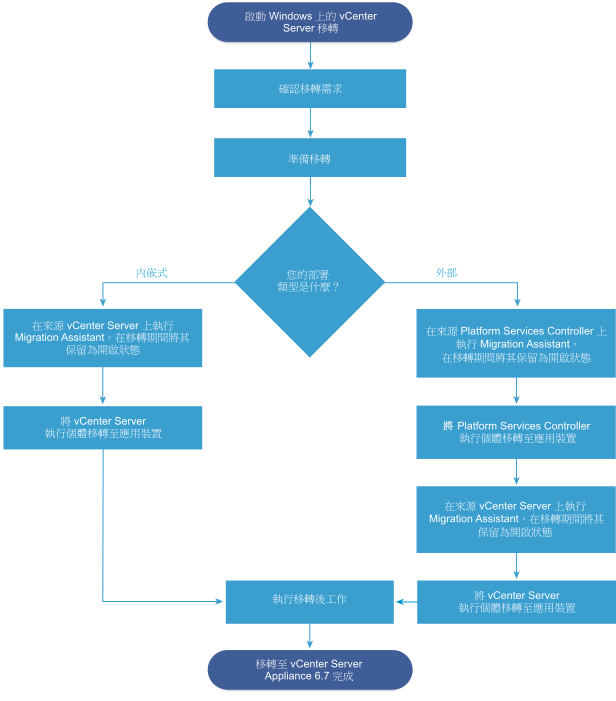
您可以使用 GUI 方法或 CLI 方法將 vCenter Server 安裝從 Windows 移轉至應用裝置。
- 使用 GUI 將含內嵌式 Platform Services Controller 的 vCenter Server 移轉至應用裝置
- 使用 GUI 將含外部 Platform Services Controller 的 vCenter Server 移轉至應用裝置
- 對 vCenter Server 安裝進行從 Windows 到應用裝置的 CLI 移轉
重要: 移轉期間,您無法變更部署類型。