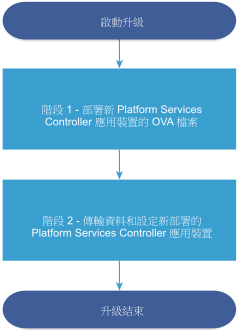您可以使用 GUI 安裝程式執行 Platform Services Controller 應用裝置 6.0 到 6.7 版的互動式升級。您必須使用與您想要升級的應用裝置處於相同網路的 Windows、Linux 或 Macintosh 電腦來執行 GUI 升級。
重要: 您必須依排列的順序升級已設定用於 High Availability (HA) 的
Platform Services Controller 執行個體。
升級 HA 環境中設定的多個 Platform Services Controller 執行個體時,請依序升級這些執行個體。若要瞭解依序升級 Platform Services Controller,請參閱知識庫文章知識庫 53661。
備註: 在未來 vSphere 版本中將不支援使用外部 Platform Services Controller 的 vCenter Server 部署。部署或升級至使用內嵌式 Platform Services Controller 的 vCenter Server 部署。如需詳細資訊,請參閱知識庫文章
知識庫 60229。