从 vRealize Operations 8.4 开始,vRealize Application Remote Collector 已弃用,无法再从 vRealize Operations 用户界面下载。VMware 建议从 vRealize Application Remote Collector 迁移到云代理以监控应用程序服务。
从 vRealize Application Remote Collector 迁移到云代理
有关从 vRealize Application Remote Collector 迁移到云代理的信息,请参见知识库文章 83059。
从 vRealize Operations 8.4 开始,在先前版本中添加和配置的应用程序远程收集器将显示在页面中。您可以从页面编辑和删除 VMware vRealize 应用程序管理适配器实例。无法添加或下载 vRealize Application Remote Collector 的实例。
必备条件和端口信息
如果未迁移到云代理,作为参考,以下是 vRealize Application Remote Collector 的必备条件和端口信息。
必备条件
- 确认您已配置 vCenter 适配器。在 vRealize Operations 中为 vCenter 适配器配置的 vCenter Server 用户帐户应具有以下权限:
Guest operation modifications、Guest operation program execution和Guest operation queries。请参见从 UI 安装代理。注: 对于基于脚本的代理安装和卸载,不要求具有Guest operation modifications、Guest operation program execution和Guest operation queries权限。 - 确保可以从 vRealize Operations 访问 vRealize Application Remote Collector 上的端口 9000 和 8883。
- 确保 vRealize Operations 和 vRealize Application Remote Collector 的 NTP 设置同步。
端口信息
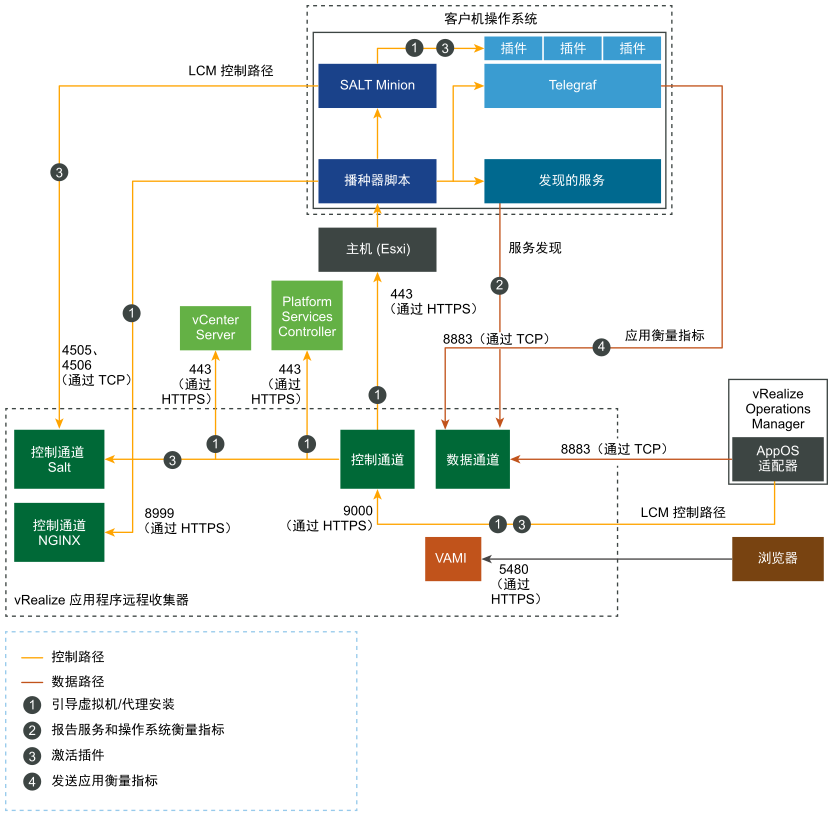
有关使用 vRealize Application Remote Collector 监控应用程序的详细步骤和必备条件,请参见 vRealize Operations 8.3 文档。