Using the migration assistant tool, you can view mapping between your vRealize Automation 7 source instance and VMware Aria Automation 8.
After migration, components might be mapped differently in VMware Aria Automation 8 than they were in vRealize Automation 7. When viewing your migration results, refer to the mapping constructs table to identify how your source components were migrated and stored.
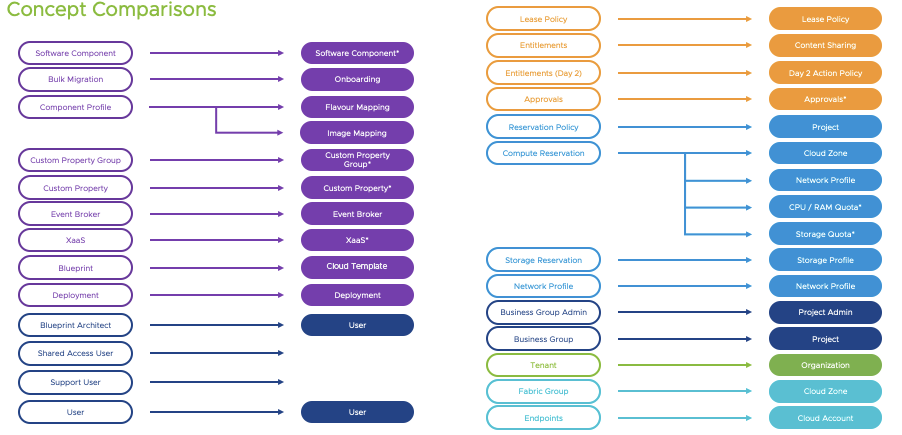
Common Reservations
Common reservations are identified by matching cloud zones, compute, and region parameters. When migrated, the migration assistant tool assigns a tag based on the reservation policy to common reservations and merges them into one under the same cloud zone. This merging process also applies to Network Profiles and Storage Profile migrations.
You can view the migration results and reservation mapping by clicking the migrated business group and selecting the Migration Results tab.