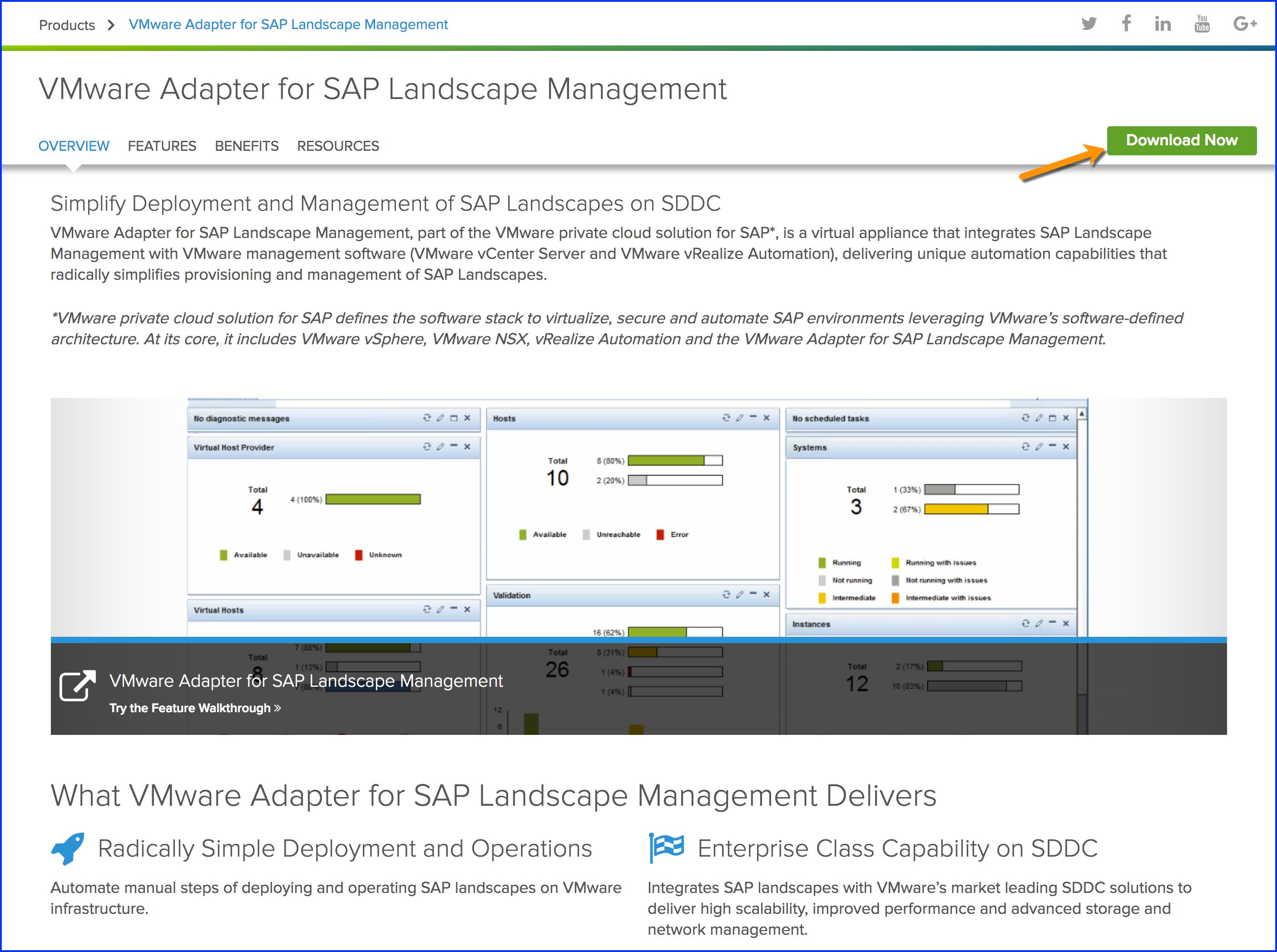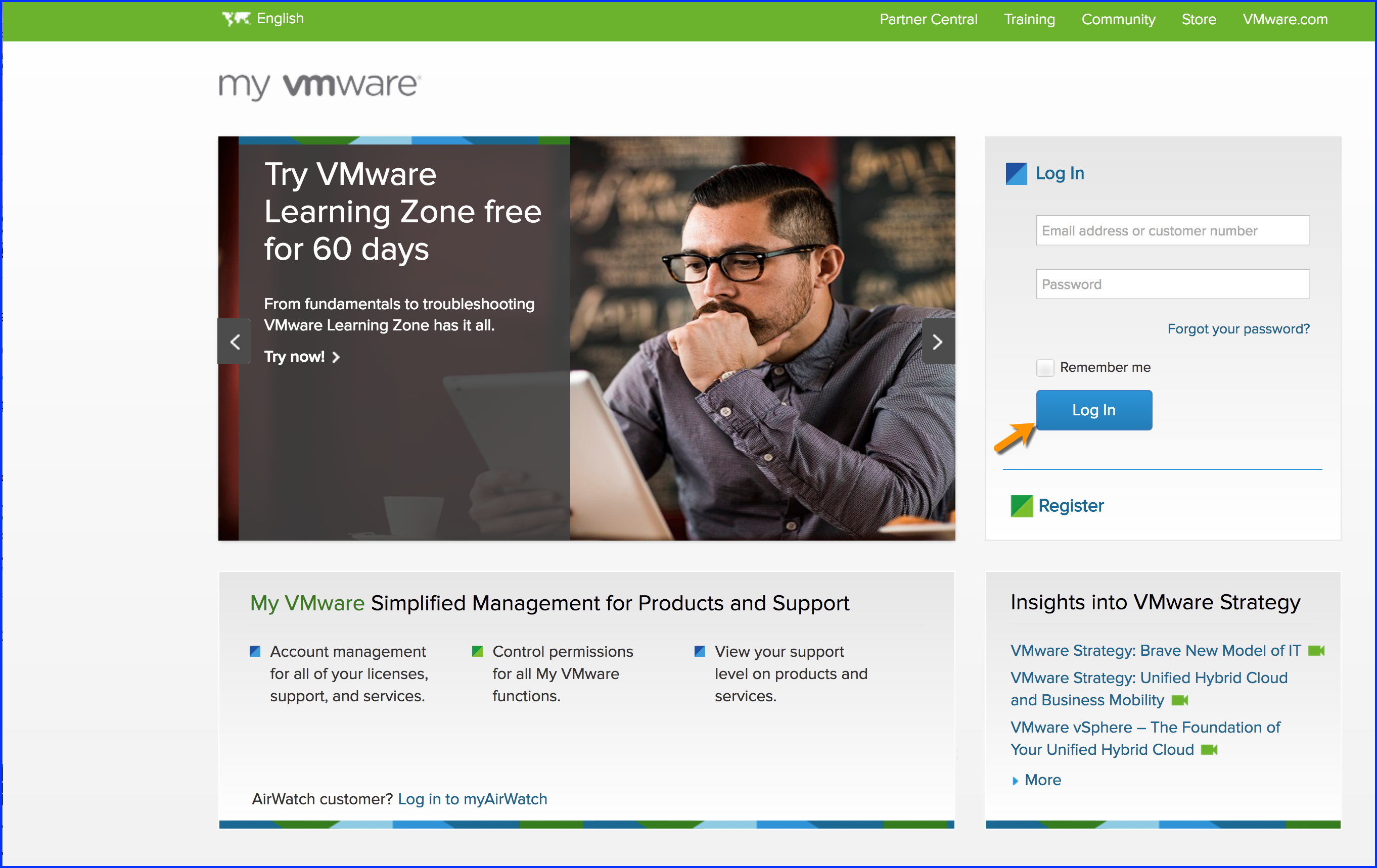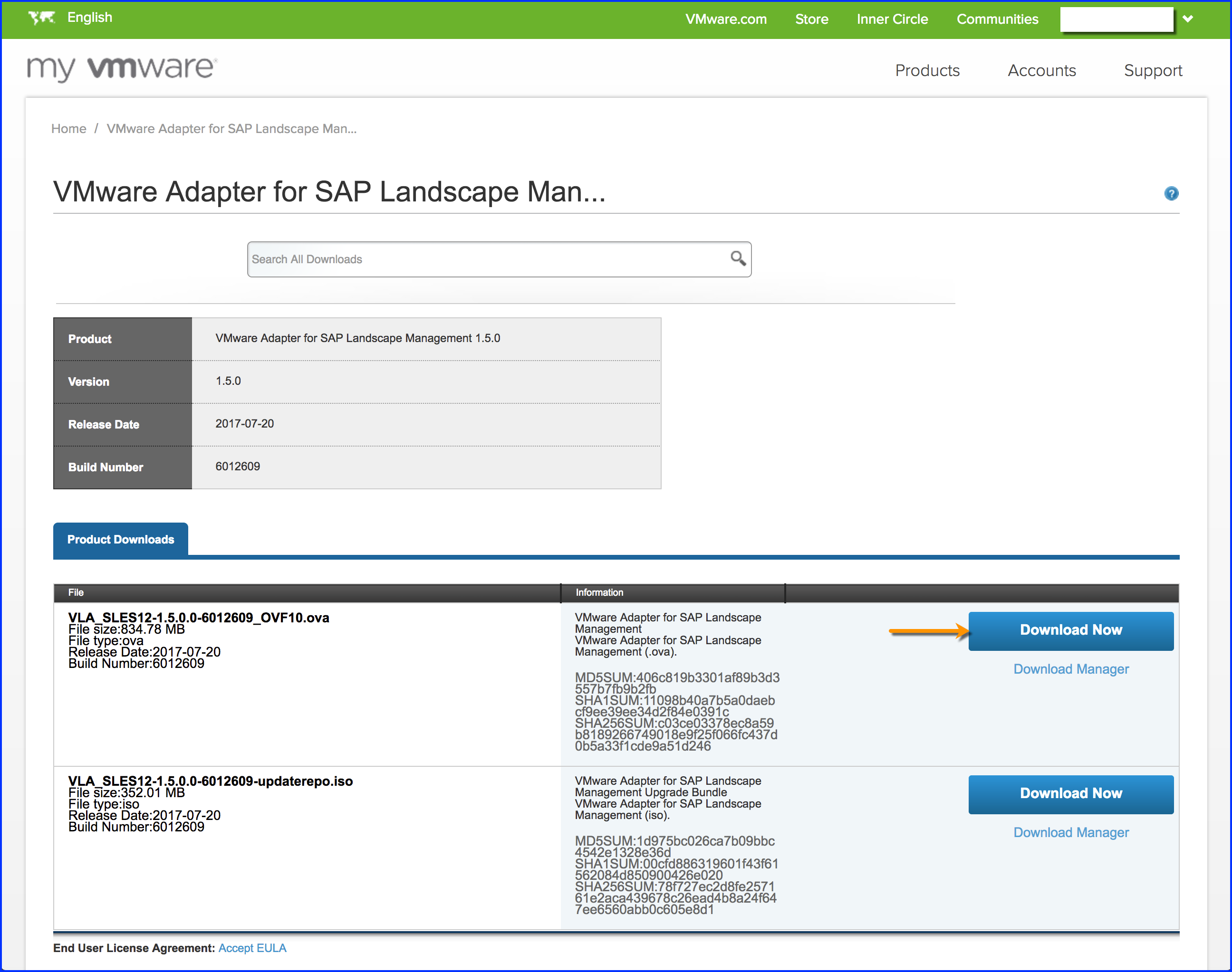About this task
You download the OVA file for VLA deployment (Deploy VLA) as described in this section.
Prerequisites
In order to download the VLA OVA file, you need an account at my.vmware.com, which is free.
Procedure
- Browse to http://www.vmware.com/products/adapter-sap-lvm.html
The browser displays the a page similar to the following:
Figure 1. VMware Adapter for SAP Landscape Management Home
- Click Download Now (pointed to in the preceding figure).
The Download Now tab redirects the browser to the login page at my.vmware.com, causing the browser to display a page similar to following:
Figure 2. my vmware login
- Enter your login credentials and Click Log In (pointed to in the preceding figure for emphasis)
The browser displays the product download page similar to the following:
Figure 3. VLA OVA Download
- Click Download Now (pointed to in the preceding figure for emphasis), to download the VLA OVA file.
Results
You have downloaded the VLA OVA file for VLA deployment (Refer Deploy VLA)