Automation Pipelines models the tasks in your software release process, automates the development and test of developer code, and releases it to your production environment.
It integrates your release process with developer tools to accomplish specific tasks, and tracks all code artifacts and versions.
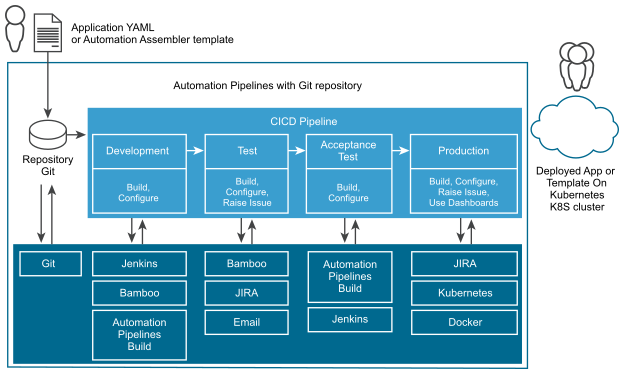
You create a pipeline that runs actions to build, deploy, test, and release your software. Automation Pipelines runs your software through each stage of the pipeline until it is ready to be released to production.
You integrate your pipeline with one or more DevOps tools such as data sources, repositories, or notification systems, which provide data for the pipeline to run.
For example, you might need to use several endpoints in a pipeline that downloads and deploys a Kubernetes application from GitHub to a Kubernetes cluster.
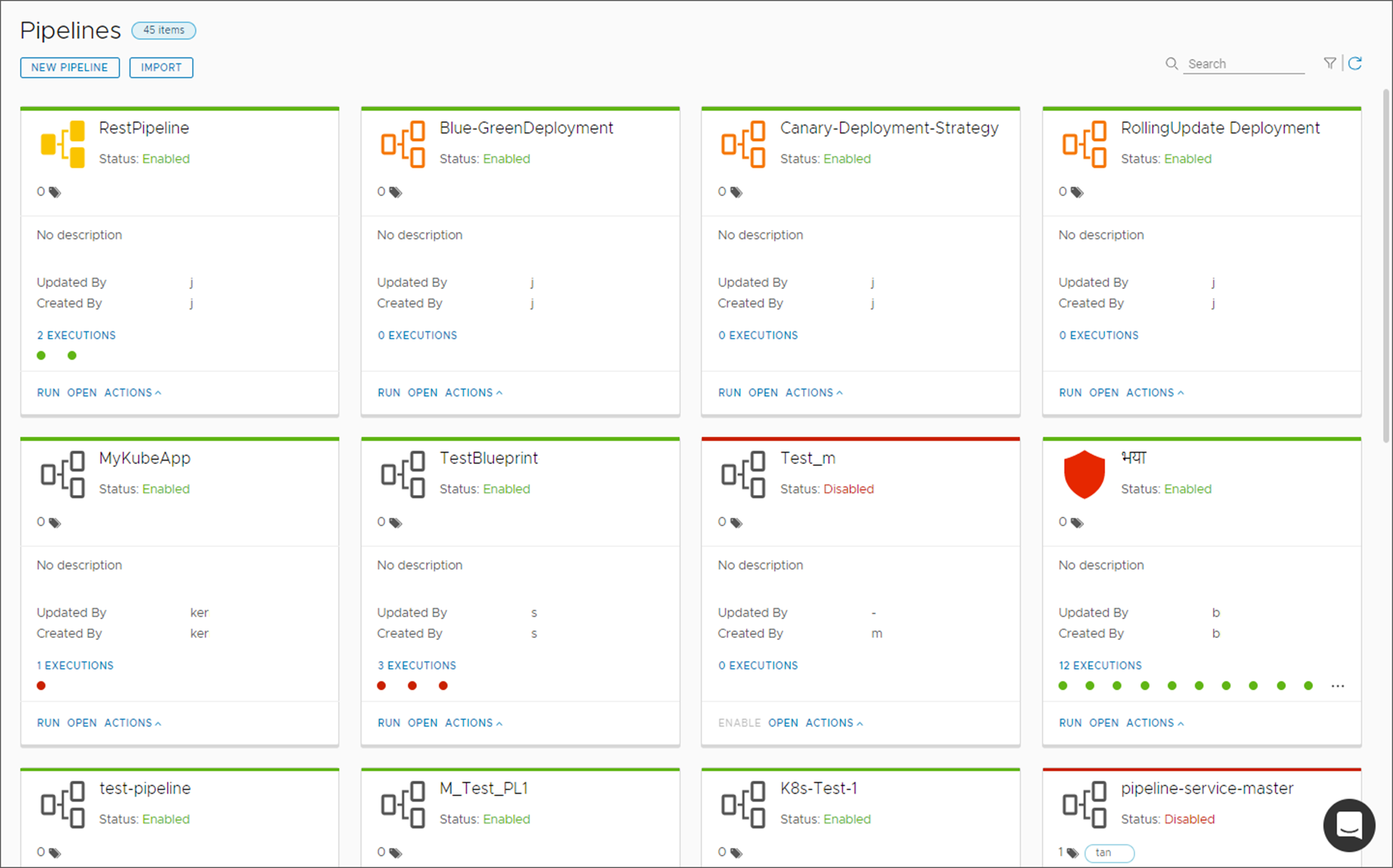
Automation Pipelines integrates with various endpoint types.
| Endpoint | What it does |
|---|---|
| Git | Pulls developer code from the repository and works with the Git trigger to trigger pipelines when developers check in code. |
| Kubernetes | Automates the steps to deploy, scale, and manage containerized applications. |
| Automation Pipelines Build | Creates native builds for continuous integration instead of using third-party integrations. |
| Jenkins | Builds code artifacts. |
| Sends notifications to users. | |
| JIRA | Creates a ticket when a pipeline fails. |
| Bugzilla | Creates and track bugs. |
Why You Use Automation Pipelines
As a Automation Pipelines administrator or developer, you use Automation Pipelines to automate your entire DevOps release lifecycle, while you continue to use your existing development tools. Automation Pipelines gives you:
- Easy automation
- Out-of-the-box plug-ins that work without open source
- Simple modeling experience and pipeline as code
- Straightforward integration with VMware Tanzu Kubernetes Grid Integrated Edition (formerly known as VMware Enterprise PKS)
- Reporting and insights
- End-to-end visibility with detailed dashboards
- Custom dashboards
- DevOps metrics and insights
- Governance
- Role-based access
- Secret and restricted variables, and approvals
- Projects
Automation Pipelines simplifies the deployment of software applications as your source code runs through the development and test phases, and is released to production. It also increases your productivity by using the Git trigger. When a developer checks in code, Automation Pipelines can trigger the pipeline and automate the build, test, and deployment of your application.
You can use Automation Pipelines with other VMware Aria Automation components.
- Deploy a Automation Assembler cloud template, and use the parameter values that the cloud template exposes.
- Publish your pipeline to Automation Service Broker so that other members of your team can request and deploy it to their cloud regions.