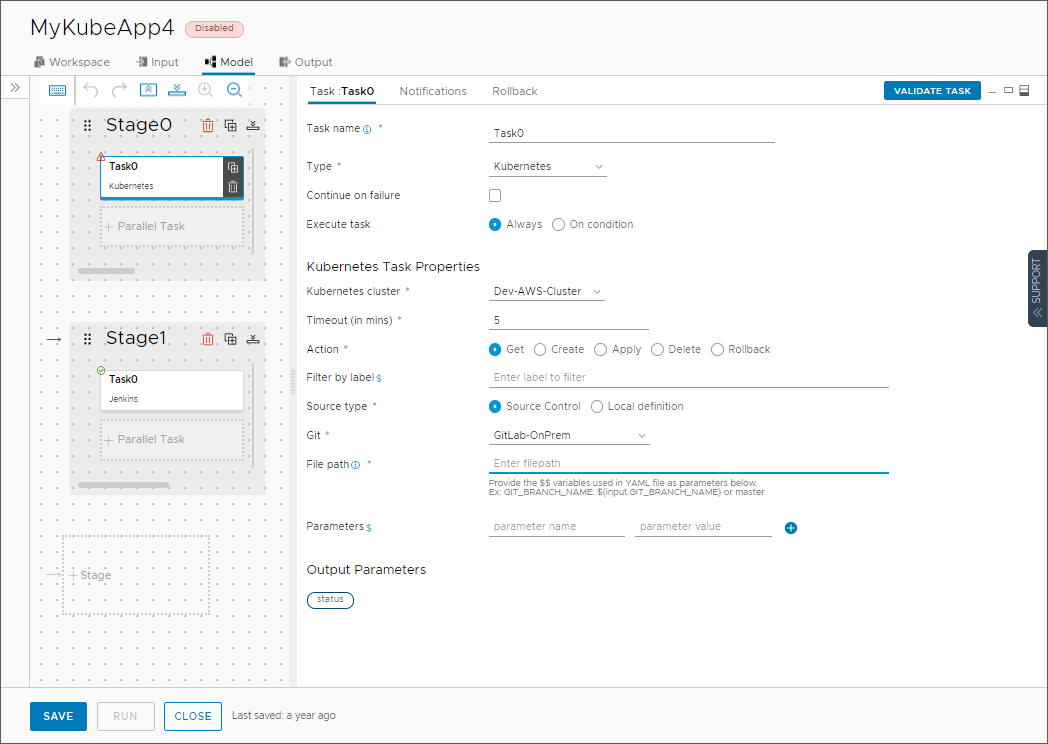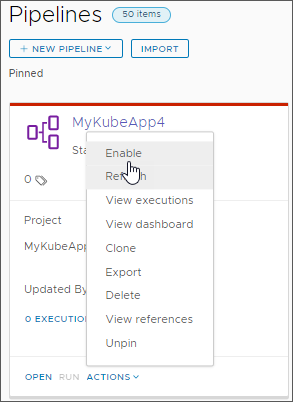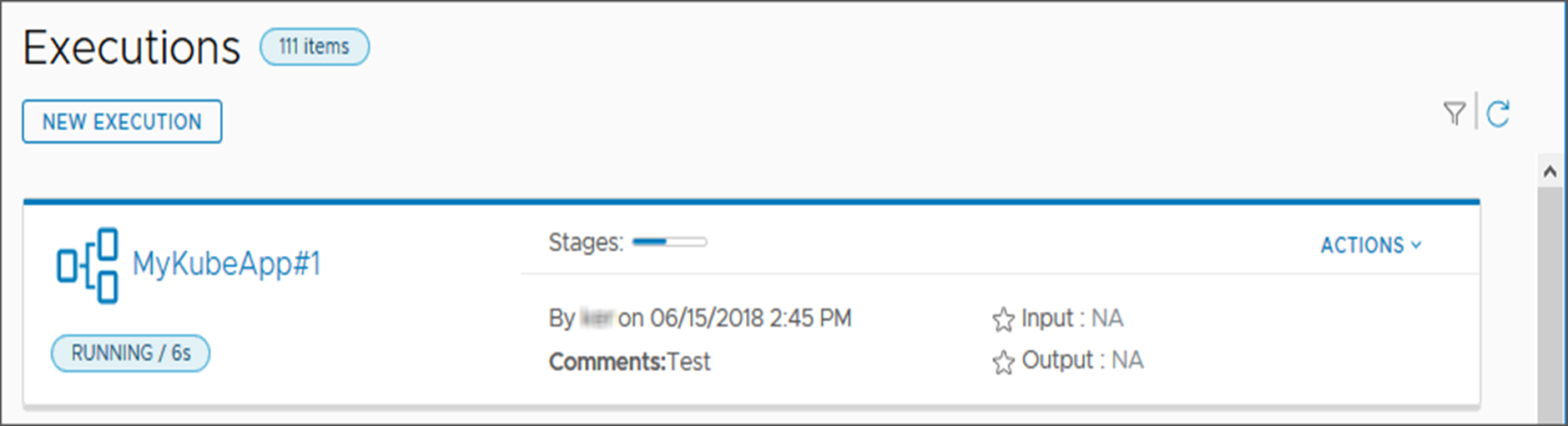As an administrator who sets up Automation Pipelines, after you log in, you can add endpoints, create and run pipelines, and view the results.
Automation Pipelines connects to endpoints to obtain data for your pipelines to run. In this use case, Automation Pipelines connects to a GitLab repository so that your pipeline can download a Kubernetes file.
A getting started process is also available as a guided setup in the Automation Pipelines user interface. Click the Help icon and click Guided Setup.
Prerequisites
- Verify that a GitLab repository or a GitHub repository exists on premises, and contains the code that your pipeline will use.
Procedure
Results
Your pipeline ran, and downloaded the developer file from a GitLab instance. The pipeline task deployed the application to a Kubernetes cluster, and you monitored all the activity on the pipeline dashboard.
What to do next
To learn more about using Automation Pipelines, see What is Automation Pipelines and how does it work.
If you don’t find the information you need here, you can get more help in the product. 
- To get the context-specific information, when and where you need it, click and read the signposts and tooltips in the user interface.
- Open the In-product support panel and read the topics that appear for the active user interface page. To get answers to questions, you can also search in the panel.