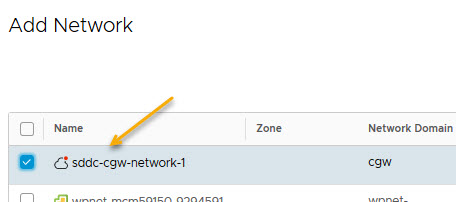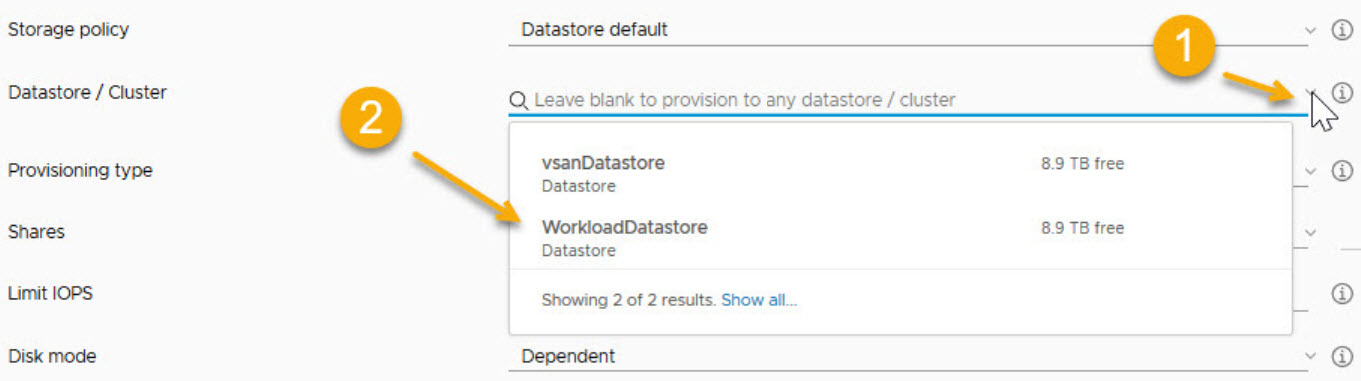In this step, you configure a network profile and a storage profile to specify resources that are available to a VMware Cloud on AWS CloudAdmin user in VMware Aria Automation.
While an image and a flavor value are also needed, there is nothing unique about them specific to VMware Cloud on AWS user credentials. For this example, you'll use a flavor value of small and an image value of ubuntu-16 when you define the cloud template.
For general information about mappings and profiles, see Building your Automation Assembler resource infrastructure.
Unless otherwise indicated, the step values that you enter in this procedure are for this example workflow only.
Prerequisites
- Create a cloud zone. See Create a cloud zone for VMware Cloud on AWS deployments in VMware Aria Automation.
- This procedure assumes that you have the required administrator credentials, including VMware Cloud on AWS CloudAdmin credentials for the target SDDC in vCenter. See Credentials required for working with cloud accounts in VMware Aria Automation.
- This procedure assumes that you have the cloud administrator user role. See What are the VMware Aria Automation user roles.
Procedure
What to do next
Create a project to support VMware Cloud on AWS deployments in Automation Assembler.