VMware Cloud Connect helps to onboard Aria Suite on-premises software to cloud services by automating the onboarding process. VMware Cloud Connect currently helps to migrate VMware Aria Operations for Networks and VMware Aria Operations for Logs on-premises products to VMware Aria Operations for Networks cloud and VMware Aria Operations for Logs cloud services.
VMware Aria Operations for Networks on-premises software to VMware Aria Operations for Networks cloud
With VMware Cloud Connect, an instance of VMware Aria Operations for Networks cloud in trial mode is automatically provisioned if no instance exists. This newly provisioned instance or any existing VMware Aria Operations for Networks cloud instance is connected to your on-premises infrastructure, and the required collectors are provisioned for data collection. The VMware Aria Operations for Networks on-premises content is then copied to VMware Aria Operations for Networks cloud instance to provide the same administrative experience when using the on-premises instance.
- SNMP
- SMTP
- Web Proxy
- Data Sources
- Events
- LDAP
- vIDM
- User Data
- Physical Subnet VLAN
- Physical IP DNS Mapping
- System Configuration
- East West IP
- North South IP
- Data Management
- Online Update Status
- CEIP Status
- Audit Logs Pii Status
- Pinboards
- Syslog
VMware Aria Operations for Logs on-premises software to VMware Aria Operations for Logs cloud
VMware Cloud Connect offers multiple region support for VMware Aria Operations for Logs cloud regions. You can now select multiple regions and migration suffix for migration. For multiple regions, you have the flexibility to migrate the same on-premises instance to all the selected regions, one at a time.
- Dashboards
- Alerts
- Extracted fields
- Saved queries
- Non marketplace content packs
How to access VMware Cloud Connect
This section tells you how to access VMware Cloud Connect and start the migration process.
- Use your VMware Cloud administrator credentials and log in to the VMware Cloud Services console.
- Select Services, and then click the VMware Aria Hub Subscription service tile.
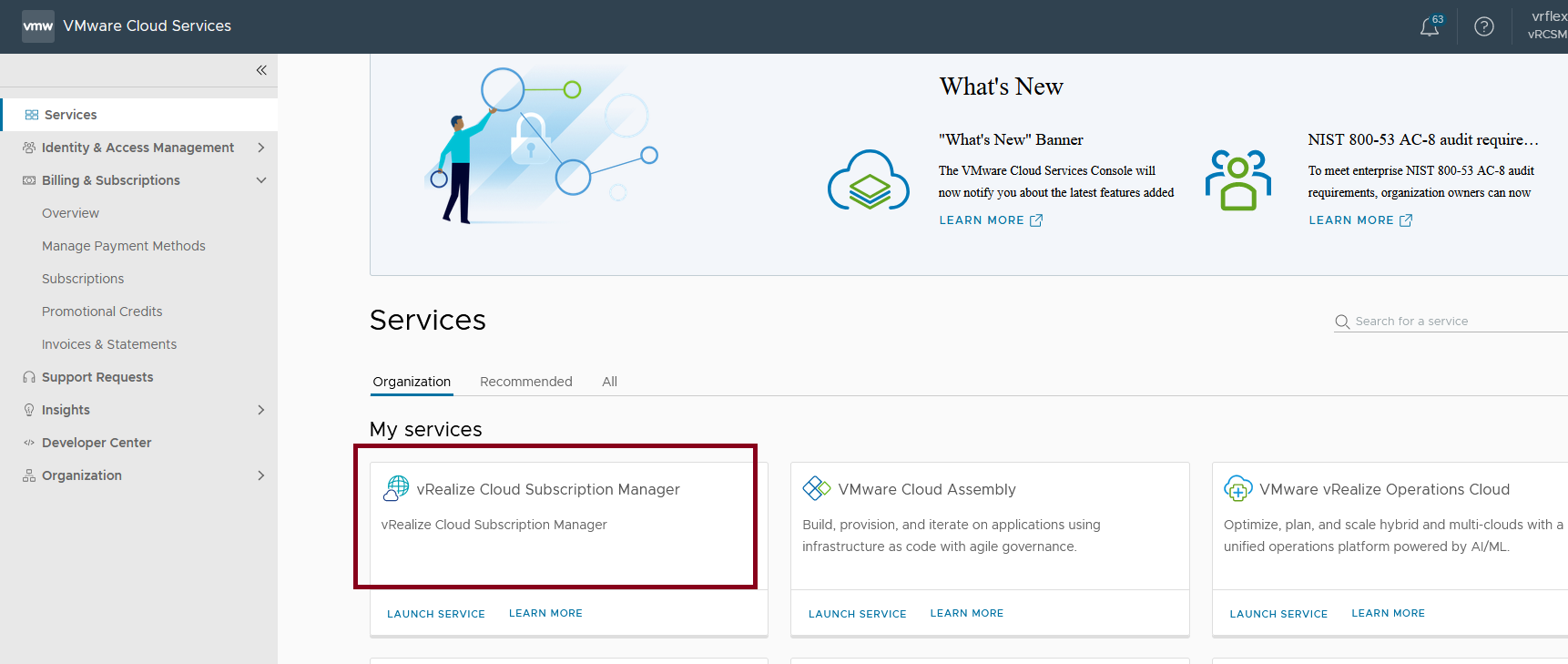
- Select Cloud Connect, and then click the pre-setup migration steps.
To complete your registration in VMware Aria Suite Lifecycle, go to How to register VMware Aria Suite Lifecycle with VMware Cloud Connect.
- Proceed with the migration process.