A region is a collection of resources in a geographic area. In VMware Aria Operations for Logs (SaaS), you can have one or more regions associated to an organization. To add a region to your organization, create a service request or contact the customer support.
If your organization is associated with a single region, then that region is your default region. When you request for a new region, all the data within the organization is grouped into the default region. The default region remains unchanged even when you add subsequent regions to the organization.
Switching Between Regions
All the regions supported by VMware Aria Operations for Logs (SaaS) are listed in the drop-down menu in the upper-left corner of the user interface, with the default region selected. You can select a different value from the drop-down menu to switch to another region.
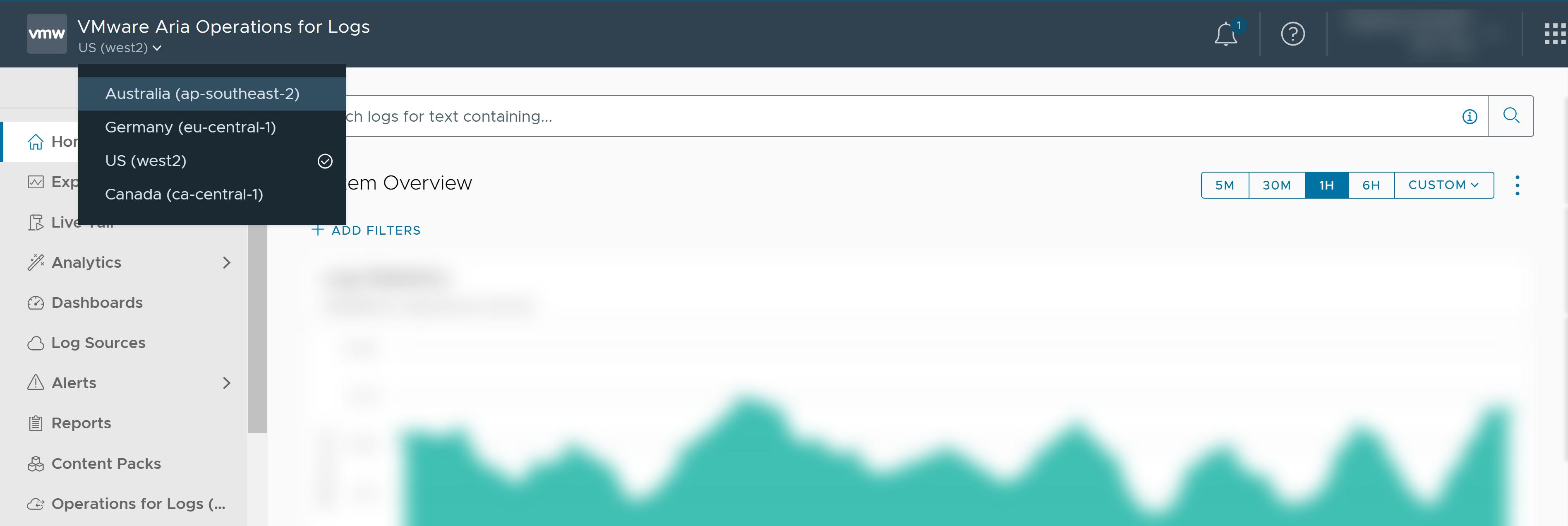
Users in a New Region
A new region has three default users:
- Organization Owner
- Administrator
- User
The Organization Owner is common across all the regions in an organization, and has full access to the resources across the regions. The Administrator and the user are region-specific, and have access to the resources in that region. All the other users in the organization have access to resources in the default region.
An Organization Owner can:
- Add or invite users to a region.
- Assign existing users to one or more regions.
- Create custom roles in each region and assign these roles to users.
For more information, see Roles in VMware Aria Operations for Logs (SaaS).
Data in a New Region
- Alert definitions and webhooks to deliver the alerts.
- Log forwarding rules
- Log archiving rules
- Log processing rules such as masking, filtering, and tagging logs.
- End-point API configuration for your logs, if you are a non-VMware Cloud on AWS user.
- Access control roles and users.
Optionally, you can configure the new region to collect new data by following the relevant steps in Getting Started Checklist for VMware Aria Operations for Logs (SaaS).
After configuring the region, when log ingestion starts, you can analyze and troubleshoot the logs for the region by following the instructions in Using VMware vRealize Log Insight Cloud.
Billing and Subscription for a New Region
A new region is associated with the same subscription plan as the default region. The daily data limit for a trial or free subscription is applied separately to each region.
Also, billing is consolidated for all the regions in an organization.
For information about billing and subscriptions, see VMware Aria Operations for Logs (SaaS) Subscriptions and Billing.