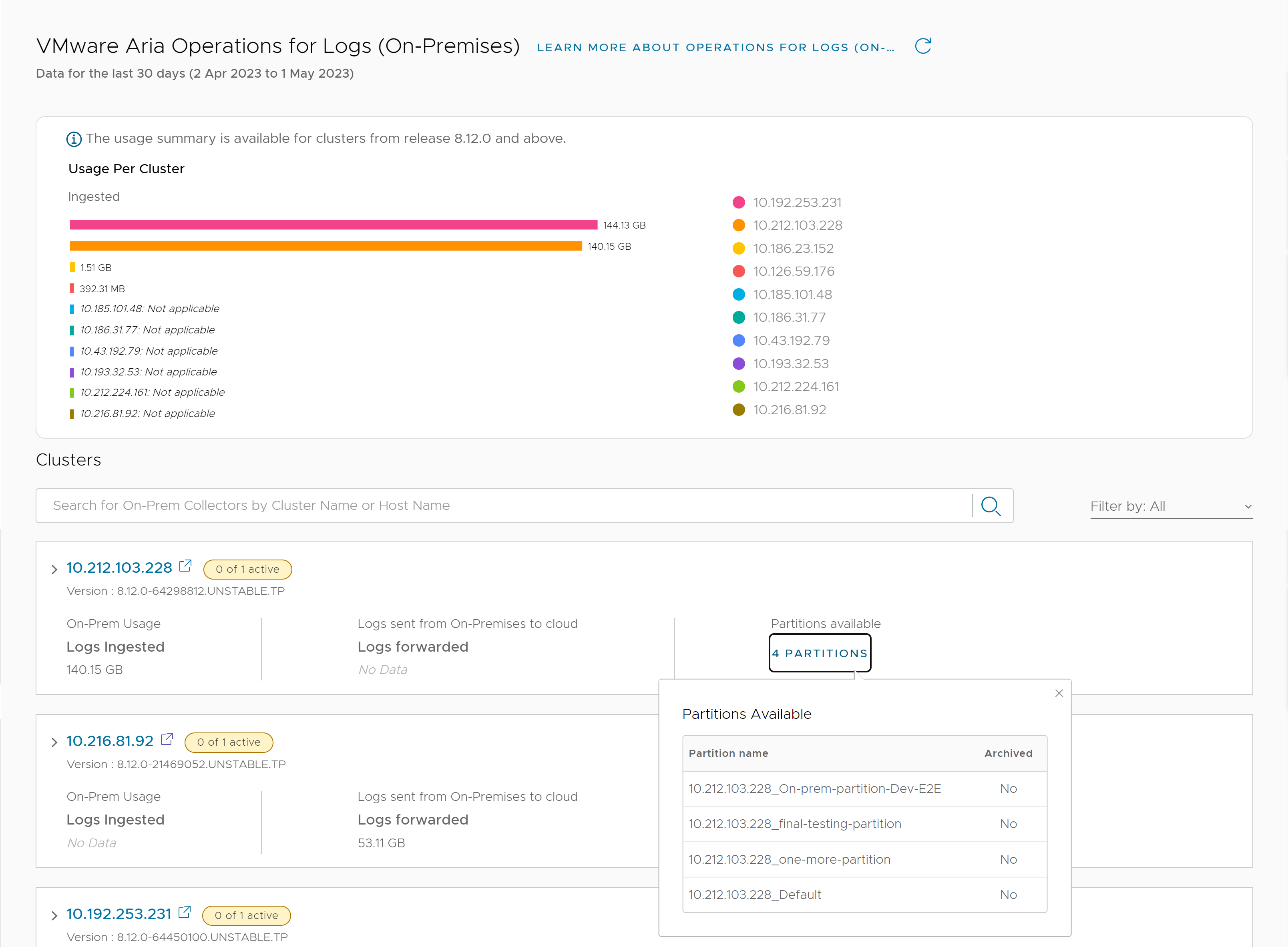You can integrate VMware Aria Operations for Logs with VMware Aria Operations for Logs (SaaS) by configuring a cloud channel in VMware Aria Operations for Logs.
To add a cloud channel in VMware Aria Operations for Logs, see Adding a cloud channel.
Once the integration is complete, you can:
| Action | Procedure |
|---|---|
| View the details of the corresponding On-Premises instance in VMware Aria Operations for Logs (SaaS). | See Viewing On-Premises Cluster Information. |
| Configure a cloud forwarder to forward logs from VMware Aria Operations for Logs to VMware Aria Operations for Logs (SaaS). | See Configure Log Forwarding. |
| Query logs of the integrated On-Premises cluster on the VMware Aria Operations for Logs (SaaS) Explore Logs page. | See Search for and Filter Log Events. |
Viewing On-Premises Cluster Information
When you integrate VMware Aria Operations for Logs with VMware Aria Operations for Logs (SaaS), you see the following information on the VMware Aria Operations for Logs (On-Premises) page:
Note: The usage summary and partition information are displayed for clusters and nodes deployed using
VMware Aria Operations for Logs 8.12 and later versions.
- Total log usage summary per cluster.
- Cluster and node information such as host name, status, creation time, last sync time, and last log ingestion time from the VMware Aria Operations for Logs On-Premises instance.
- Connectivity status (active and inactive nodes).
- VMware Aria Operations for Logs version of the cluster.
- Summary of VMware Aria Operations for Logs On-Premises usage such as:
- Volume of logs ingested in the last 30 days for the cluster or node.
- Volume of logs forwarded to VMware Aria Operations for Logs (SaaS) in the last 30 days.
- Partition information such as number of partitions available for the cluster, partition name, and if the partition is archived.
Note: When you update a partition in the VMware Aria Operations for Logs cluster, it takes at least 15 minutes to view the updated partition information on VMware Aria Operations for Logs (SaaS).