In VMware Aria Operations for Networks, you can view the VM-VM path over a network extended by VMware HCX Network Extension (HCX-NE) service.
VMware Aria Operations for Networks supports the following VM-VM path scenarios for VMware HCX Network Extension:
Here are a few examples of VMware HCX VM-VM paths:
Single Site Network Extension (NE) Scenarios
-
The source VM is on a local site and the destination VM is on a remote site. The VMware HCX L2E extends the L2 network of the source VM to the remote site, and the destination VM is on that same extended L2 network on the remote site. So, logically, both the VMs are on the same L2 network.
-
The source VM is on a different L2 network on a local site and the VMware HCX L2E extends to a different L2 network from a local site to a remote site. And the destination VM is on this extended L2 network on a remote site. So, logically, the source VM and destination VM are on different L2 network.
- The source and the destination VMs are on a remote site, but both the VMs are on different extended L2 networks extended from the local site to the remote site.
- Both the source VM and the destination VM are on a remote site, and the source VM is on an extended L2 network but the destination VM is on a non-extended L2 network native to the remote site. Also, there is a different L3 connectivity between these sites.
- Path to internet via NE: The VMware HCX L2E extends a L2 network from a local site to a remote and the source VM is on this extended L2 network on the remote site. The source VM is communicating to the internet.
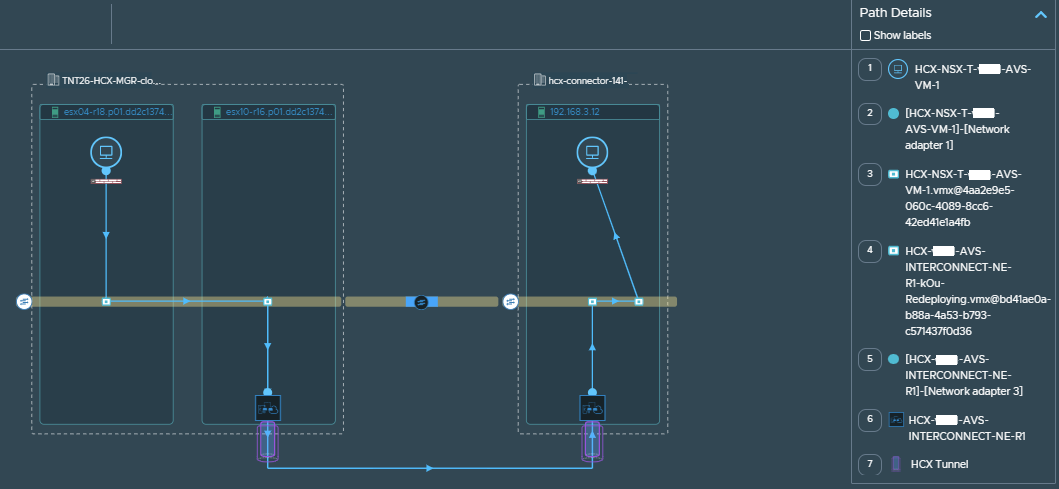
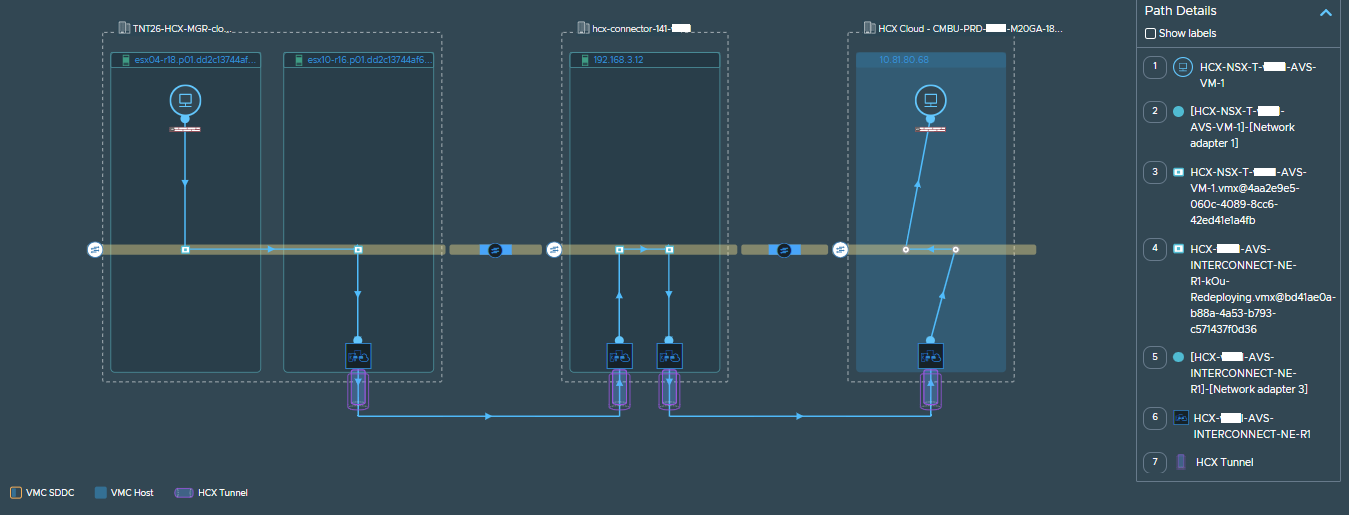
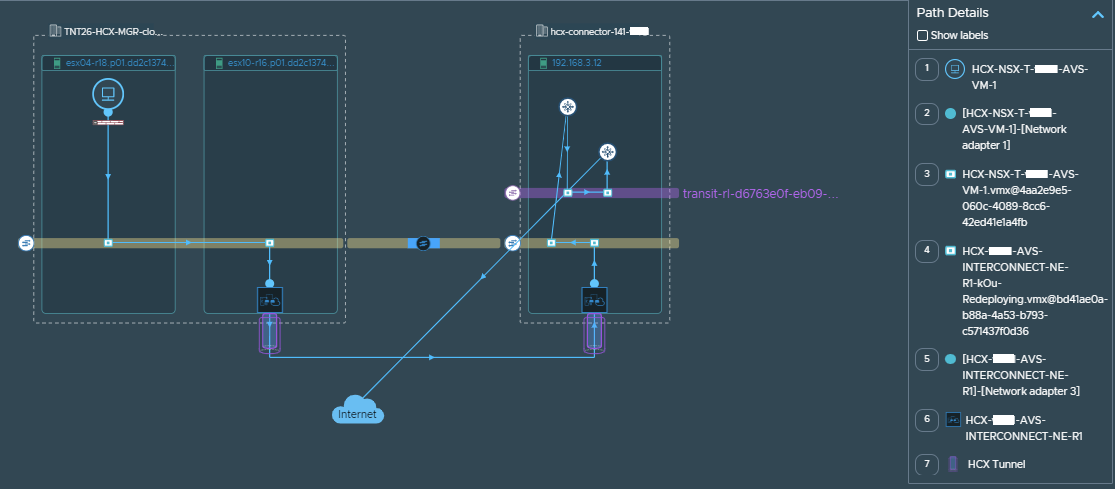
Multi-site Network Extension (NE) Scenarios
V (One to Many) Network Extension: In this topology, the local site is paired to two remote sites, and a L2 network is extended to the two connected remote sites.
- In this scenario, the source VMs and the destination VMs are on the different remote sites on this same extended L2 network. So,logically, the VMs are on same L2 network.
- In this scenario, different L2 networks are extended to each of the connected remote sites. The source VM is on one remote site on the extended L2 network and destination VM is on another remote site on the extended L2 network. Logically, the VMs are on different L2 networks.
Daisy Chain Network Extension: In this topology, a local site is paired to a remote site and this remote site is paired to another remote site.
- A L2 network is extended to the first remote site and the same L2 network is extended to the next remote site. Source VM is on local site and Destination VM is on the second remote site. Logically, the VMs are on same L2 network.
Unsupported Paths
Currently, we don not support the following VM-VM paths for VMware HCX:
- Underlay paths
- Path with an endpoint as VMware HCX Network Extension (HCX-NE) appliance.