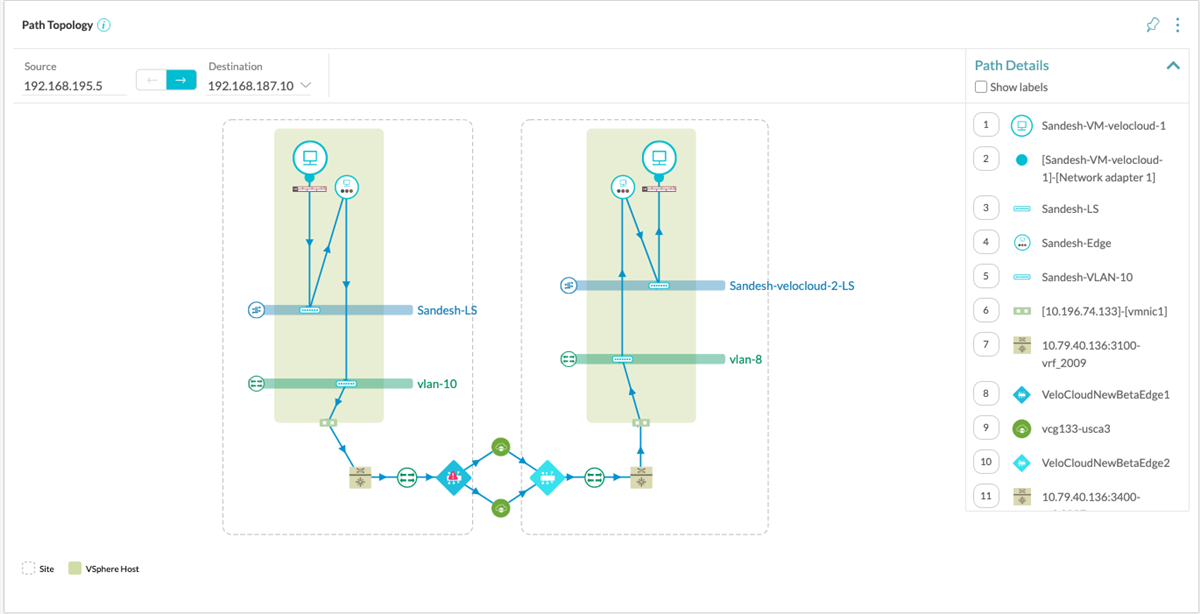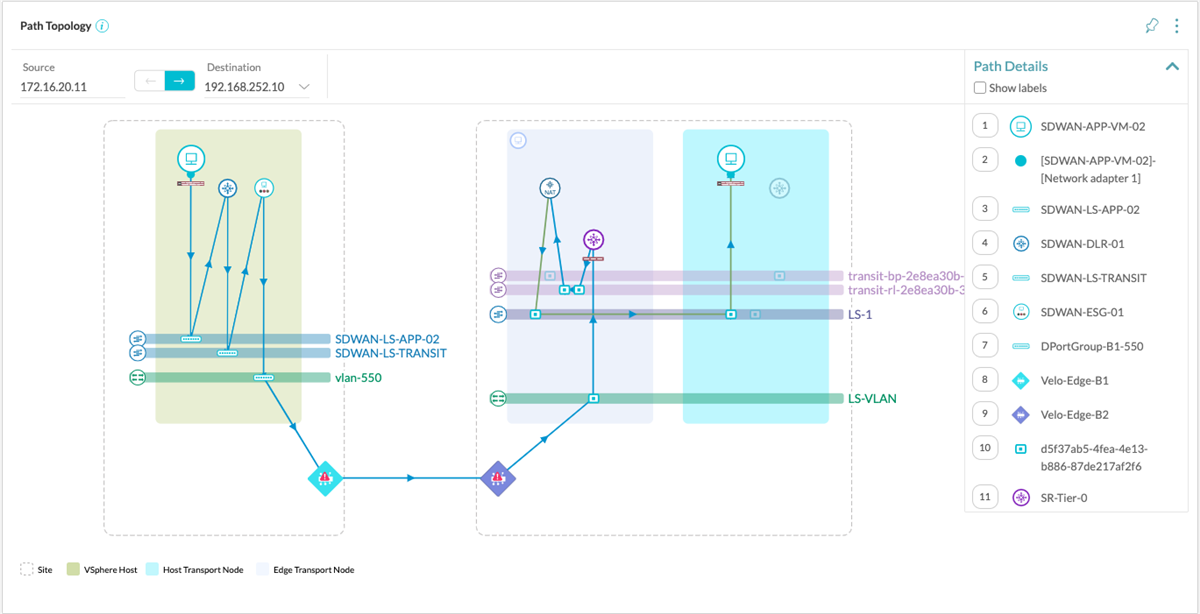In VMware Aria Operations for Networks, you can view the VM-VM path for your VMware SD-WAN deployment.
VMware Aria Operations for Networks supports the following scenarios:
- IP to IP Path: Both the IPs must be directly on the VLAN behind a VMware SD-WAN Edge.
- IP to Internet / IP to Unknown IP: Source IP must be directly on the VLAN behind a VMware SD-WAN Edge.
Note: Internet or Unknown IP is any IP that is not discovered in VMware Aria Operations for Networks.
- VM to IP, IP to VM, or VM to VM Path:
- VMs only in NSX/NSX-T data centers are supported. VMs in VMware Cloud on AWS, Amazon Web Services, and AZURE are not supported.
- VMware SD-WAN Edge must be connected to a Physical/Virtual Router in the data center via a VLAN.
-
Note:
If the VMware SD-WAN Gateway's configured for the source VMware SD-WAN Edge and the destination VMware SD-WAN edge are not same, then the path is shown via the gateways of the Source VMware SD-WAN Edge.
If Branch to Branch VPN between the VMware SD-WAN Edges is via a VMware SD-WAN Cluster then all the members of the cluster are shown in the path.
Following are few example of VMware SD-WAN VM-VM path: