Depending on the scenario you are using, you must configure web proxies to connect to other entities (data sources, cloud service platforms, and so on) when the connection is made over the Internet.
Web Proxy Configuration Scenarios
- Scenario 1: Web Proxy not configured.
You do not need any web proxy configuration.
- Scenario 2: When the Collector is in VMware Cloud on AWS and the Collector is using the web proxy to connect to vmc.vmware.com.
You must enable the web proxy through the user interface (UI). To know how to configure web proxy, see Configuring Web Proxies.
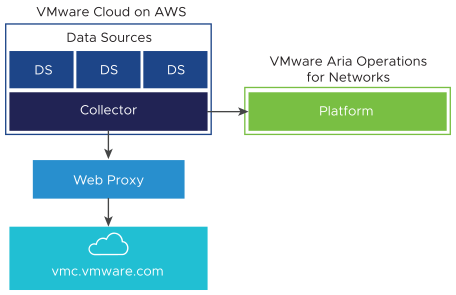
- Scenario 3: When the Collector is in VMware Cloud on AWS and the Collector is using the web proxy to connect to on-premises Platform.
You must use CLI to enable web proxy (HTTP anonymous, basic, and NTLM authentication web proxy only) in the Collector. To know about enabling web proxy using CLI, see set-web-proxy.
