This section explains the steps to create a virtual service for IDM Horizon.
Procedure
- From the Avi Load Balancer UI, navigate to Applications > Virtual Services. For detailed information, see Creating a Virtual Service in Advanced Setup.
- Select Create Virtual Service > Advanced Setup and enter the required details as shown below:
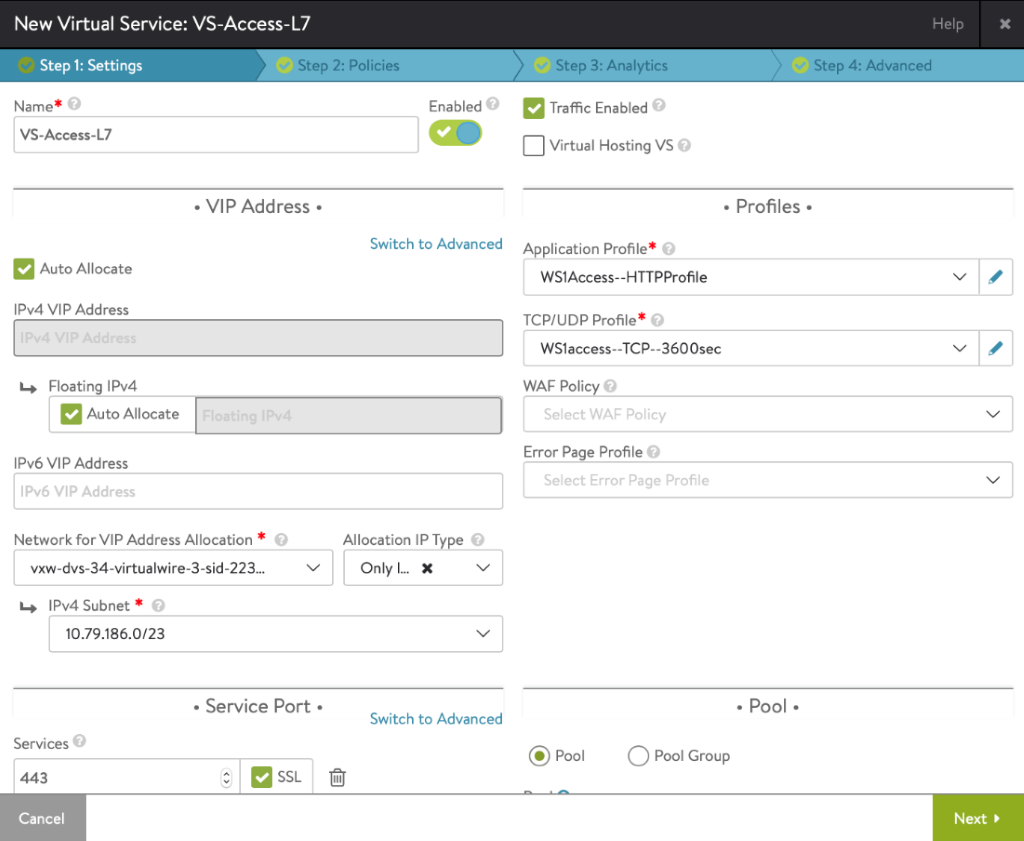
- Under Pool, select IDM-Horizon-Pool from the Pool down-down menu and enter the required details as shown below:
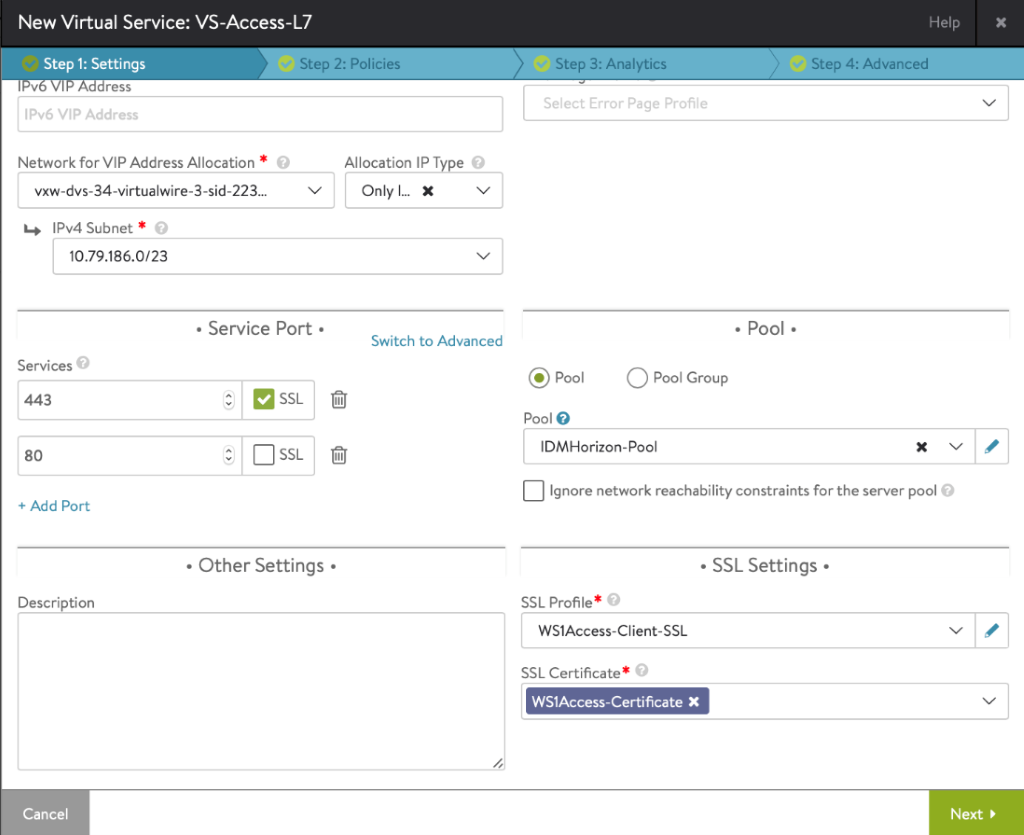
- Under DataScripts, click Add DataScript.
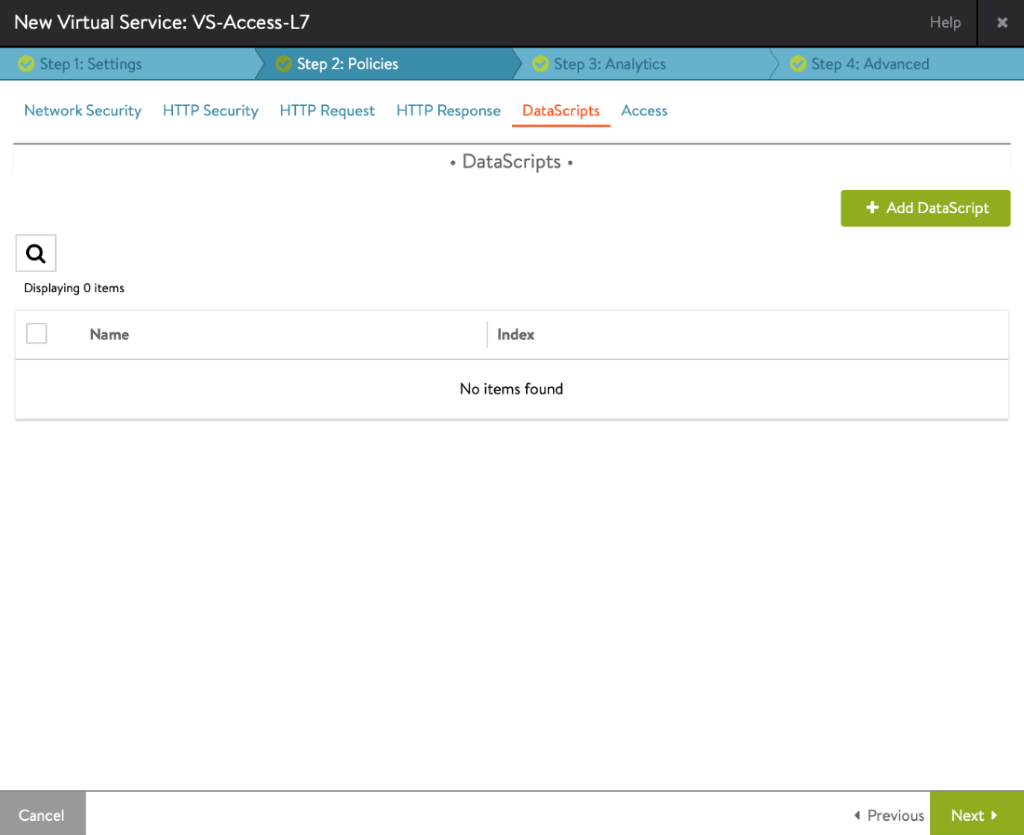
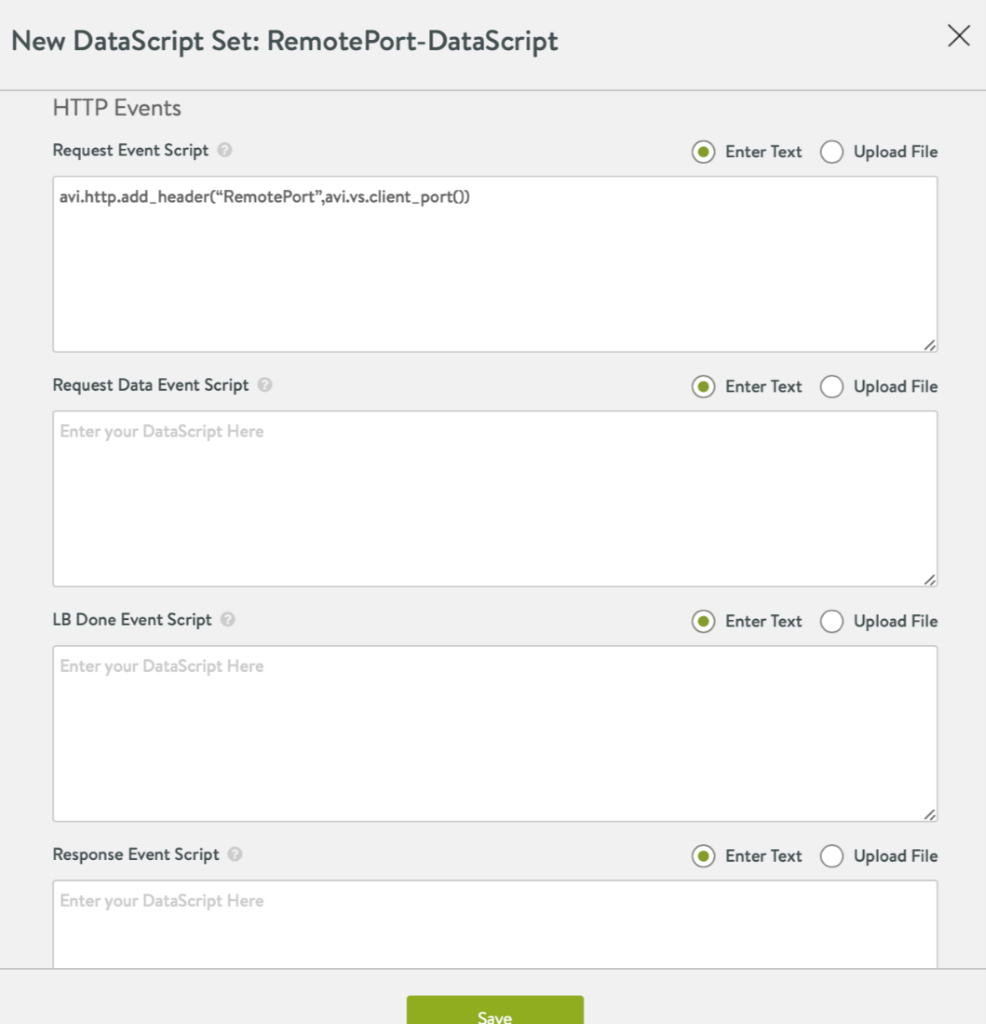
- Select the Script to Execute from the drop-down menu or Create DataScript.
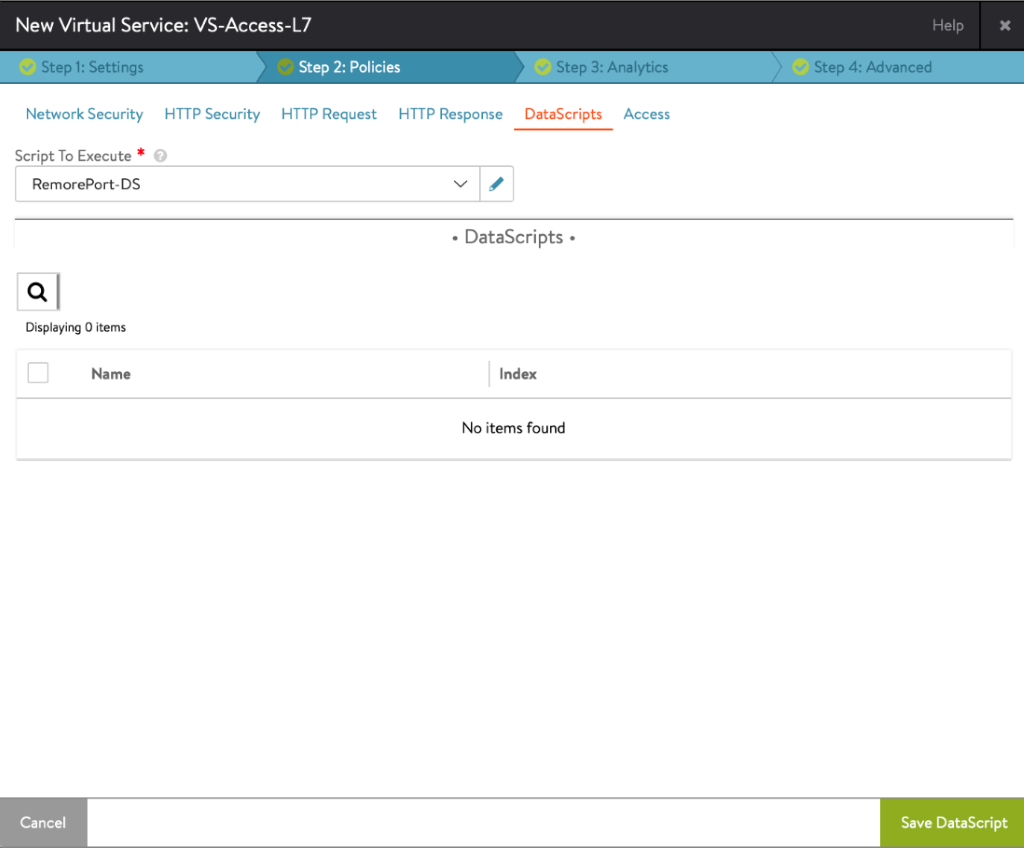
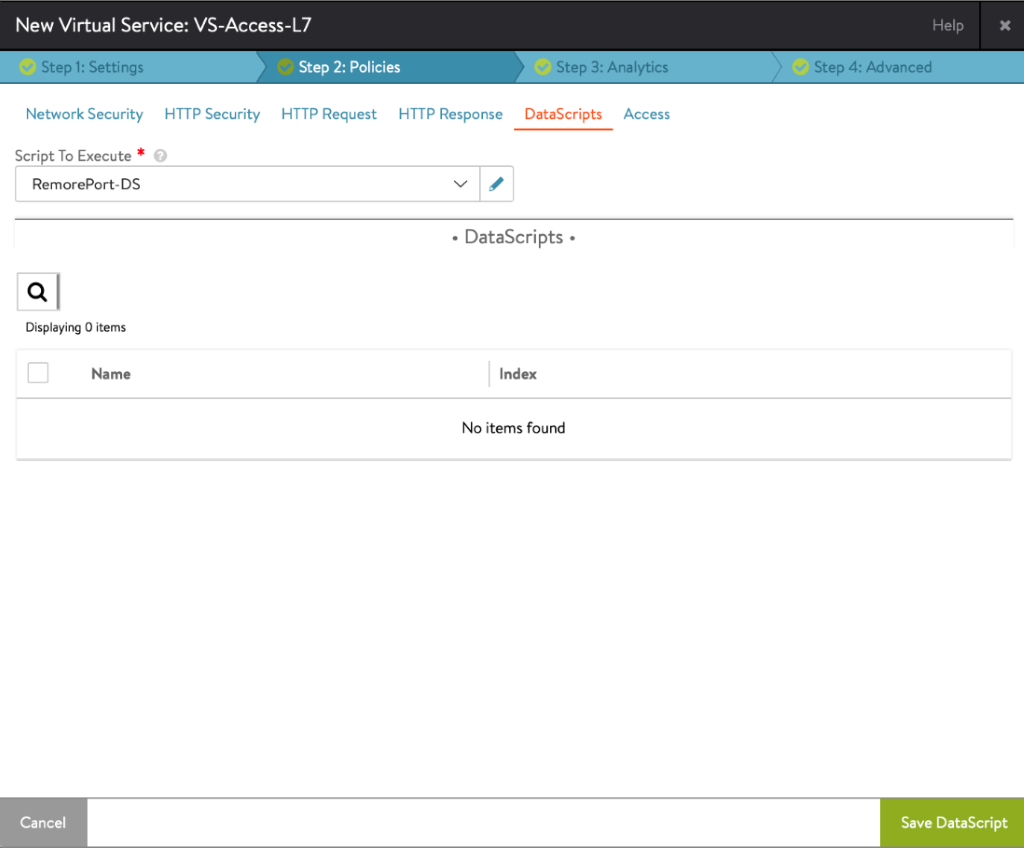
- Click Save DataScript.
- Select the Script to Execute from the drop-down menu or Create DataScript.
- Click Save.
Note:
DataScript is needed only if Android SSO is required that is, Cert Proxy service. If Cert Proxy service is not being load balanced on Avi Load Balancer, then this DataScript is not required.