This section covers the specific configuration for Ping health monitor type.
To create a new ping health monitor, click Create button. Select the Ping option from the drop-down list of the Type field. The following screen is displayed:
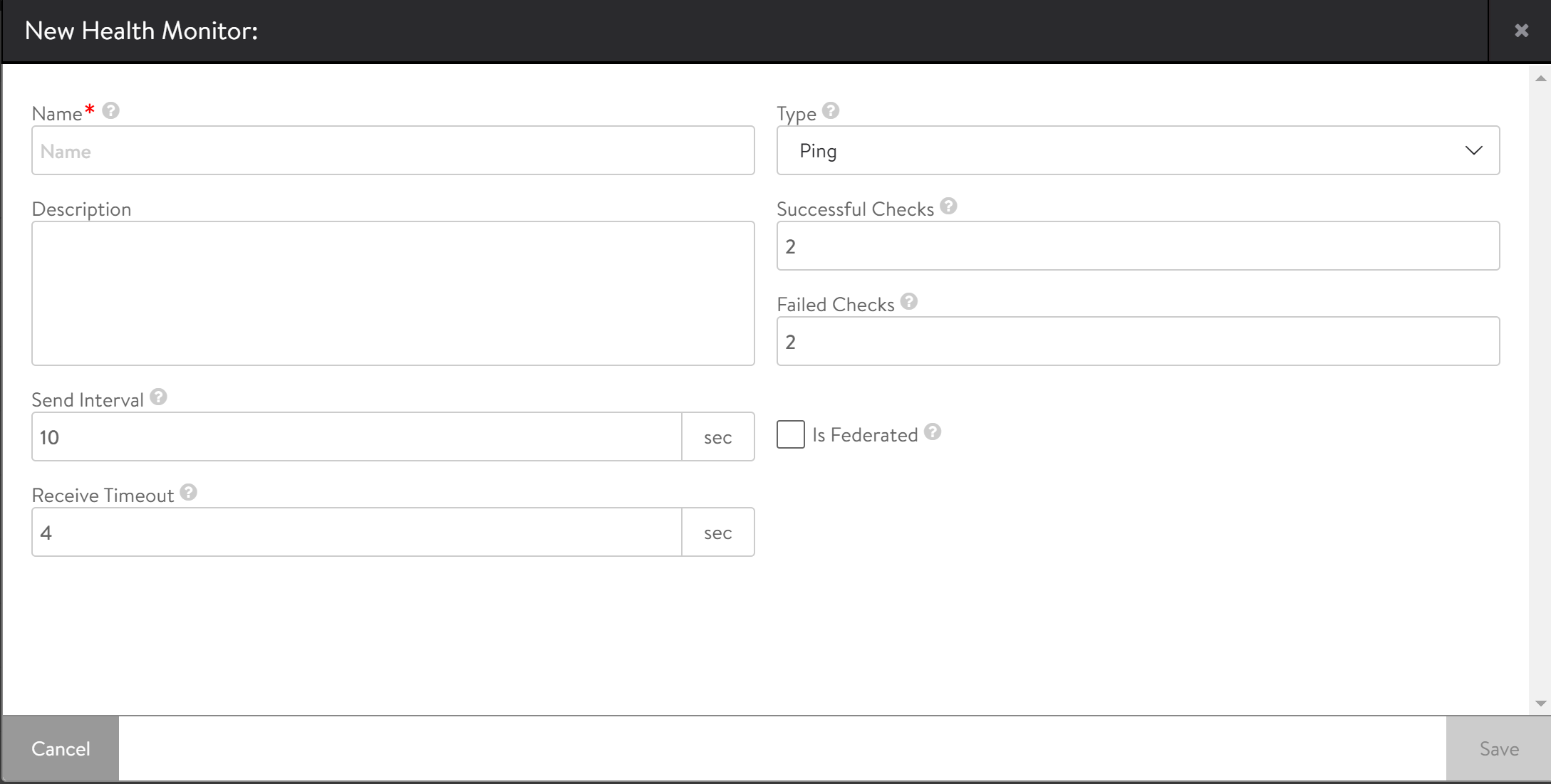
Avi Load Balancer Service Engines will send an ICMP ping to the server. This monitor type is generally very fast and lightweight for both Service Engines and the server. However, it is not uncommon for ping to drop a packet and fail. Ensure that Failed Checks field is set to 2. This monitor type does not test the health of the application, so it generally works best when applied in conjunction with an application-specific monitor for the pool.
ICMP rate limiters can prevent Service Engines from aggressive health checking a server via ping. This may be caused by an intermediate network firewall or rate limits set up on the server itself.