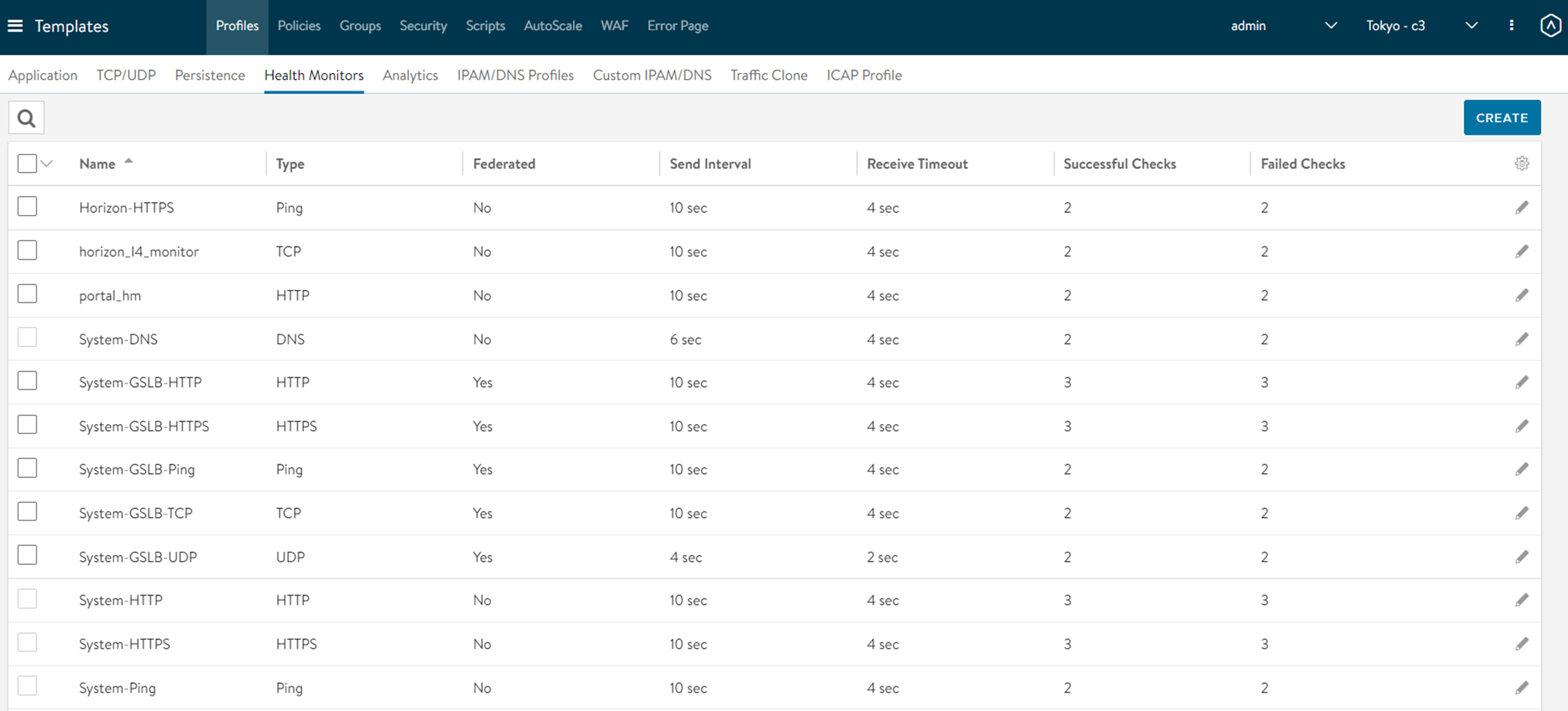This section describes the configuration details of the type of health monitors used by Avi Load Balancer.
The following are the configurable active health monitors:
Creating or Editing New Health Monitor
You can create or edit a health monitor by navigating to . You can create a new health monitor by clicking Create button. The following window is displayed:
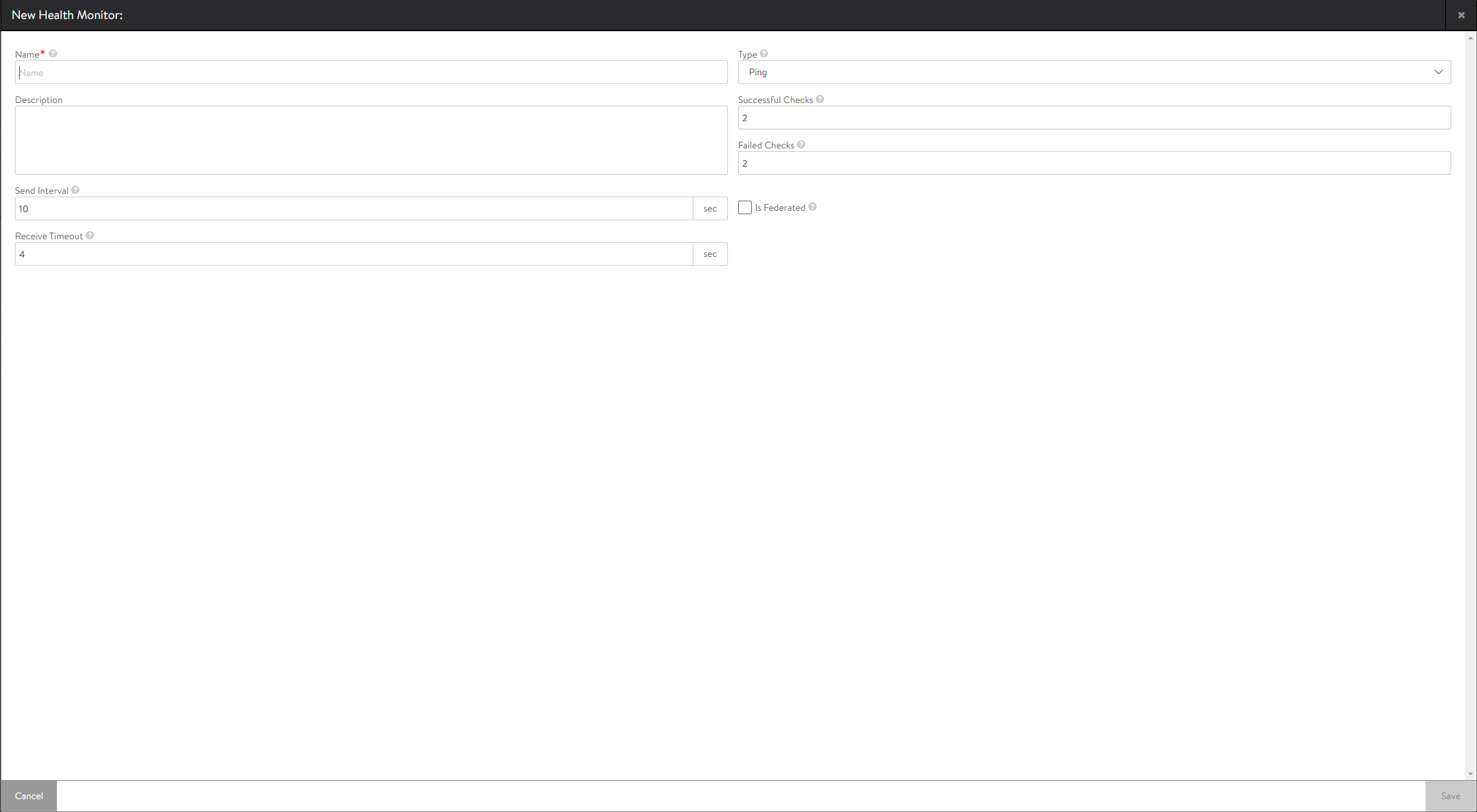
For more details on generic field explanations, refer to the Health Monitoring.
To edit a health monitor you can check on the relevant check box and click the edit icon.