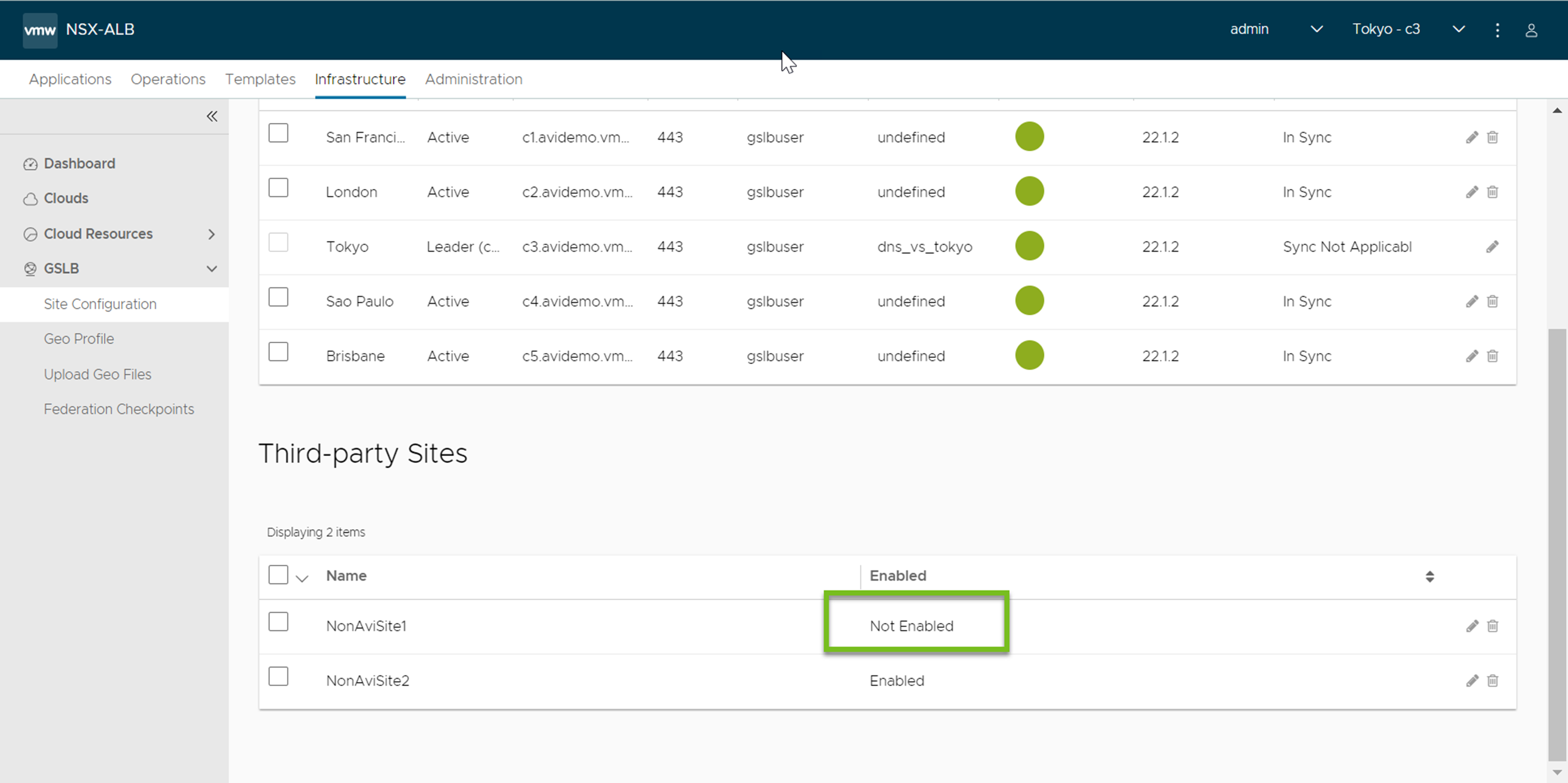Application services running outside the context of Avi Load Balancer can be incorporated into the global applications of an Avi Load Balancer GSLB configuration, resulting in a single point of visibility and control for global applications. Sets of third-party applications can be grouped into third-party sites to ease management tasks such as site maintenance.
Defining GSLB Sites
Navigate to the tab and select the CREATE option to start configuring a third-party site.
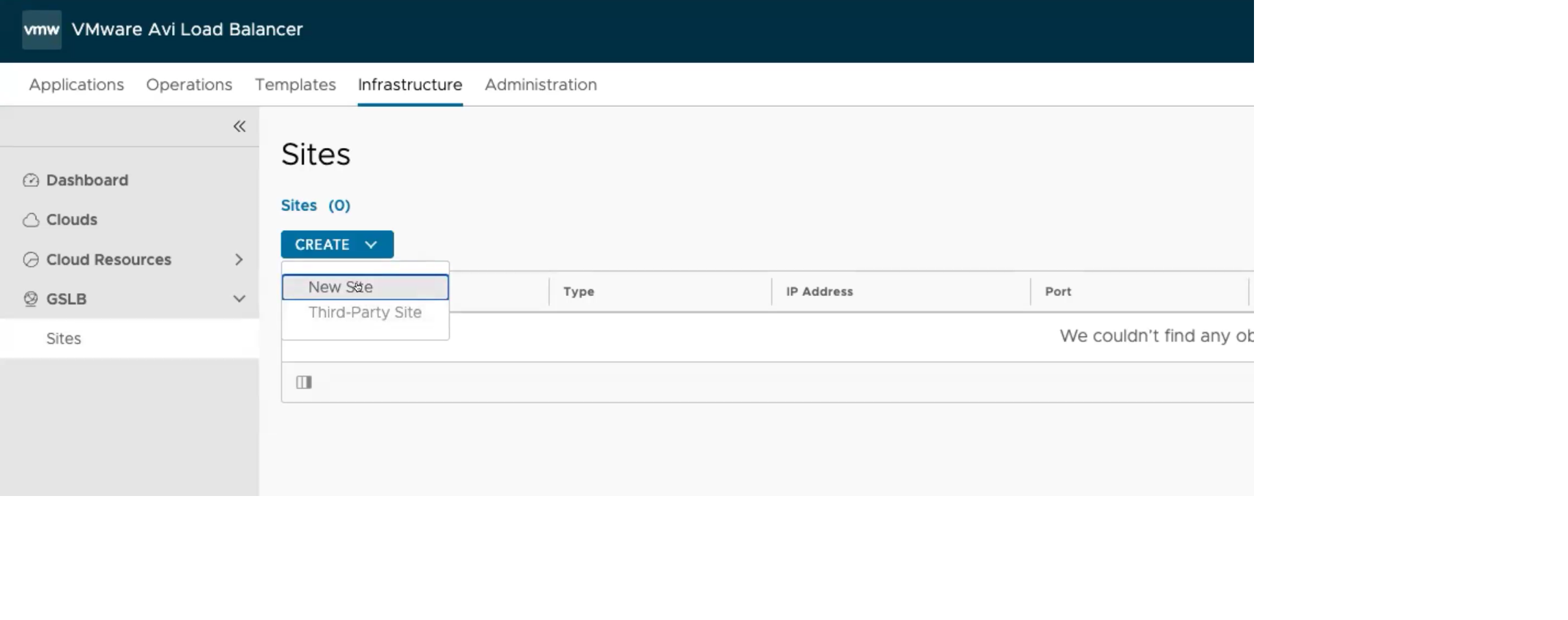
The editor for third-party site creation is shown below.
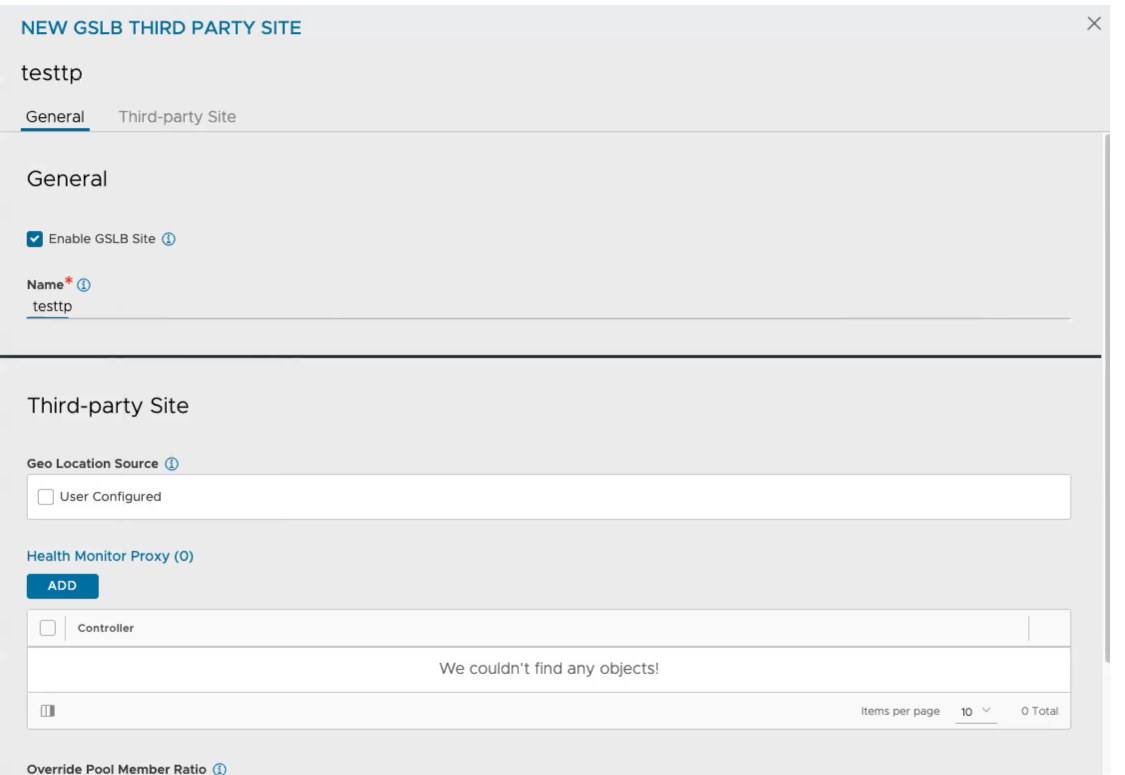
Use Case: Disabling Third-Party Sites
Aggregating external services into third-party sites allows the administrator to disable all members of a site, instead of having to explicitly modify the members of many GSLB services. For example, when performing hardware or software maintenance at a single site, one can disable a set of resident member services in only one step.
For example, start with the two-site configuration shown below.
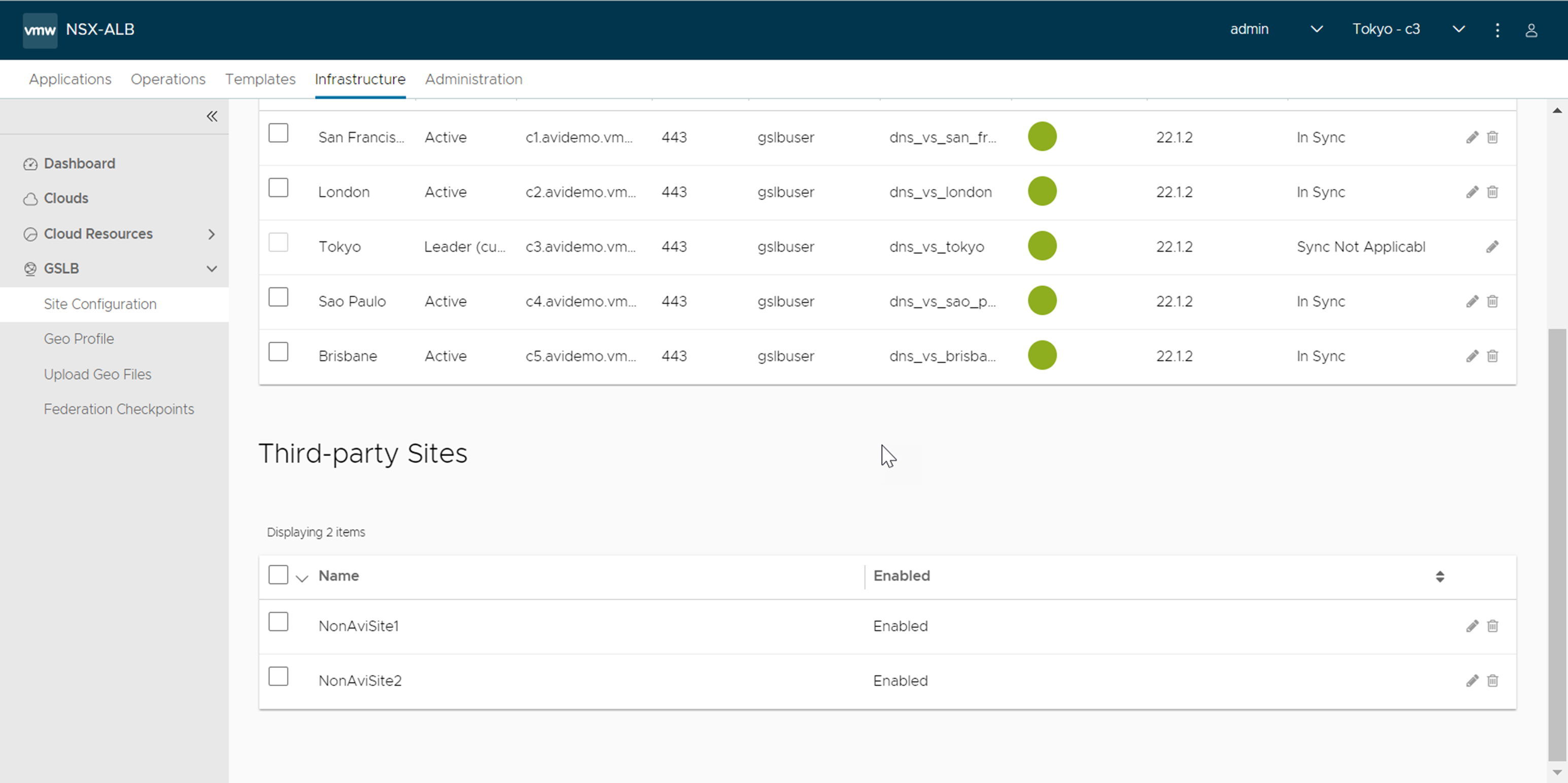
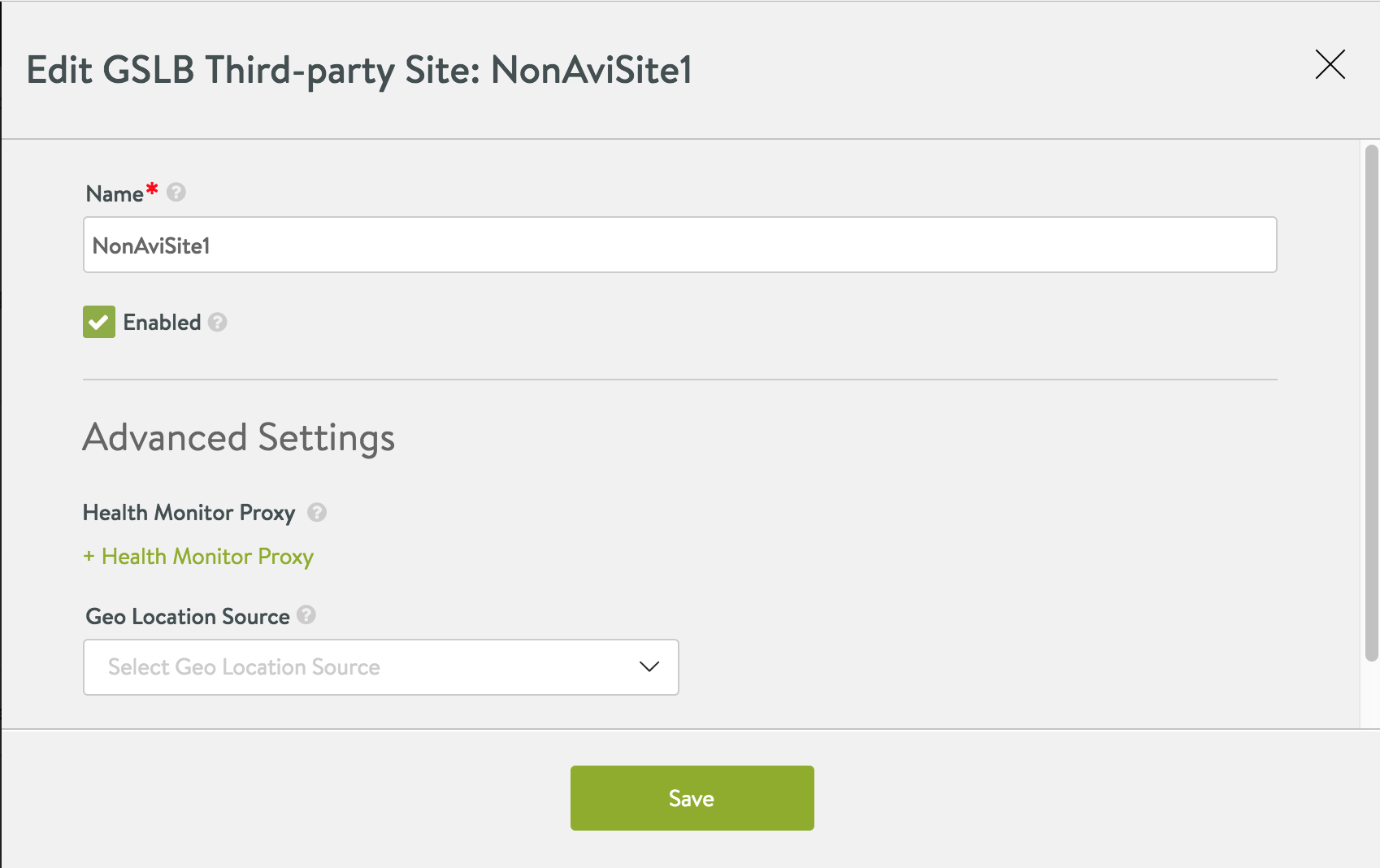
The Third-party Sites section of the Site Configuration screen will confirm the change as shown below.