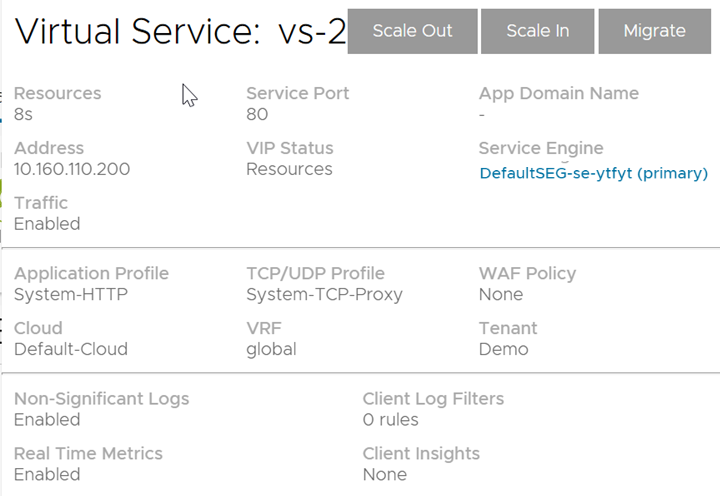This section details the steps involved in the configuration of the GSLB site through the Avi Load Balancer UI.
The following activities need to be performed to set up the GSLB site.
-
Setting up individual Controller Clusters
-
Configuring a local DNS virtual service on all active sites that host DNS
-
Configuring local application virtual services
-
Designating the GSLB leader and adding site configuration
-
Configuring additional domain
Setting up Individual Controller Clusters
Create two or more Controller Clusters depending on the number of DCs or locations and run through the initial system configuration steps. Each Controller Cluster can be a one-node test and development cluster or a three-node production cluster. In the following example, Santa Clara with IP 10.10.25.10 and Boston with IP 10.160.0.20 are the two Controllers running on respective locations, DCs, or sites.
Configuring a Local DNS Virtual Service on All Active Sites that Host DNS
For information on the configuration of local DNS virtual services on all active sites that host DNS, see Configuring a Local DNS Virtual Service on All Active Sites that Host DNS.
Configuring Local Application Virtual Services
You can create an application-specific virtual service. For example, create an HTTP virtual service vs-1 in Controller Cluster 1, and virtual service vs-2 in Controller Cluster 2.
For details on creating LB virtual services, see Virtual Services in the VMware Avi Load Balancer Configuration Guide.
On 10.10.25.10 (Santa Clara):
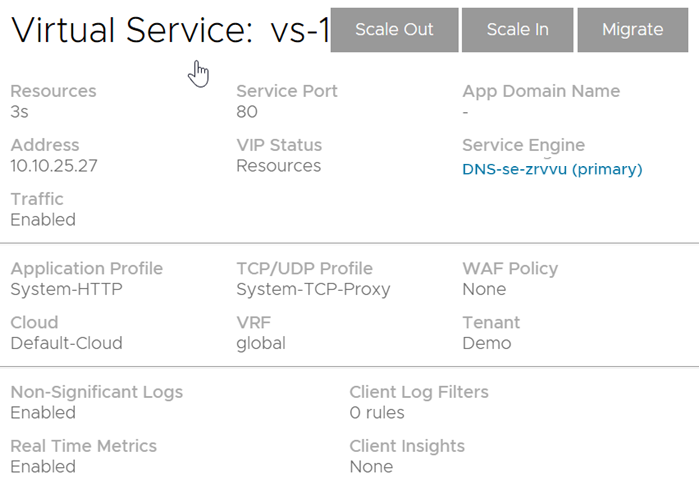
On 10.160.0.20 (Boston):