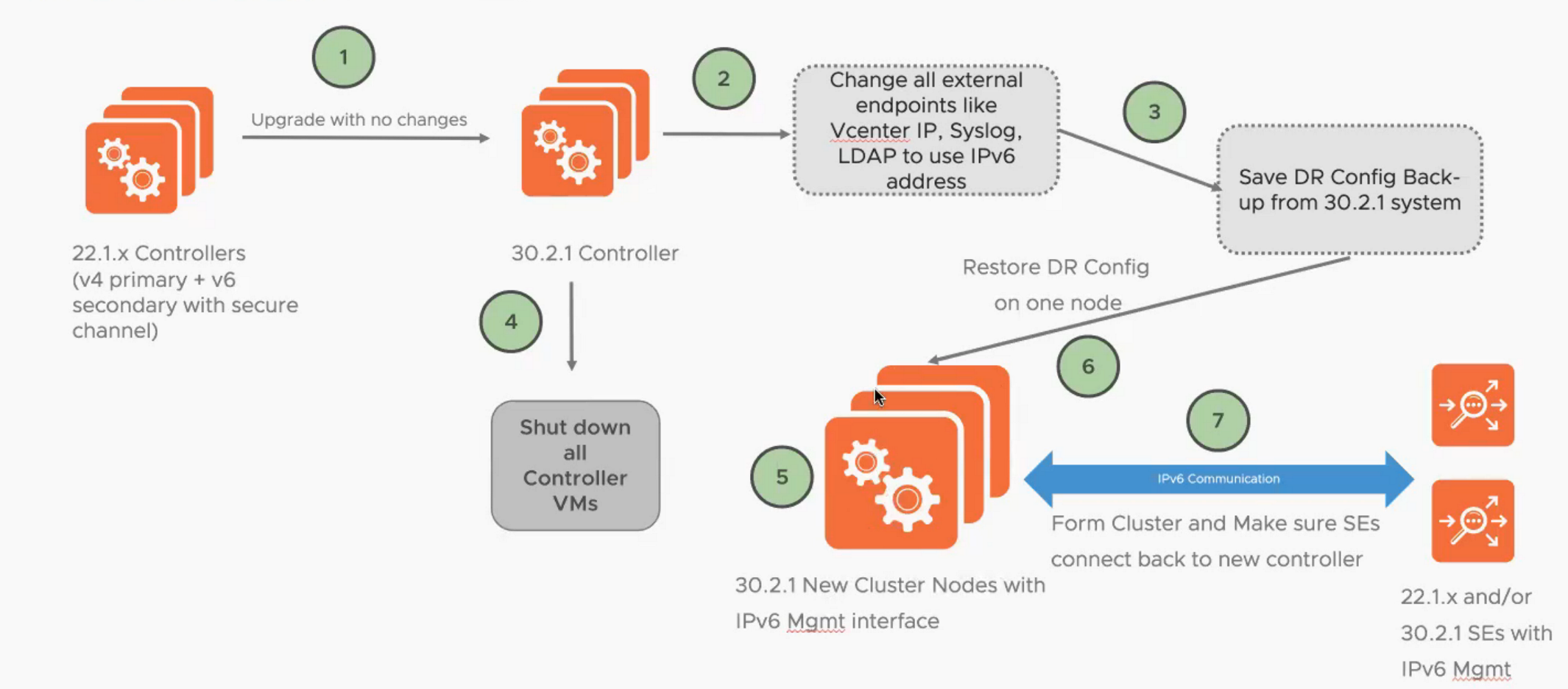This topic explains the steps to migrate cluster which has IPv4 on primary interface, IPv6 and SE_SECURE_CHANNEL label on secondary interface to IPv6 cluster.
Prerequisites
Minimum Controller version 22.1.3 with
SE_SECURE_CHANNELlabel on the v6 secondary interface.v6 secondary interface should have static IP and static Gateway configured.
Steps to Migrate from IPv4 to IPv6 Cluster
Following are the steps to migrate from IPv4 to IPv6 cluster:
Perform Controller cluster upgrade to VMware Avi Load Balancer version 30.2.1 only. Validate if everything is running fine.
Update all external endpoints configured like DNS, vCenter IP, TACACS+, NTP, SNMP, LDAP, Syslog, and so on to use IPv6.
FQDN should resolve to v6 endpoint first and then v4.
For IP, switch from v4 to v6 address.
Take a DR configuration backup from the upgraded 30.2.1 setup. For more details on backup and restore, see Backing Up the NSX Advanced Load Balancer Configuration topic.
Shutdown the Controller virtual machines.
Create three new Controller virtual machines using latest 30.2.1 OVA template with setting the management IPv6 and gateway as the previous secondary interface IPv6 addresses and gateway. For more details on IPv6 address, see Configuring IPv6 Address for Management Interface section above.
Restore configuration on one of the newly created IPv6 only Controller VM. For more details on restoring Avi Load Balancer configuration, see Restore the VMware Avi Load Balancer Configuration topic.
Note:Ensure that Enable IPv6 is checked in the cloud configuration.
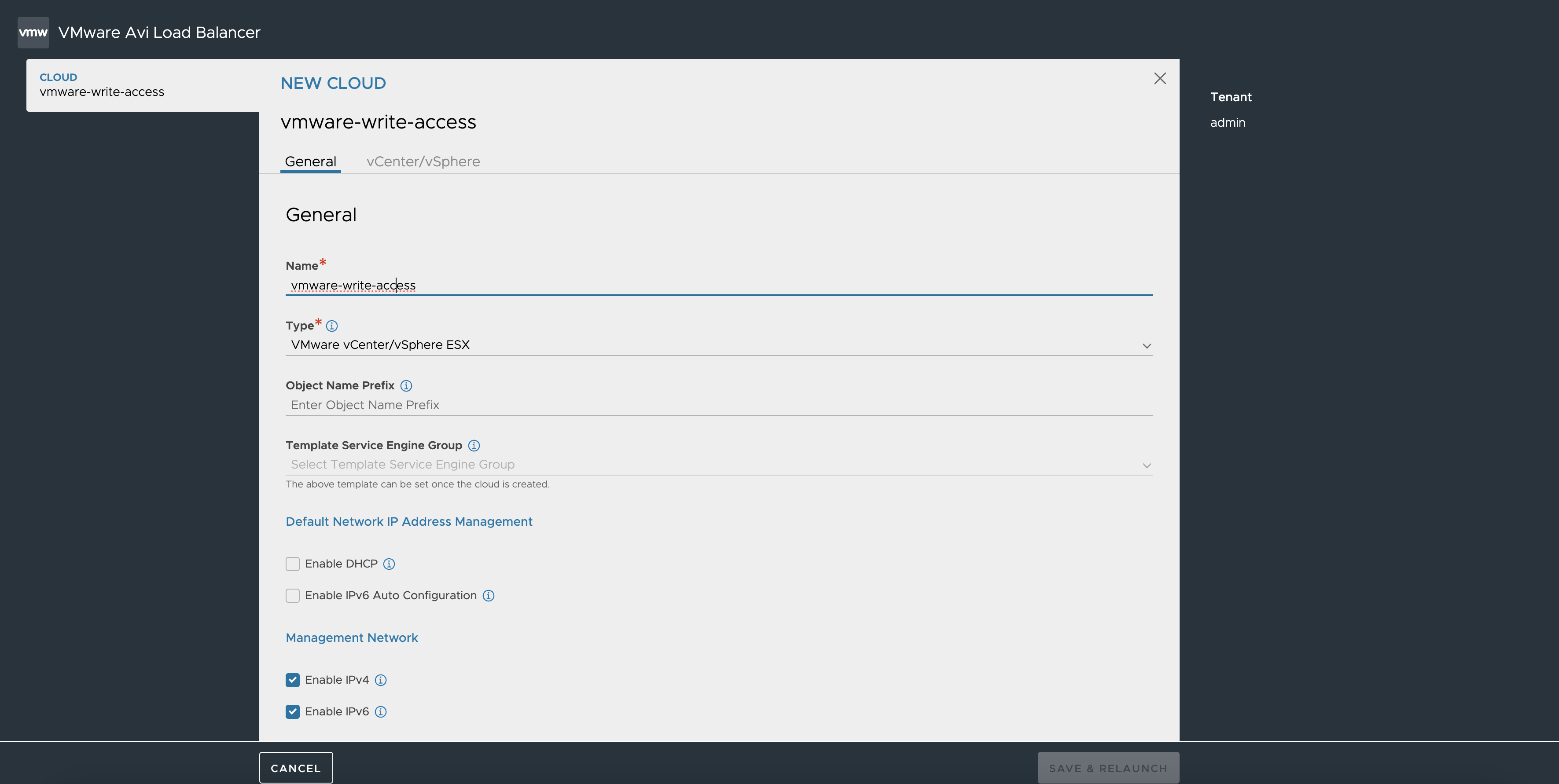
Ensure that the SEs are connected to the Controller virtual machine on which restore configuration was done and things are working fine.
Form the Controller Cluster using IPv6 addresses of the other two newly created Controller VM and add IPv6 Cluster VIP.
Note:The Controller clustering using FQDN for v6 cluster environments is not supported.
Once everything is set, you can delete the old Controller cluster.
Schedule SE group upgrade, if required.