This section explains about deployment topologies and prerequisite details.
Deployment Topologies
Avi Load Balancer can be deployed onto a Linux Server Cloud in the following topologies. The minimum number of Linux servers required for deployment depends on the deployment topology. A three-controller cluster is strongly recommended for production environments.
A single instance of the Controller is deployed on each host. At any given time, one of the Controllers is the leader and the other two are followers.
Three-host Cluster Deployment
Three-host deployment requires a separate instance of the Controller on each of the three Linux servers.
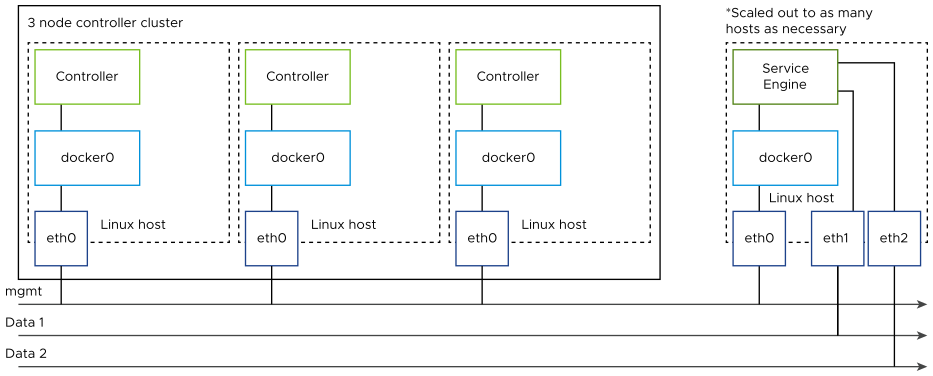
In a three-host cluster deployment, one of the Controller instances is the leader. The other two are followers. If the leader goes down, one of the followers takes over so that the control-plane functionality for users is continued.
DHCP on Datapath Interfaces
DHCP stands for Dynamic Host Configuration Protocol. DHCP works based on a client-server model.
A DHCP client receives IP address and other network attributes: default gateway, DNS server, DNS domain name from the designated or the configured DHCP server.
The DHCP mode is supported on datapath interfaces (regular interfaces/ bond) in baremetal/ LSC Cloud and can be enabled from the Controller GUI. Deployments having data interfaces / VLANs with DHCP IP configured on the host using network scripts (created before SE is deployed) are not supported, and can cause network disruption in the case of DHCP renewal.
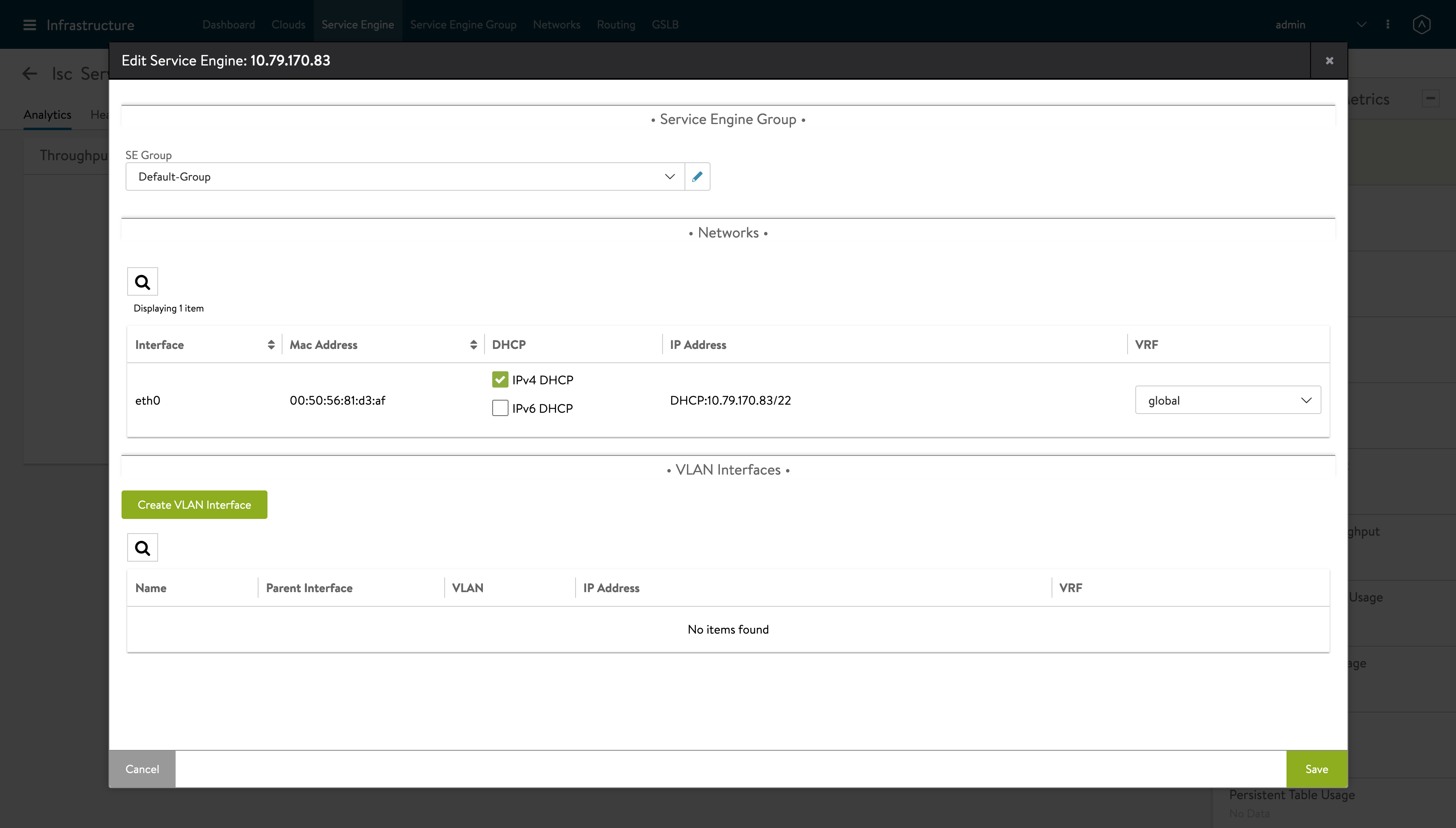
You can also enable DHCP from the Controller using the configure serviceengine <serviceengine-name> command. You can check the desired data_vnics index (i)using the following command:
data_vnics index <i> dhcp_enabled save save
This enables DHCP on the desired interface.
To disable DHCP on a particular data_vnic, you can replace dhcp_enabled by no dhcp_enabled in the above command sequence.
If DHCP is disabled on a datapath interface, a static IP address must be configured on it. Otherwise the connectivity through the NIC would be lost.
It is recommended to enable DHCP only on interfaces that are actively used. It is advised to leave DHCP deactivate on unmanaged/ unused interfaces.