Fault Messages represent issues occurring in the Avi Load Balancer. The failed state of a virtual service depicts the state of the virtual service at a specific moment in time. Each fault message generates a system event, which is a historical representation of the occurrence. While a fault message represents an issue at a specific moment, alerts are generated based on expressions defined by events.
Some of the conditions for the generation of fault messages are mentioned below:
If the SE cannot accept configuration changes due to a lack of memory in the SE.
Invalid configuration.
Avi Load Balancer puts the object (attributes related to a virtual service) under pressure in the failed state and propagates the fault to the associated virtual service. This eventually puts the virtual service in a fault state. This fault message is reflected on the Avi Load Balancer UI under the Health section, next to the associated virtual service. It is recommended to disable the virtual services in the failed state and re-enable the virtual service after the recommended actions are run.
Sample Fault Messages
Navigate to , and click the exclamation(!) icon (the warning sign) in red color.
A virtual service fault message has the following information:
State: The state of the virtual service will be failed.
Reason: Has the next two subsections:
Fault: Summary of the issue
Recommendation: Steps which should be taken to solve the issue
View Health: Clicking the View Health redirects to the Health tab for the selected virtual service.
For more information on the Health options available on Avi Load Balancer, see Virtual Service Health Monitoring.
Sample Fault Message 1
A virtual service on an Avi Load Balancer goes into a failed state if the associated SE cannot accept the configuration due to a lack of memory in SE.
The screenshot below exhibits a sample fault message related to the virtual service (vs40):
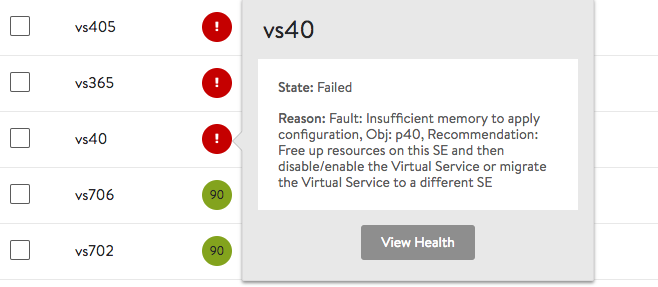
The fault message mentioned above depicts the following information:
State: The object in the failed state. The vs40 is the virtual service (the parent object) in the fault state. The parent object is the main object associated with the object. In this case, the virtual service is the parent object.
Reason: The configuration changes for the p40, and the pool (the object) fails due to insufficient memory.
Recommendation:
Free up the resources on the Avi Load Balancer SE where virtual service is placed. Disable and re-enable the virtual service, and try the configuration changes again.
Migrate the virtual service to a different SE.
Sample Fault Message 2
If there are configuration issues related to a network profile, then all the associated virtual services will be set to the fault state.
The screenshot below exhibits a sample fault message for the virtual service (vs1) related to a network profile:
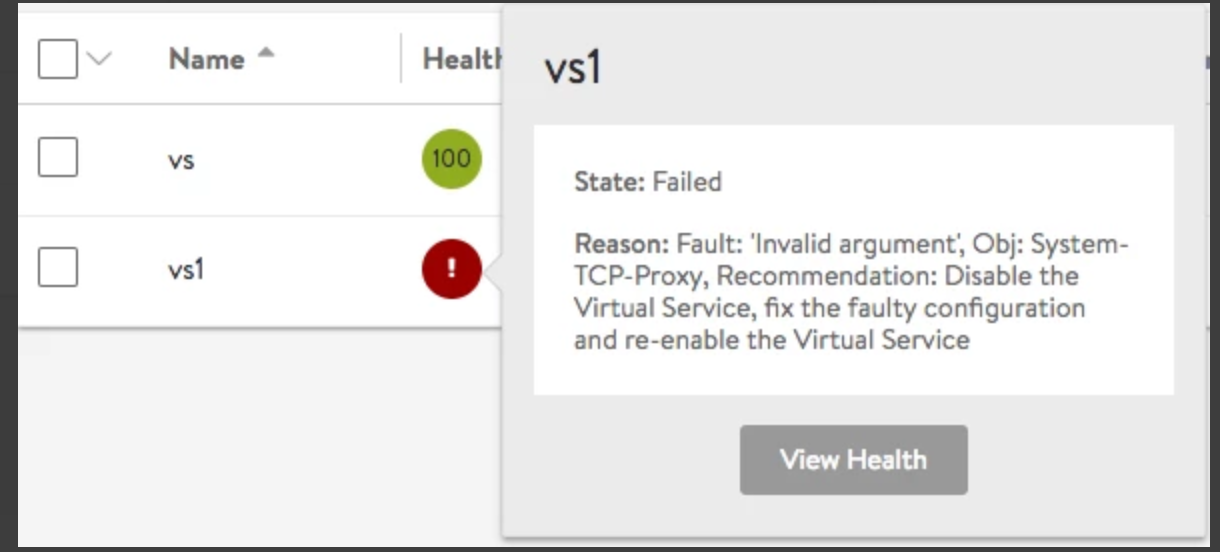
The above fault messages exhibit the following information:
State: The object in the failed state: The vs1 is the virtual service (the parent object) in the fault state.
Reason: The invalid argument or the wrong configuration related to the System-TCP-Proxy profile.
Recommendation: Disable the virtual service, fix the incorrect configuration, and re-enable the virtual service.