This section discusses how to configure Allowlist Rules.
To define Allowlist rules do the following:
From the Avi Load Balancer UI, navigate to .
Click Create or edit an existing WAF Policy.
Enter the required details under the Settingstab.
-
Click Allowlist tab.
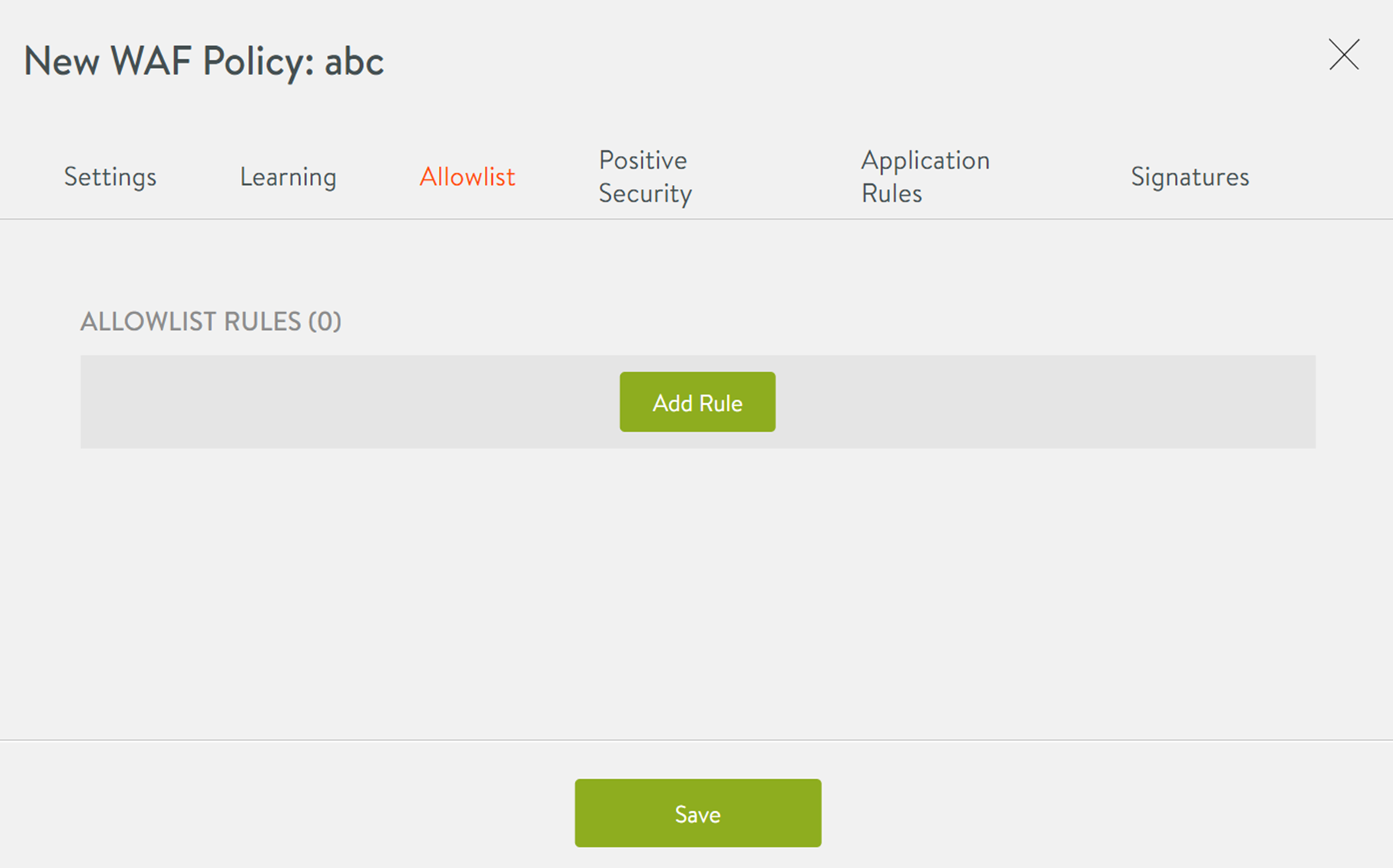
Click Add Rule button.
In the New Allowlist Rule screen, enter the details as shown below:
Field |
Description |
|---|---|
Rule Enabled |
By default, the Allowlist rule is enabled. Click the toggle button to disable it. |
Name |
Enter a relevant name for the rule. |
Description |
Enter a description to define the rule. |
Sampling |
Percentage of sampled traffic ranging from 0 to 100. |
Field |
Description |
|---|---|
Add Match Type |
Select a Match Type from the following options: |
Field |
Description |
|---|---|
Action |
From the following options, select the action to be performed when the request matches the criteria specified:
|
The New Allowlist Rule screen is as shown below:
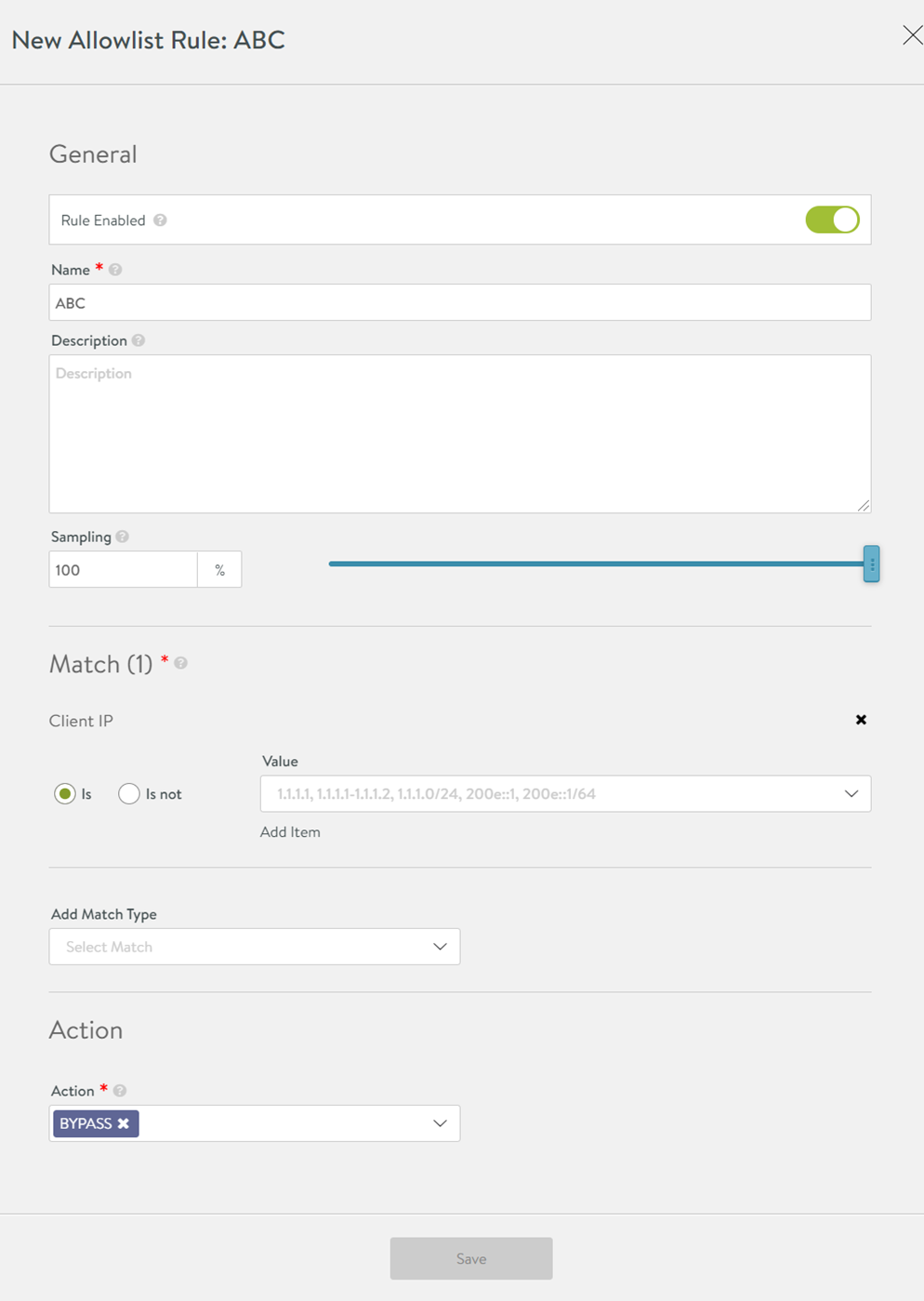
6. Click Save.