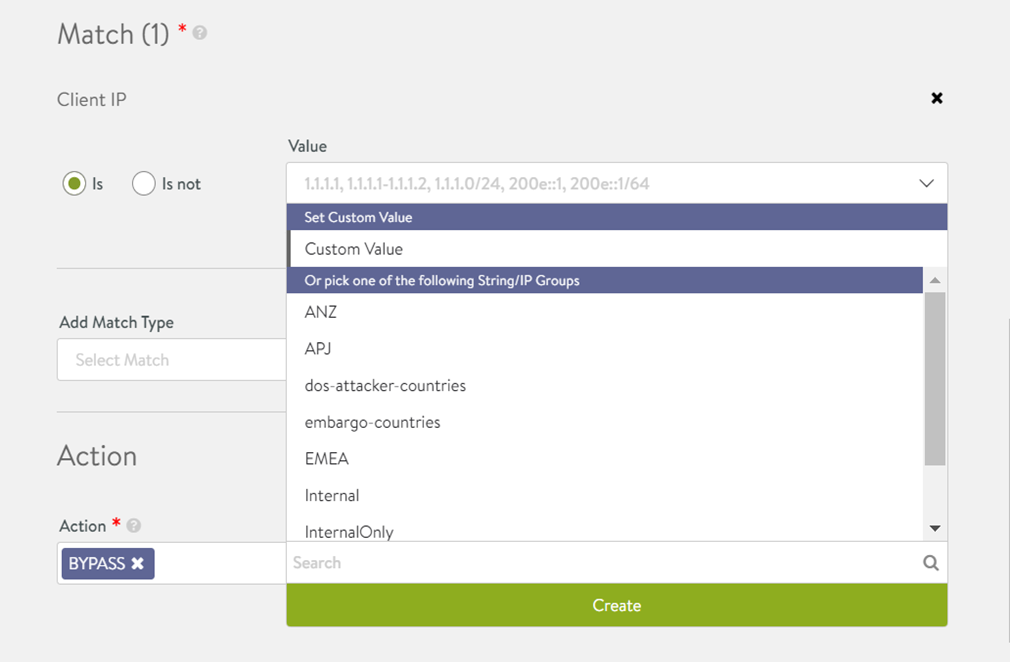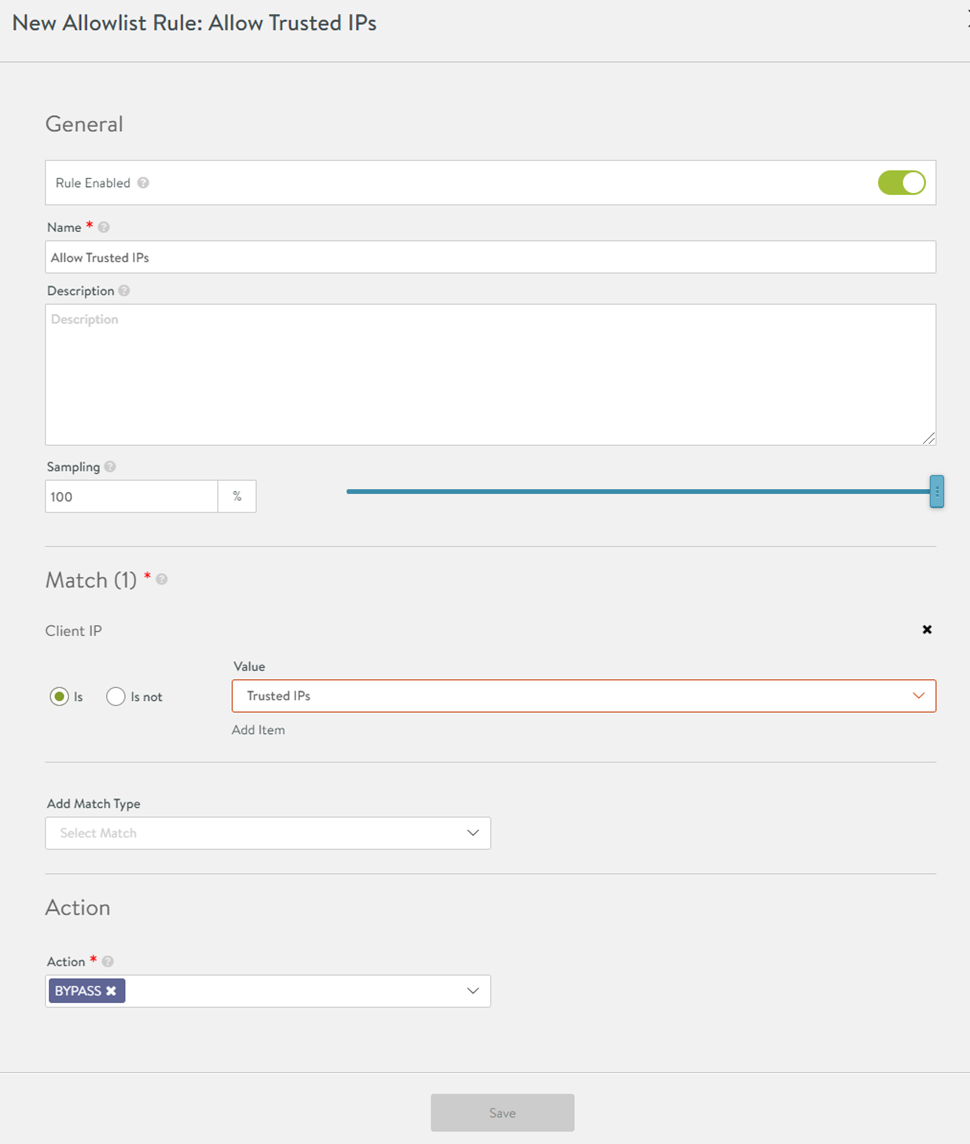This section explains how to use a previously configured IP group in a WAF Allowlist for making all requests from IPs in the IP group bypass WAF checks.
Prerequisites
An IP Group with the list of IP addresses that need to be bypassed by WAF must be created. For more information on creating an IP Group, see IP Group topic in the VMware Avi Load Balancer Configuration Guide.