The External Notification Details page includes all of the information stored in your Carbon Black App Control database for one notification.
To open the External Notification Details page for one notification, click Reports > External Notifications on the console menu. In the row for the notification of interest, click the View Details button.
The Details page includes basic information about the notification plus a series of tabs with more details at the bottom of the page. The tabs vary depending on the type of notification. Most of the fields on both the main page and the tabs are described in the table in External Notifications.
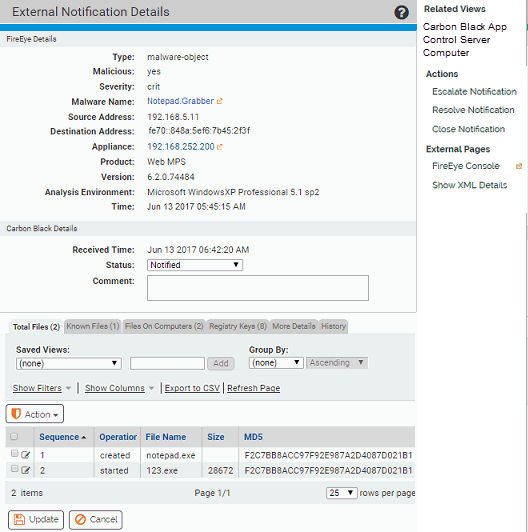
Information about the tabs is provided in the following topics.