This section describes how to set up a Linux server and install the Sensor Gateway on the configured Linux machine.
Important:
Carbon Black recommends that you set up your system with the
Sensor Gateway appliance. For details, see
Install Sensor Gateway as an Appliance.
Sensor Gateway for Linux and the related highly available (HA) capabilities will be deprecated.
The following high level installation workflow depicts the steps for installing and configuring components in your system so that sensors can communicate with Carbon Black Cloud through the Sensor Gateway.
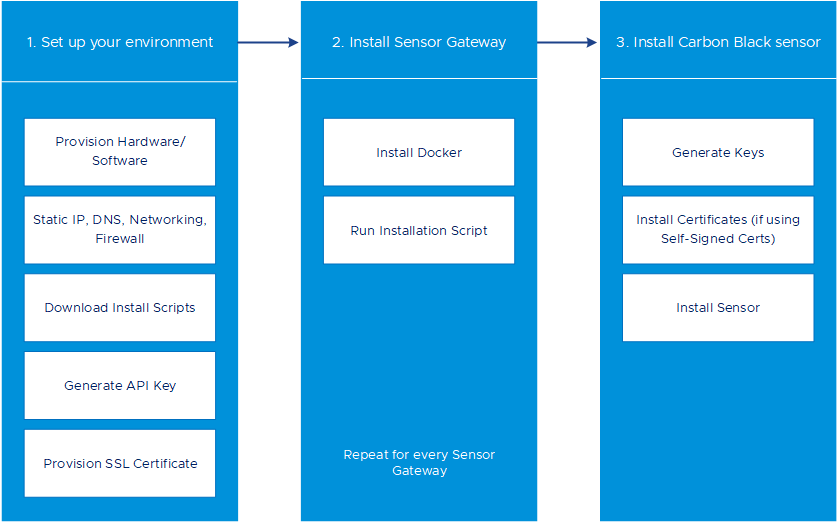
The Sensor Gateway is reliable and highly available. You can deploy multiple Sensor Gateway servers and manually configure them in a highly available mode to handle the traffic at an acceptable latency. If a Sensor Gateway server fails due to a connection or resource threshold, you can spin up another Sensor Gateway instance to take over managing the connections.