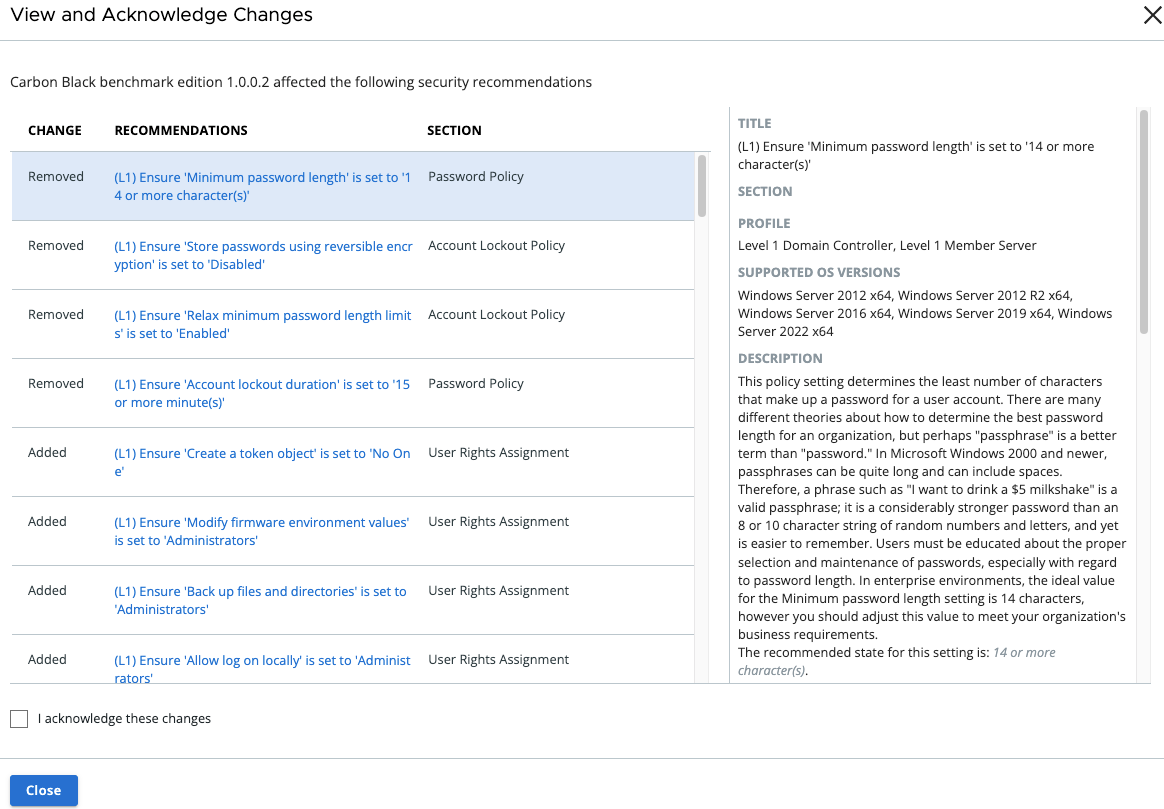Carbon Black periodically releases benchmark editions to update security recommendations from the Center for Internet Security (CIS). Each supported OS has its own edition that combines recommendations from all associated OS versions. Carbon Black updates Carbon Black Benchmark Editions with the latest CIS Benchmark version recommendations.
Viewing the Carbon Black Benchmark Edition
The Carbon Black Benchmark Edition provides information about the version, release date, and CIS Targets for each benchmark. In the Carbon Black Benchmark Edition section, the CIS Targets display the OS version and the CIS version for a specific OS, for example, Microsoft Windows Server.
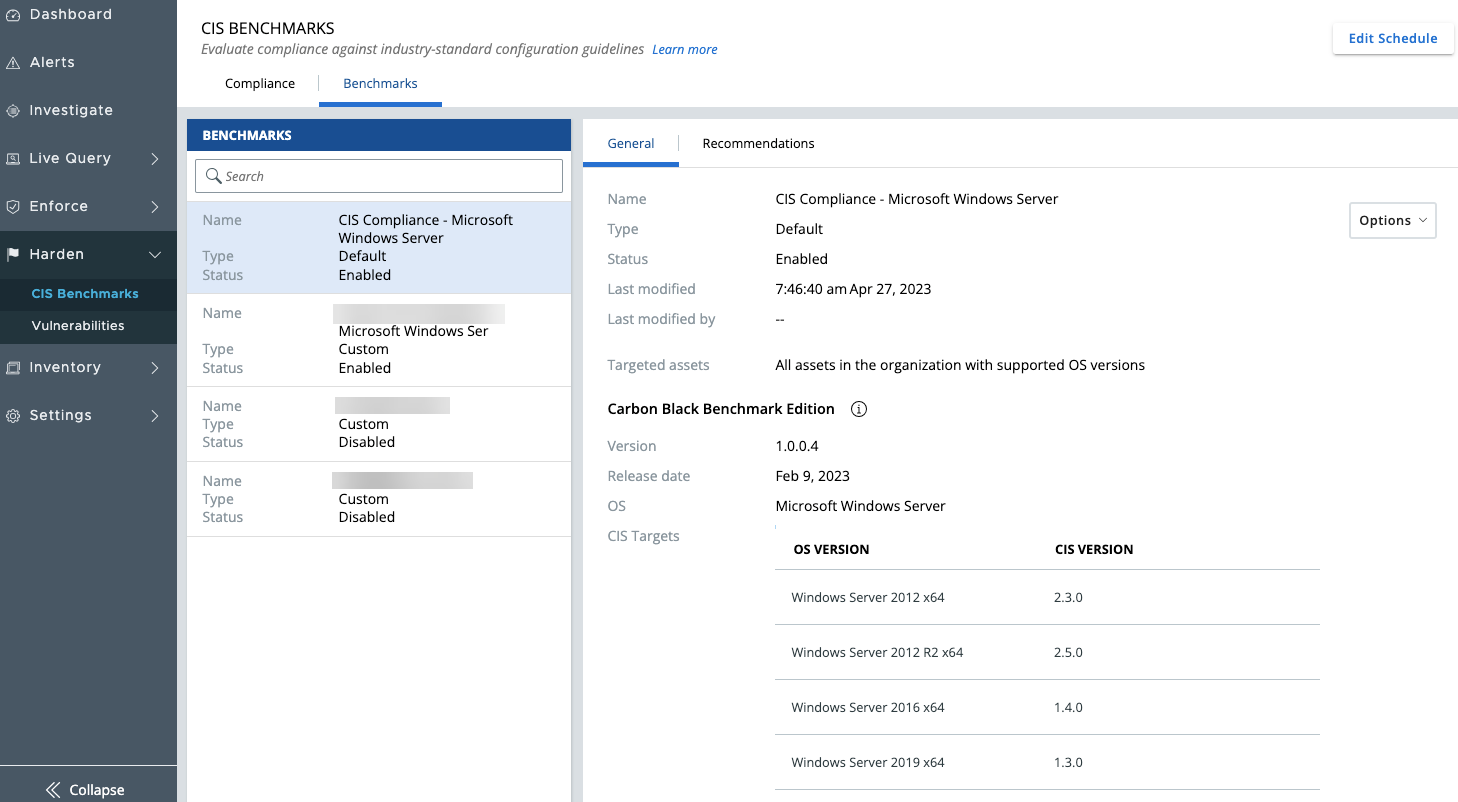
To view benchmark edition details:
- On the left navigation pane, click .
- Click the Benchmarks tab.
- Click the General sub-tab.
Carbon Black Benchmark Edition Release Updates
After a Carbon Black Benchmark Edition update, the compliance scoring changes based on the new release. A notification displays on the Carbon Black Cloud console about the update:

To view the changes, click the View and acknowledge changes link.
The View and acknowledge changes screen displays the affected security recommendations that were added or removed in the update.
In custom benchmark sets, the newly added recommendations are disabled by default. In default benchmark sets, the newly added recommendations are enabled. The removed recommendations are removed from both default and custom benchmark sets. For further information, see Default Benchmarks and Create Custom Benchmarks.