You can review details about a container vulnerability in the Container Details panel.
Procedure
- Select the vulnerability for which to view details. Click the CVE tag in the Vulnerability column.
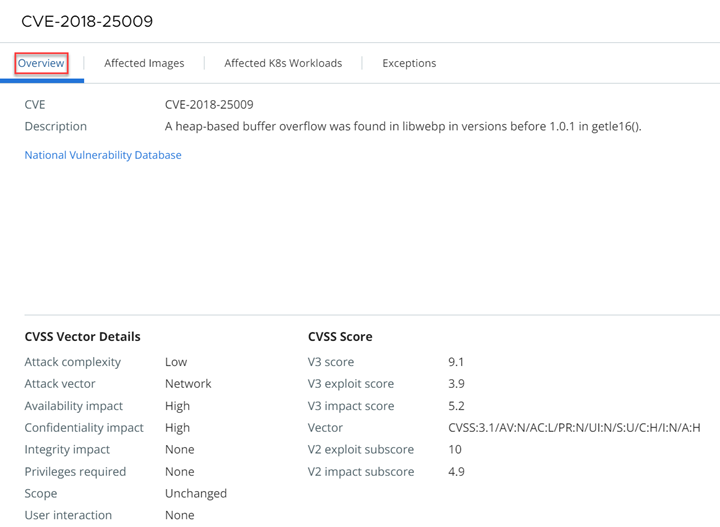
The Overview tab opens by default. On this tab, you can view the following details:
- CVE identifier
- Description
- CVSS Vector
- CVSS Score
To view the CVE in greater detail on an external web site, click National Vulnerability Database. For example:
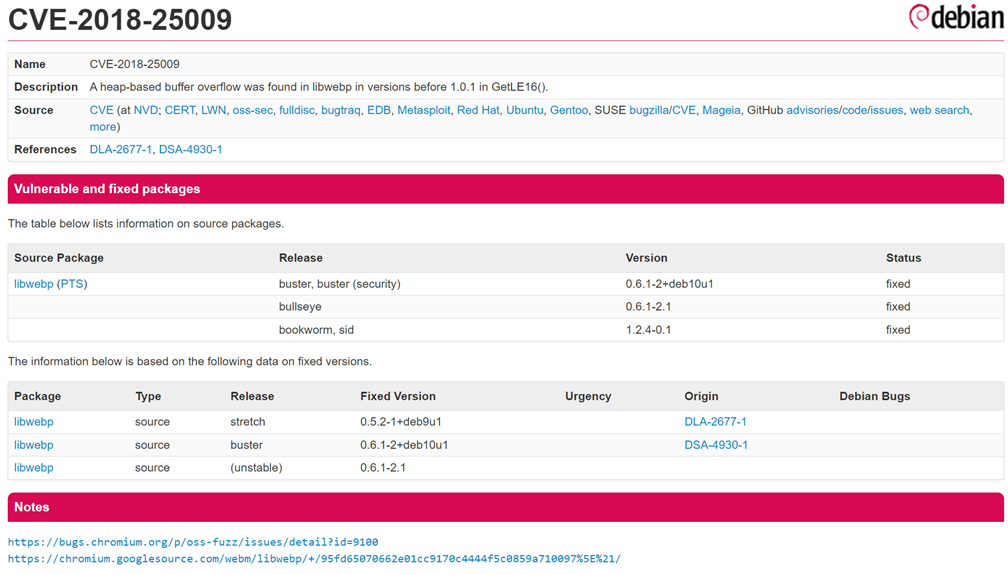
- To view the images that are affected by this vulnerability, click the Affected Images tab.
The following information is displayed:
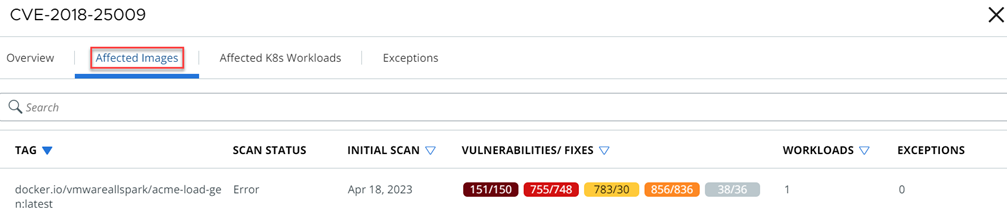
- To view the Kubernetes workloads that are affected by this vulnerability, click the Affected K8s Workloads tab.
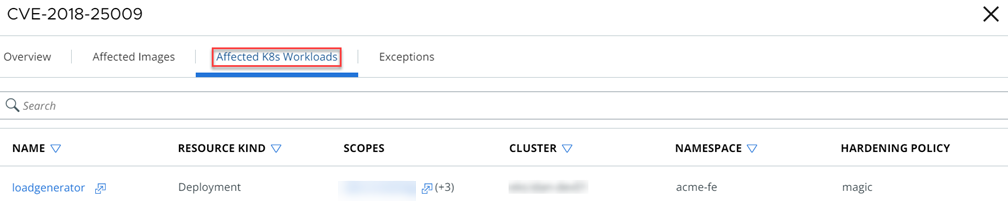
On the Affected K8s Workloads tab, you can:
- If the vulnerability has any exceptions, they are listed on the Exceptions tab. See Allow an Exception for a Vulnerability.