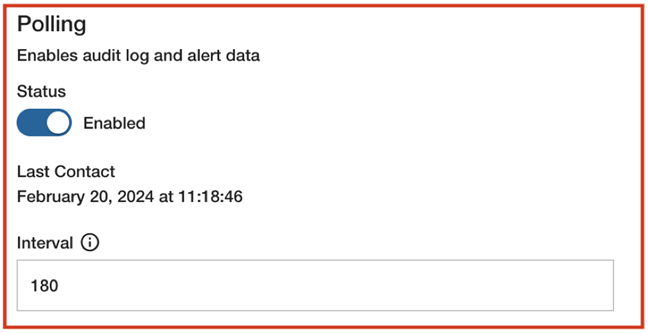If you ingest Audit Log or Alert data in the Carbon Black Cloud app for QRadar, you must enable Polling.
Prerequisites
- Install and Configure the Carbon Black Cloud App for IBM QRadar.
- You must have privileges to access the Carbon Black Cloud app to configure the polling data.