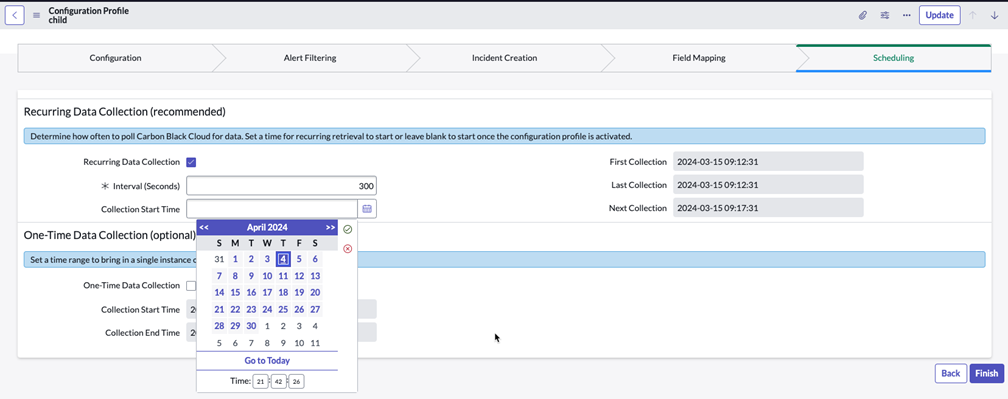To configure when or how often data is collected from Carbon Black Cloud, perform the following procedure.
Continue after Step 8 of Configure Alert Field Mapping for ITSM and SecOps Apps.
There are two settings that can be configured:
- Recurring Data Collection - for periodic ingestion of alerts; normal running
- One-Time Data Collection - for example, to populate recent data on initial setup or to fill in a missing period of data
Note:
- This feature is only supported when alerts are ingested by using the API. It is not supported for the Carbon Black Cloud Data Forwarder ingestion method.
- To change this configuration after the initial setup, go to VMware Carbon Black Cloud > Configurations and click Scheduling.