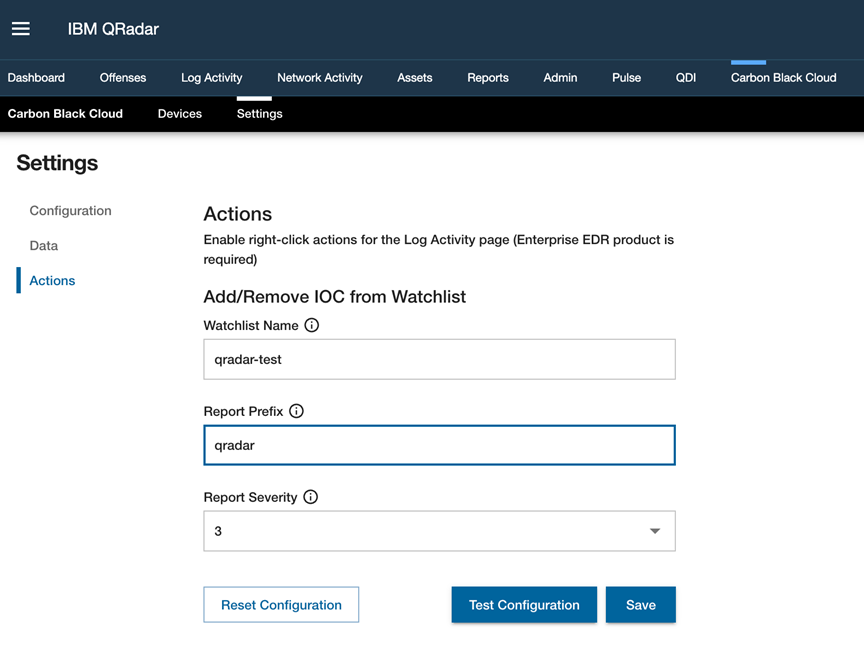To use the watchlist actions in the Log Activity page in the Carbon Black Cloud app for QRadar, you must configure the watchlist action settings.
Prerequisites
- Configure Alert and Audit Log Data for IBM QRadar
- You must have privileges to access the Carbon Black Cloud app.
- Requires Carbon Black Cloud Enterprise EDR