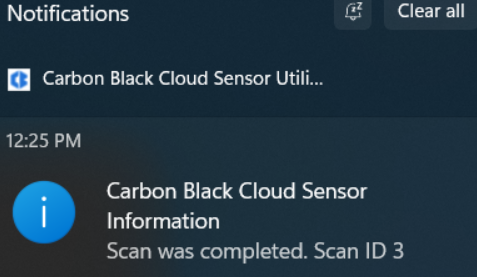Use on-demand scanning to invoke the local AV scanner through the RepCLI interface.
You can perform on-demand scanning as a full background scan as well as directly on specific files or directories. To initiate and manage on-demand scans, you must either be an authenticated CLI user or have administrator privileges on the machine.
To run an on-demand scan, open a command prompt window and use repcli ondemandscan. Commands must be on a single line. You can run the following list of commands for on-demand scanning:
| Short Command | Command | Description |
|---|---|---|
| -Dir | <=Directory> Initiates a fully recursive background scan starting at the directory specified. | |
| -File | <=FilePath> Immediately scans the file specified and provides the scan results. | |
| -Full | Initiates a fully recursive background scan against all detected drives. | |
| -CancelScan | Cancels an ongoing on-demand scan.
Note: Do not use this to cancel policy driven background scans.
|
|
| -ScanHistory | Lists scan-id and scan-end-timestamps for all recorded scans that the sensor has available. | |
| -ScanResults | [=<scan-id>] Prints the results of a scan, specified by the scan-id, or the live scan status if no scan-id is provide. See the 'ScanHistory' command. | |
| -LatestScanResults | Prints the results from the last completed scan. | |
| -DeleteScanResults | =<scan-id|all> Deletes scan results, specified by scan-id or 'all'. See the 'ScanHistory' command. | |
| /f | -Force | Optional: Used in conjuction with '-CancelScan' to skip the confirmation prompt. |
| /mus | -MustUpdateSignatures | Optional: This flag specifies that an AV signature update must occur and be successful before starting a scan. Without specifying this flag, the sensor runs the scan with whichever signature pack is currently installed, even if the signature pack is out of date. |
| /aus | -AttemptUpdateSignatures | Optional: This flag specifies that an AV signature update must occur before starting a scan, but the scan can proceed if the update fails. Without specifying this flag, the sensor runs the scan with whichever signature pack is currently installed, even if the signature pack is out of date. |
| /da | -DisableAv | Optional: This flag specifies the scan must not include local Antivirus reputation as part of the scan. |
| /wait | -WaitOnResults | Optional: This flag specifies that the Dir or Full scan must be done synchonously. RepCLI then prints out a scan summary on completion.
Note: A full scan can take some hours to complete.
|
| /v | -Verbose | Optional: This flag modifies output for commands that support it, producing more verbose output. |
Use dashes, either '-' or '--', or forward slashes '/' to denote a flag.
Use a space or equal sign '=' after a flag to denote a value. If the value contains spaces, wrap the value in quotes.
You receive a notification from the sensor when an infected file is detected, or when the scan begins, completes, or is cancelled. Each notification from the sensor is sent to the Windows system tray and contains the scan ID.