This SOAR action adds the Indicator of Compromise (IOC) to a specific feed.
- This SOAR action can be run from an alert.
- You must configure the Watchlist and report details in the Actions section of the Configuration Profile. See Configuring a ServiceNow Configuration Profile and Configure ServiceNow Actions (Optional).
- Add the IOC to the feed to impact the alerts that are generated for the Watchlist type.
- If the Watchlist is correctly configured in the Configuration Profile, a popup window displays. In this window, select the Field and provide the IOC values to add to the feed. The report is generated or updated to add the IOC.
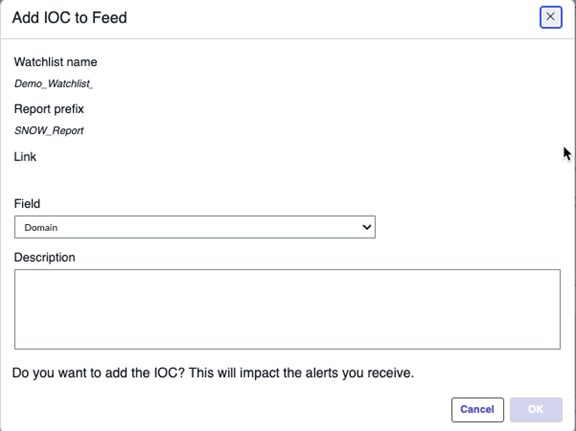
Note: If the
Actions section in the associated Configuration Profile is not configured, a message indicates that you need to configure the action.