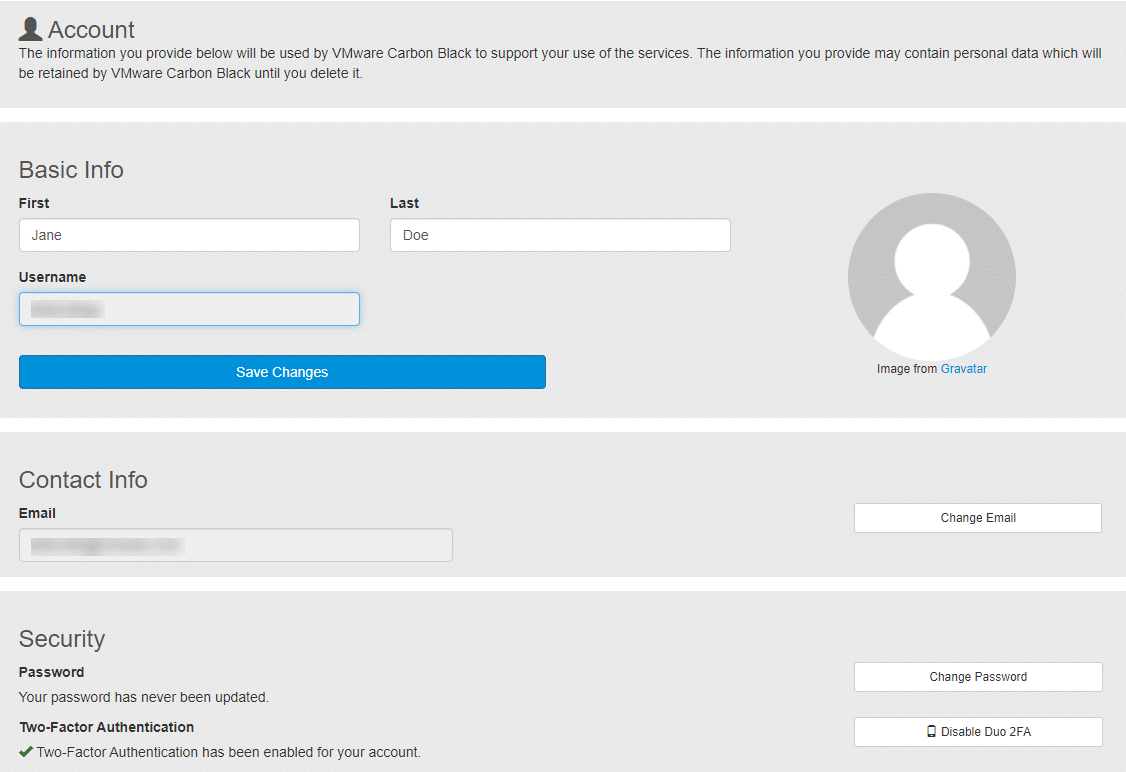Using the Account page, Carbon Black Hosted EDR users can manage their account details, including resetting their passwords and enabling or disabling two-factor authorization. Users can also change the email address associated with an account and edit their first and last names.
Procedure
- On the navigation bar, click Users.
- Click Username > Account. Your Account page appears:
- In the Basic info section, you can modify your first name and last name, and you can upload an image. You cannot change your username. After making your modifications, click Save Changes.
- In the Contact info section, you can change the email address that is associated with your account by clicking Change Email.
In the
Change Email Address dialog, enter the new email address and click
Change email . You will receive an email notification to verify the new email address.
- In the Security section, you can:
-
Change password – Click to display the Change Password dialog, where you can change your password by entering it twice and clicking Change password.
-
Enroll/Disable Duo 2FA – Click this button to enable or disable two-factor authentication. See Logging In and Configuring Two-Factor Authentication.