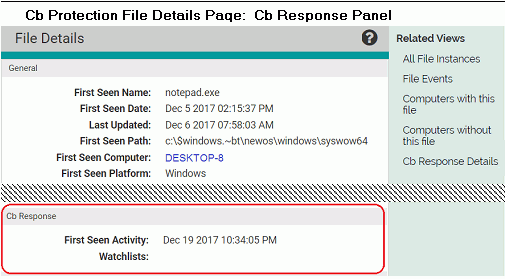| First Seen Activity |
The date and time when activity involving this file was first reported to the Carbon Black EDR server. |
| Watchlists |
The number of Carbon Black EDR watchlists on which this file appears. This appears if watchlist export is configured on the App ControlSystem Configuration page for Carbon Black EDR. |
| Frequency Data |
The frequency of the file is the number of endpoints that have this file associated with a process. The number of processes is the count of all processes that have been associated with this file. |
| Unique Paths |
The number of unique paths in which this file has been seen (only appears if data is available). |
| Network Connections |
Whether there have been any network connections associated with this file, and if so, on how many computers (only appears if data is available). |
| Registry Modifications |
Whether there have been any registry modifications associated with this file, and if so, on how many computers (only appears if data is available). |
| File Icon |
The icon for this file (if any). |
| More information |
Link to the Carbon Black EDR console showing more information about this file (from the File Details page) or a particular instance of this file on a particular computer (from the File Instance Details page). See See Links to the Carbon Black EDR Console. |