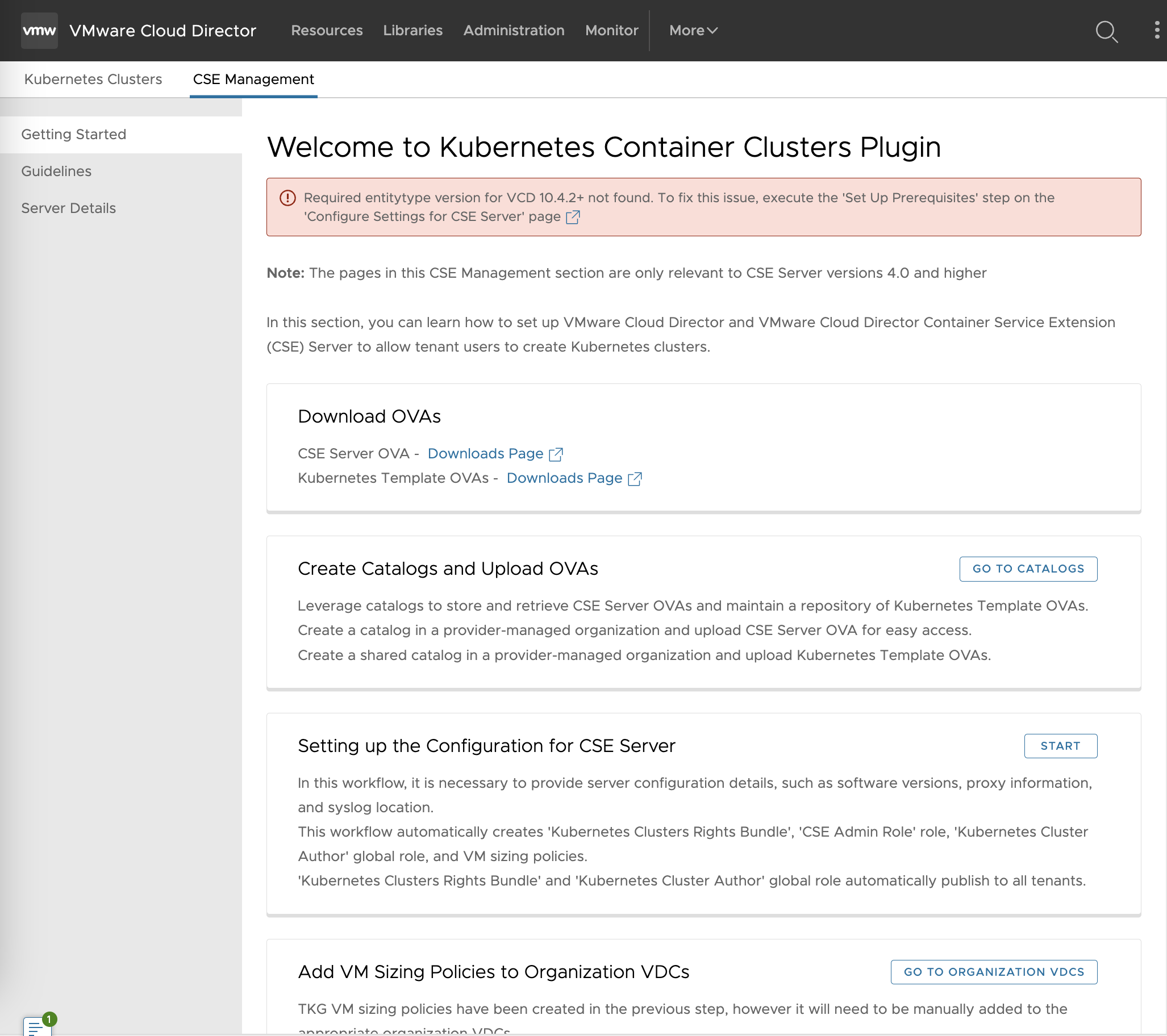You can update the VMware Cloud Director Container Service Extension server in the Server Details section of the CSE Management tab in the Kubernetes Container Clusters UI plug-in 4.1.
Procedure
- In VMware Cloud Director UI, from the top navigation bar, select .
- In Kubernetes Container Clusters UI plug-in 4.1, select .
- In the Update CSE Server window, select one of the following specific workflows in each server upgrade process: Update Configuration, Patch Version Upgrade, Minor Version Upgrade.
Note: Once the
VMware Cloud Director Container Service Extension 4.1 server is fully setup and configured, if the service provider attempts to upgrade the
VMware Cloud Director version to 10.4.2, the following alert appears in the
Getting Started page in
Kubernetes Container Clusters UI:
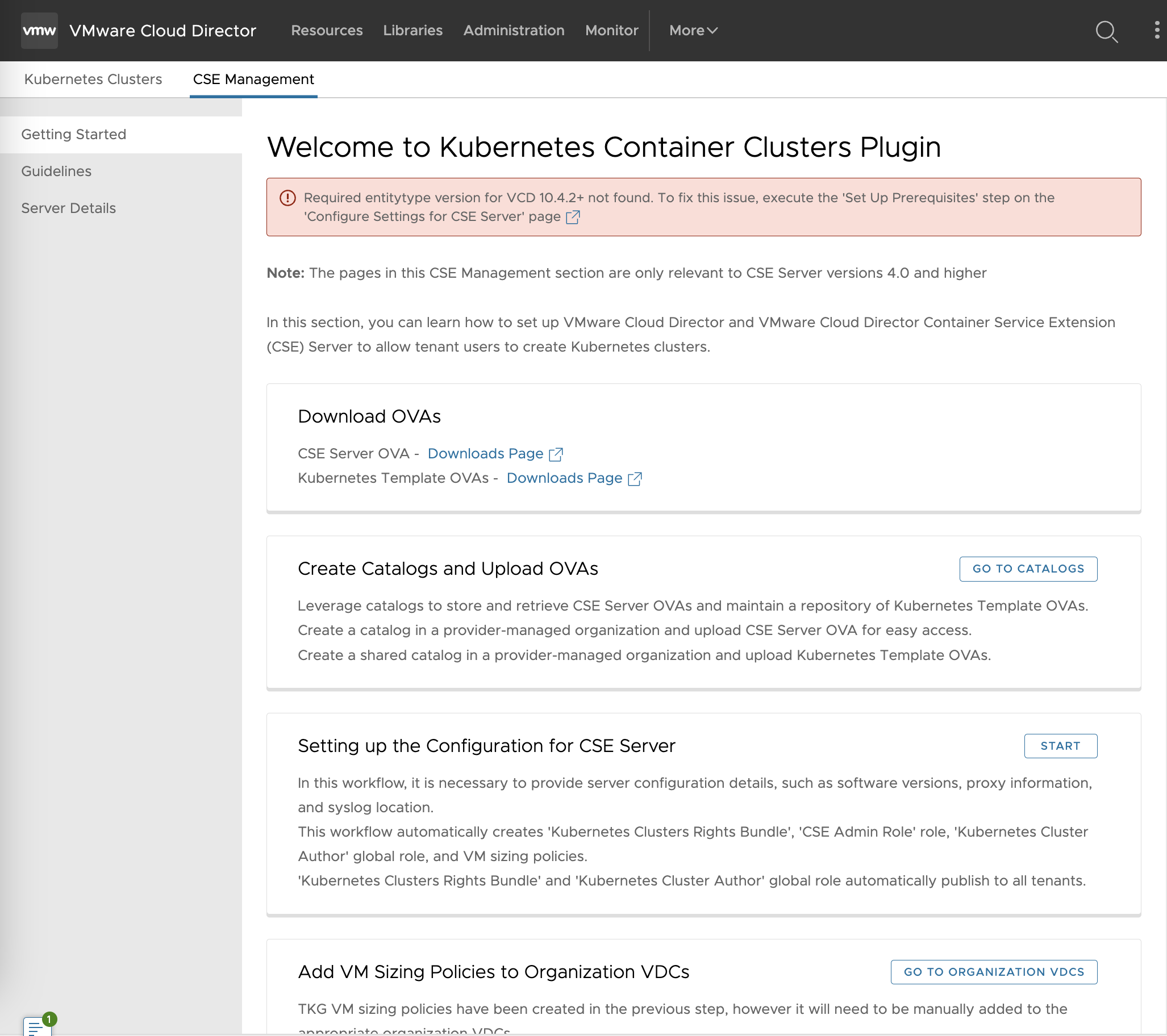
To rectify this error, complete the following steps:
- In the Setting up the Configuration for CSE Server section, click Start.
- In the Configure Settings for CSE Server window, in the Set Up Prerequisites section, click Start to register the required entitytype and other associated data.
After this error alert is rectified, you may proceed normally with the installation, or minor version upgrade workflow.